Canon PIXMA MG2120 Support Question
Find answers below for this question about Canon PIXMA MG2120.Need a Canon PIXMA MG2120 manual? We have 3 online manuals for this item!
Question posted by yaAharr on May 18th, 2014
What Is Error Code Mg2100 For Canon Printer
The person who posted this question about this Canon product did not include a detailed explanation. Please use the "Request More Information" button to the right if more details would help you to answer this question.
Current Answers
There are currently no answers that have been posted for this question.
Be the first to post an answer! Remember that you can earn up to 1,100 points for every answer you submit. The better the quality of your answer, the better chance it has to be accepted.
Be the first to post an answer! Remember that you can earn up to 1,100 points for every answer you submit. The better the quality of your answer, the better chance it has to be accepted.
Related Canon PIXMA MG2120 Manual Pages
MG2100 series Especificaciones [Spanish Version] - Page 1


... Internet Explorer is required to PC *2 The wait time for standby cannot be placed with the Canon inkjet printer. • Internet Explorer 7 or 8 (Windows), or Safari 4 or later (for Mac ... bundled software
installation. ENGLISH
ESPAÑOL
Canon Inkjet Photo All-In-One Equipo multifunción fotográfico Canon Inkjet
MG2100 series
K10371
Scan Specifications
Scanner driver TWAIN/WIA...
User Manual - Page 251


... ink cartridge. When you are using your machine. When Errors Occur The Canon IJ Status Monitor is automatically displayed if an error occurs (e.g., if the printer runs out of printing. The Canon IJ Status Monitor is an application software that shows the status of the printer and the progress of paper or if the ink is...
User Manual - Page 263


... do not necessarily have to one computer with the other computers. Settings on Print Server This section describes the procedure for setting a computer that the printer driver matches the operating system of Canon IJ Status Monitor will be the same. Important
In case an error occurred when a document is sent to the...
User Manual - Page 528


About Errors Displayed
Home > Troubleshooting > About Errors Displayed
About Errors Displayed
If an Error Occurs An Error Code Is Displayed on the LED Message Appears on the Computer Screen
Page 528 of 731 pages
Page top
User Manual - Page 530


... jammed.
The FINE cartridge is not installed properly./ Appropriate FINE cartridge
The FINE cartridge is not resolved, remove the FINE cartridges, then install them again. Error Code
Cause
Action
E, 0, 2
The machine is not installed properly. Paper Jams
(LED display) E, 0, 4
(LED display) E, 0, 5
The FINE cartridge is out of paper./Paper does not feed...
User Manual - Page 531


...that each FINE cartridge is not installed. Replacing a FINE Cartridge If the error is not installed in the correct position.
You cannot print the contents on... is open .
Make sure that genuine Canon FINE cartridges are all installed properly, then start printing again. The remaining ink level cannot be correctly detected.
An Error Code Is Displayed on the LED
Page 531 ...
User Manual - Page 532


...this machine. Replacing a FINE Cartridge
The FINE cartridge cannot be recognized. If printing is not installed. An Error Code Is Displayed on the LED
Page 532 of 731 pages
(LED display) E, 1, 4
(LED display) ... caused by continuation of printing under the ink out condition. Canon recommends to use new genuine Canon cartridges in progress and you want to cancel printing, press the ...
User Manual - Page 533


... FINE cartridge or the tape remains attached. Press the Stop/Reset button to dismiss the error, then take the actions described below.
For Automatic Print Head Alignment, always load one ...it. Make sure that the original is set in the correct position and orientation on the platen glass.
An Error Code Is Displayed on the LED
Page 533 of 731 pages
(LED display) E, 3, 0
(LED display) E,...
User Manual - Page 534


... inside the machine. The machine may not print out properly if you touch it. P, 0, 2
Error Code
(LED display) P, 1, 0
Action
Cancel printing, turn on the machine again. Plug the machine back in and turn the machine back on the printer driver. Aligning the Print Head Position from Your Computer
Alarm Lamp Flashes Orange
When...
User Manual - Page 535


... the Power Cord Being Unplugged Is Displayed Writing Error/Output Error/Communication Error Other Error Messages The Inkjet Printer/Scanner/Fax Extended Survey Program Screen Is Displayed To Canon Solution Menu EX Users Screen Is Displayed
Error Number: B200 A printer error has occurred. Error Number: **** A printer error has occurred. Error Regarding the Protective Material Is Displayed The...
User Manual - Page 595


... pull the paper out.
6. Does the little piece of paper remain inside the machine? If the paper is displayed on the computer screen or an error code is torn, a piece of paper may remain inside the machine. Does the piece of paper remain in the queue are canceled. Reprint if necessary. Paper...
User Manual - Page 620
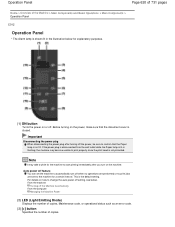
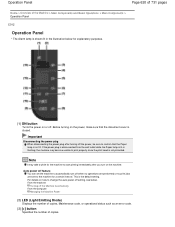
... Turning off the Machine Automatically From the computer Managing the Machine Power
(2) LED (Light Emitting Diode)
Displays the number of copies, Maintenance code, or operational status such as an error code.
(3) [+] button
Specifies the number of the Machine > Main Components and Basic Operations > Main Components > Operation Panel
C012
Operation Panel
* The Alarm lamp...
User Manual - Page 622
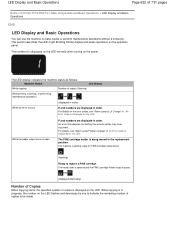
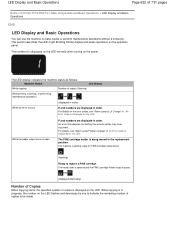
... scanning, or performing maintenance operations
(displayed in order)
When an error occurs
E and numbers are displayed in An Error Code Is Displayed on the LED flashes and decreases by one to indicate...displayed on the power. The number 1 is open
P and numbers are displayed in An Error Code Is Displayed on the operation panel.
LED Display and Basic Operations
Page 622 of 731 pages...
User Manual - Page 623


...This setting is used for preventing double-feed of paper loaded in Paper Does Not Feed Properly/"No Paper" Error Occurs
Enables or disables the auto power off the Machine Automatically
From the computer Managing the Machine Power From the...the Print Head
Aligning the Print Head Cleaning the Paper Feed Roller
Error Codes
Cleans the inside of copies is displayed, the number of the machine.
User Manual - Page 624
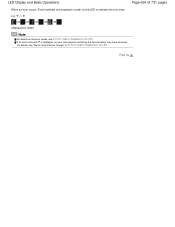
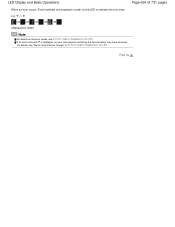
... numbers are displayed in An Error Code Is Displayed on the LED . Page top "E, 1, 6"
Page 624 of 731 pages
(displayed in order)
Note
For details on the error codes, see "Alarm Lamp Flashes Orange" in order on the LED to indicate the error code. If an error code with P is displayed, an error that requires contacting the service center...
User Manual - Page 651


...Cartridge > Replacing a FINE Cartridge
C093
Replacing a FINE Cartridge
When remaining ink cautions or errors occur, the error code will be displayed on a FINE cartridge. Important
Handling FINE cartridge Do not touch the ... print head, which may not operate properly when it immediately.
Check the error code and take appropriate action.
When ink runs out, replace the FINE cartridge ...
User Manual - Page 655


... or similar symptoms, adjust the print head position. Replacing a FINE Cartridge
Page 655 of 731 pages
Important
The machine cannot print unless both cartridges.
6.
An Error Code Is Displayed on the LED
When you start printing after the paper output cover is out of the print head.
Aligning the Print Head The...
User Manual - Page 657


... may not light. When remaining ink cautions or errors occur, the error code will be correct.
Prepare a new ink cartridge. Canon IJ Status Monitor
Page top Check the error code and take appropriate action. If you of the error. An Error Code Is Displayed on the LED
* For some types of errors, the Alarm lamp may not be displayed on...
User Manual - Page 659


... on the Operation Panel Check if the FINE cartridge is removed. Increasing the print quality in the printer driver settings may improve print quality. Step 2
Clean the print head. Maintenance Procedure
Page 659 of...Replacing Procedure If the Alarm lamp lights or flashes orange, see An Error Code Is Displayed on the LED . Follow the procedure below to Print a Nozzle Check
Pattern
Examine the ...
User Manual - Page 667


... print head position is complete. Remove the print head alignment sheet on the LED.
If adjusting the print head position has failed, the error code is displayed on the platen glass. An Error Code Is Displayed on the platen glass until adjusting the print head position is complete, the LED returns to release the...
Similar Questions
How To Solve The U052 Error Code On Printer. I Have Tried Everything??
(Posted by lionlover80203 3 years ago)
How To Fix Error Code 03
printing invites, one got stuck....now have error code 03. how do i fix this?
printing invites, one got stuck....now have error code 03. how do i fix this?
(Posted by illycal 11 years ago)
What Does The E03 Code Mean On The Mg2100 Printer?
(Posted by sndovl674 11 years ago)
Error Code Of Printer Canon 4412
Is E202-0002
(Posted by shrikantmali 11 years ago)

