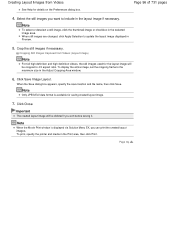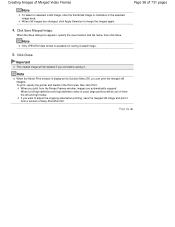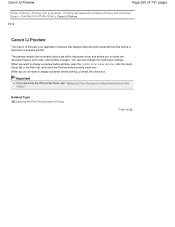Canon PIXMA MG2120 Support Question
Find answers below for this question about Canon PIXMA MG2120.Need a Canon PIXMA MG2120 manual? We have 3 online manuals for this item!
Question posted by illycal on February 28th, 2013
How To Fix Error Code 03
printing invites, one got stuck....now have error code 03. how do i fix this?
Current Answers
Related Canon PIXMA MG2120 Manual Pages
Similar Questions
How Can I Make My Canon Pixma Mg2920 Print From My Chrome Notebook?
HOw can I make my Canon pixma mg2920 print from my chrome notebook?
HOw can I make my Canon pixma mg2920 print from my chrome notebook?
(Posted by rmendoza88 7 years ago)
It Keeps Saying Printer Offline And Paoper Jam But I Got A Paoper To Pint Now It
keeps giving me error messages of printer ofline
keeps giving me error messages of printer ofline
(Posted by multiplexamerica 10 years ago)
How To Fix A Canon Printer Pixma Mg2120 Code P02
(Posted by reylafree0 10 years ago)
Canon Printer Pixma 2120 Series - Told Cd Not Necessary For Install?
purchased canon printer pixma 2120 last night at walmarts. i toldkid working there my laptop didn't ...
purchased canon printer pixma 2120 last night at walmarts. i toldkid working there my laptop didn't ...
(Posted by safrn5 11 years ago)