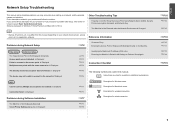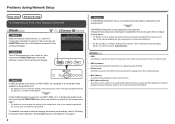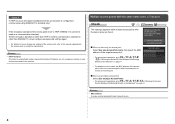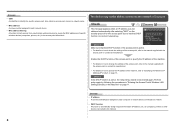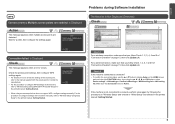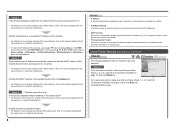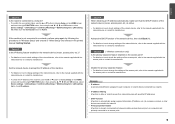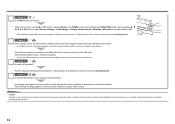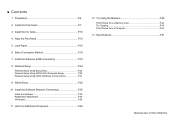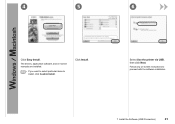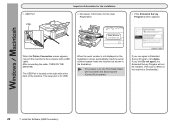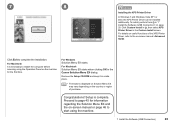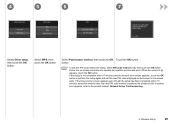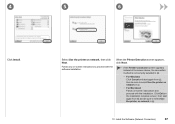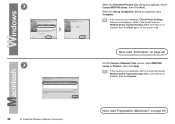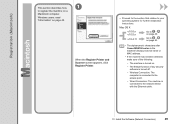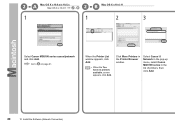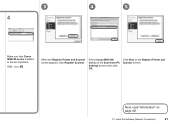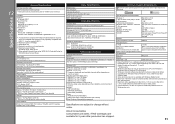Canon PIXMA MG8120B Support Question
Find answers below for this question about Canon PIXMA MG8120B.Need a Canon PIXMA MG8120B manual? We have 2 online manuals for this item!
Question posted by lionlover80203 on September 19th, 2020
How To Solve The U052 Error Code On Printer. I Have Tried Everything??
The person who posted this question about this Canon product did not include a detailed explanation. Please use the "Request More Information" button to the right if more details would help you to answer this question.
Current Answers
Answer #1: Posted by Mac111 on September 19th, 2020 12:34 PM
Your machine is prompting you to replace empty cartridges. If this message is displayed after inserting a new ink cartridge, you can remove this error code by carrying out the following instruction. On your Canon printer, find, press and hold down the STOP/RESET/RESUME button for 10 seconds.
Related Canon PIXMA MG8120B Manual Pages
Similar Questions
Pixma Mg8120 Printer Error 5100. How Do I Correct This?
(Posted by tmorris142 8 years ago)
I Am Getting 6a81 Error Code When Trying To Use My Printer - Whats Up ?
Even with paper loaded - message says I am out of paper - and printer won't work - help/
Even with paper loaded - message says I am out of paper - and printer won't work - help/
(Posted by mmgavel 9 years ago)
What Does Error C000 Mean?
I had a paper jam and a piece of paper is still in the unit. How do I get it out? It keeps telling m...
I had a paper jam and a piece of paper is still in the unit. How do I get it out? It keeps telling m...
(Posted by stacymchenry 10 years ago)
Error Code 6c10
How can I clear error...see it is common with canon, but can not find how to reset. Can anyone help?...
How can I clear error...see it is common with canon, but can not find how to reset. Can anyone help?...
(Posted by 1ownerhonda 11 years ago)
Error Code 'c000' On Canon Pixma Mx882 Series Printer
I changed some ink cartridges on our copier and closed the top lid, only to immediately receive the ...
I changed some ink cartridges on our copier and closed the top lid, only to immediately receive the ...
(Posted by jbsmith445 12 years ago)