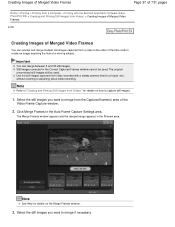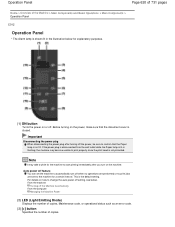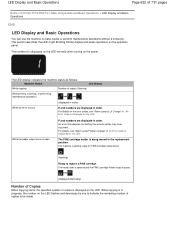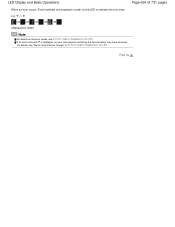Canon PIXMA MG2120 Support Question
Find answers below for this question about Canon PIXMA MG2120.Need a Canon PIXMA MG2120 manual? We have 3 online manuals for this item!
Question posted by ashleyjones95 on August 4th, 2013
Fix Error Code P02
Current Answers
Answer #1: Posted by SoCalWoman on August 4th, 2013 4:03 PM
The following information provides a possible resolution and can be viewed at Canon's Support Website (Link Below:
- Cancel printing & turn off the machine.
- Clear the jammed paper or protective material that is preventing the FINE cartridge holder from moving
- Turn on the machine again.
Important
Be careful not to touch the components inside the machine. The machine may not print out properly if you touch it.-
If the problem is not resolved, contact the service center
Hope this helps
Much appreciation to those who acknowledge our members for their contribution toward finding a solution.
~It always seems impossible until it is done~
Nelson Mandela
Answer #2: Posted by SonnyDaze on April 20th, 2014 7:43 AM
Watch this video: https://www.youtube.com/watch?v=rJQVwwRxPv4
Answer #3: Posted by RathishC on August 5th, 2013 7:17 PM
You may also refer to the link given below for additional help:
Hope this helps.
Thanks & Regards
Rathish C
#iworkfordell
Related Canon PIXMA MG2120 Manual Pages
Similar Questions
How do I fix error code 6c10 on a Canon MG5320 printer?
printing invites, one got stuck....now have error code 03. how do i fix this?