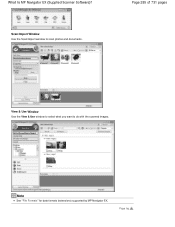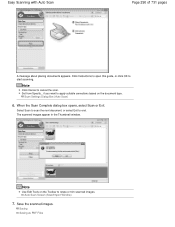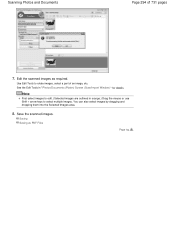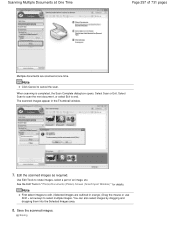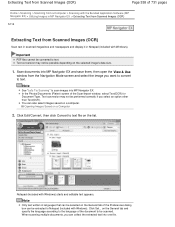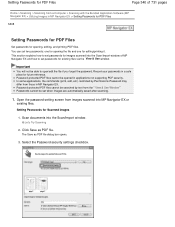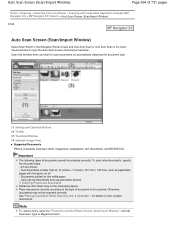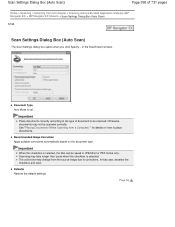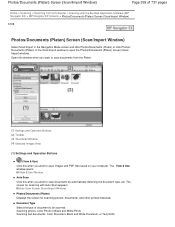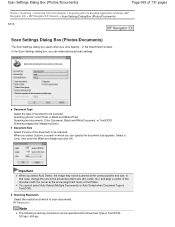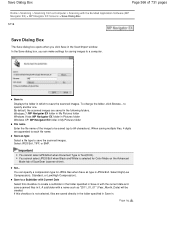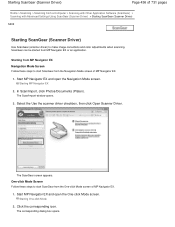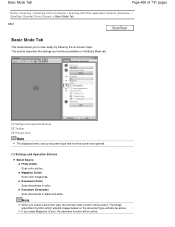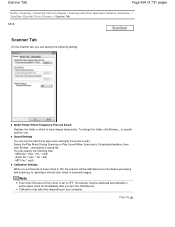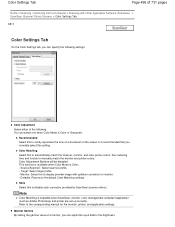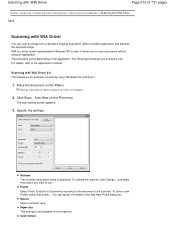Canon PIXMA MG2120 Support Question
Find answers below for this question about Canon PIXMA MG2120.Need a Canon PIXMA MG2120 manual? We have 3 online manuals for this item!
Question posted by deborahleahall on May 2nd, 2013
Does There Have Yo Be Blk Or Color Inkjet To Just Scan A Copy. Window Says 6 E
The person who posted this question about this Canon product did not include a detailed explanation. Please use the "Request More Information" button to the right if more details would help you to answer this question.
Current Answers
Related Canon PIXMA MG2120 Manual Pages
Similar Questions
Scanning To Windows 10 Pc With Canon Pixma Mp495 Ws
new windows 10 PC can print wirelessly to Canon MP495 printer but can't scan with Canon MP Navigator...
new windows 10 PC can print wirelessly to Canon MP495 printer but can't scan with Canon MP Navigator...
(Posted by golfpoo 8 years ago)
How To Istall A Cannon Inkjet Photo Allin One Printer Pixma Mg 2120 Series With
a cd rom
a cd rom
(Posted by jmccathi 10 years ago)
I Have Mg2170. I Just Change The Ink Cartridge. But The Printer Still Say No Ink
I have just change the cartridge. But the printer still says my ink is low and have E13 indicate on ...
I have just change the cartridge. But the printer still says my ink is low and have E13 indicate on ...
(Posted by mj1984ho 10 years ago)