Canon PIXMA MG2120 Support Question
Find answers below for this question about Canon PIXMA MG2120.Need a Canon PIXMA MG2120 manual? We have 3 online manuals for this item!
Question posted by jmccathi on October 6th, 2013
How To Istall A Cannon Inkjet Photo Allin One Printer Pixma Mg 2120 Series With
a cd rom
Current Answers
There are currently no answers that have been posted for this question.
Be the first to post an answer! Remember that you can earn up to 1,100 points for every answer you submit. The better the quality of your answer, the better chance it has to be accepted.
Be the first to post an answer! Remember that you can earn up to 1,100 points for every answer you submit. The better the quality of your answer, the better chance it has to be accepted.
Related Canon PIXMA MG2120 Manual Pages
MG2100 series Especificaciones [Spanish Version] - Page 1


...Hi-Speed USB *
* A computer that complies with the Canon inkjet printer. • Internet Explorer 7 or 8 (Windows), or Safari...necessary amount of Microsoft Corporation in the U.S.
CD-ROM Drive
Required
Required
Display
SVGA 800 X ...
ESPAÑOL
Canon Inkjet Photo All-In-One Equipo multifunción fotográfico Canon Inkjet
MG2100 series
K10371
Scan Specifications
Scanner driver...
User Manual - Page 13


...Important
Easy-PhotoPrint EX can also print borderless photos easily. It does not support some Canon compact photo printers, including SELPHY CP series. Note
Printing on the disc label is installed...to create albums, disc labels/case covers, calendars and stickers easily using photos taken with Canon inkjet printers.
Page 13 of Easy-PhotoPrint EX for details. A000
What Is Easy-PhotoPrint...
User Manual - Page 19


... the step button area on the left side of 731 pages
7. A black line appears along an edge of the image appears cropped.
according to the printer and paper to be affected. Click Layout/Print in the screen may appear as follows: - Note
The paper sizes and media types may vary depending...
User Manual - Page 20


... a layout you print on a bordered layout, the margins on the left side of options before printing. When you want to print borderless photos. Note
See Help for details on the printer, paper size, and media type. Loading Paper
11. from a variety of the image displayed in the Preferences dialog box, and then...
User Manual - Page 26
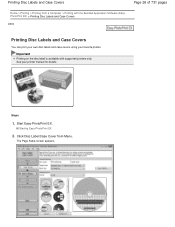
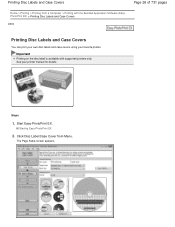
The Page Setup screen appears. Start Easy-PhotoPrint EX.
See your favorite photos. Starting Easy-PhotoPrint EX
2. Click Disc Label/Case Cover from a Computer > Printing with supported printers only. Important
Printing on the disc label is available with the Bundled Application Software (EasyPhotoPrint EX) > Printing Disc Labels and Case Covers
A004
Printing Disc...
User Manual - Page 34


... both sides of extension for borderless printing in the Print Quality Settings dialog box. according to the printer and paper to print on the left side of the paper automatically. Correcting and Enhancing Photos Enhancing Photos Using Special Filters
See Help for Print Quality and click Quality Settings.... To display the Print Settings...
User Manual - Page 38


.... To display the Adjust Print Position dialog box, click Print Position.... Correcting and Enhancing Photos Enhancing Photos Using Special Filters
See Help for Print Quality and click Quality Settings.... To display the Print... on the left side of the screen. The paper sources may vary depending on the printer and the media type. Note
You can specify the print range and the amount of ...
User Manual - Page 42


... checkbox to print on each screen. Select the Borderless Printing checkbox to print on the printer and the media type. Questions and Answers How Can I Move (or Copy) the ...screen. You can correct or enhance the selected image before printing.
Correcting and Enhancing Photos Enhancing Photos Using Special Filters
See Help for Print Quality and click Quality Settings.... To display ...
User Manual - Page 94


...etc.
Video Frame Capture window will be closed. The Select Images screen returns; Note
For items other than Photo Print, click Edit in the selected image area. Select a layout you want to be used , large ...area on the left side of the screen to select the printer and paper to add and click OK.
10. To print, specify the printer and media in the step button area on the left side ...
User Manual - Page 101
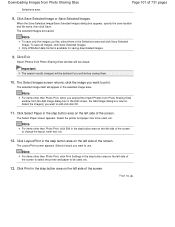
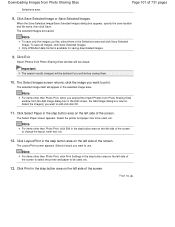
... saving them in the Selections area and click Save Selected Image.
Note
For items other than Photo Print, click Print Settings in the step button area on the left side of the screen to select the printer and paper to be deleted if you want to print. Downloading Images from the Add...
User Manual - Page 107
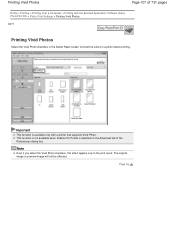
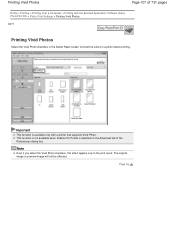
... Vivid Photo checkbox, this effect applies only to boost the colors in the Select Paper screen to the print result. Page top Printing Vivid Photos
Page 107 of the Preferences dialog box. Important
This function is selected on the Advanced tab of 731 pages
Home > Printing > Printing from a Computer > Printing with a printer that...
User Manual - Page 155


...)
Note
This setting is available only when Photo Print is selected.
To always print with even margins, select the Always crop ...of 731 pages
Home > Printing > Printing from the File menu.
(Settings) in the Layout/Print screen or select
Crop the photo to apply even margins individually. How Do I Print with Even Margins?
Page top
from a Computer > Printing with the Bundled ...
User Manual - Page 160


...
Canon genuine papers (Photo Printing) Media name
Photo Paper Pro Platinum Glossy Photo Paper "Everyday Use" Photo Paper Glossy Photo Paper Plus Glossy II Photo Paper Plus Semi-gloss Matte Photo Paper
Media Type in the printer driver Photo Paper Pro Platinum Glossy Photo Paper Glossy Photo Paper Photo Paper Plus Glossy II Photo Paper Plus Semi-gloss Matte Photo Paper
Canon genuine papers...
User Manual - Page 215


...Adjusting Contrast
Page top When you execute print, the printer uses the color space of 731 pages
For Adobe RGB data: Select Adobe RGB (1998).
You can install ICC profiles from the Setup CD-ROM that accompanies the machine.
7. Printing with ICC Profiles...Important
When the application software specifies an input profile, the input profile setting of the printer driver becomes invalid.
User Manual - Page 247


... item...
Installing the Printer Driver
To install the regular printer driver, load the Setup CD-ROM that comes with the machine do not support the XPS printer driver.
The XPS printer driver is suited to the regular printer
driver. To install the XPS printer driver, load the Setup CD-ROM that your printer can install the XPS printer driver in the description...
User Manual - Page 263


... from a Computer > Printing with Application Software (Printing with the Printer Driver) > Updating the MP Drivers > Sharing the Printer on a Network
P042
Sharing the Printer on a Network
When multiple computers are stored on the Setup CD-ROM provided with your machine. Note
Making sure that the printer driver matches the operating system of each computer, install the...
User Manual - Page 525


... drive:
Start the installation following : Remove the CD-ROM from the Start menu as shown below .
1. If you are unable to proceed beyond the Printer Connection screen:
If you are displayed, there is a problem with the Setup CD-ROM. Select items from your computer. Double-click the
CD-ROM icon on the
Restart your computer, then insert...
User Manual - Page 526


...the "PIXMA XXX" screen (where "XXX" is your computer, and then reinstall the MP Drivers. Make sure that you reinstall the MP Drivers, install the MP Drivers on the Setup CD-ROM.
... not installed correctly, uninstall the MP Drivers, restart your machine's name),
then remove the CD-ROM.
4. Restart your computer before reinstalling. Cannot Install the MP Drivers
computer you may not be...
User Manual - Page 536


... the Paper lamp is flashing, the machine is your machine's name), then select Printer properties. Check 2: Make sure that the printer port is configured appropriately in the Printer column is plugged in Deleting the Unnecessary MP Drivers, insert the Setup CD-ROM into the computer's disc drive and install the MP Drivers again. In Windows...
User Manual - Page 634


...your own prints: T-Shirt Transfers *3 Photo Stickers *3
*1 100% recycled paper can be able to purchase some Canon genuine papers depending on the Setup CD-ROM. Paper Load Limit Setting the Media ...
For information on the operation panel. Paper is also available for photo or document. Select with the Printer Driver
Page Sizes
You can easily specify print settings with the paper for ...
Similar Questions
I Have Problems With My Canon Pixma Mg 2120.
I have an B200 fail code on my MG 2120 annd is totaly inoperative . Tnks for you help.
I have an B200 fail code on my MG 2120 annd is totaly inoperative . Tnks for you help.
(Posted by ecallet1 9 years ago)
Air Print Cannon Pixma Mg 2120
Can the Cannon Pixma MG 2120 air print.
Can the Cannon Pixma MG 2120 air print.
(Posted by Jacksonlucious 9 years ago)
How To Set Up Cannon Pixma Mg 2120 Printer To Laptop
(Posted by tywhowh 9 years ago)
How Can I Install A Canon Pixma Mg 2120 Printer Without The Cd
(Posted by elfe3mau 10 years ago)
Canon Pixma Mg 2120 Printer Prints Too Light!
How can I set my Canon MG 2120 to print my documents darker?
How can I set my Canon MG 2120 to print my documents darker?
(Posted by delphiinternetsales 11 years ago)

