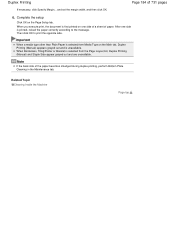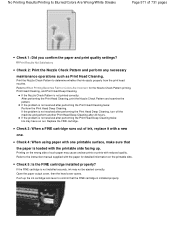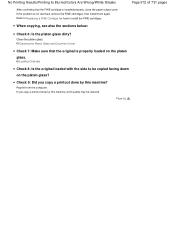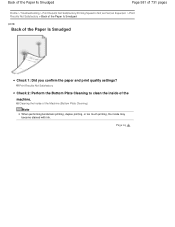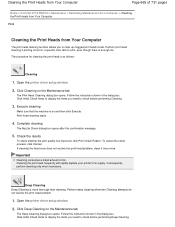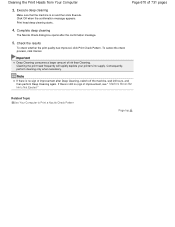Canon PIXMA MG2120 Support Question
Find answers below for this question about Canon PIXMA MG2120.Need a Canon PIXMA MG2120 manual? We have 3 online manuals for this item!
Question posted by catpillow on December 18th, 2015
Cleaning Tool
how do I clean the head on my printer
Current Answers
Answer #1: Posted by TommyKervz on December 19th, 2015 1:18 AM
See cleaning instructions on the link below
https://support.usa.canon.com/kb/index?page=content&id=ART112016
Related Canon PIXMA MG2120 Manual Pages
Similar Questions
How To Do Canon Pixma Mg2120 Print Head Alignment
(Posted by Baukumari 9 years ago)
How Do I Clean The Printer Head On My Cannon Pixma Mg2120
(Posted by Eckysan 10 years ago)