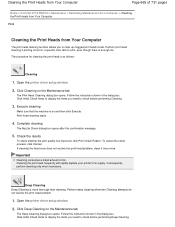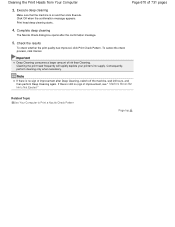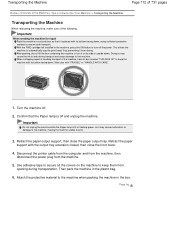Canon PIXMA MG2120 Support Question
Find answers below for this question about Canon PIXMA MG2120.Need a Canon PIXMA MG2120 manual? We have 3 online manuals for this item!
Question posted by Eckysan on September 5th, 2013
How Do I Clean The Printer Head On My Cannon Pixma Mg2120
The person who posted this question about this Canon product did not include a detailed explanation. Please use the "Request More Information" button to the right if more details would help you to answer this question.
Current Answers
Answer #1: Posted by DreadPirateRoberts on October 11th, 2013 7:45 AM
How to clean rollers
http://support-sg.canon-asia.com/contents/SG/EN/8200049900.html
http://support-sg.canon-asia.com/contents/SG/EN/8200049900.html
How to clean print heads
http://www.castleink.com/category/82/Cleaning-Clogged-Canon-Print-Heads.html
Related Canon PIXMA MG2120 Manual Pages
Similar Questions
How Do I Put Ink Cartridge In My Cannon Pixma Mg2120 Printer
(Posted by cpalmyanksf 10 years ago)
How To Setup A Cannon Pixma Mg2120 Printer For Mac
(Posted by mycartoumi 10 years ago)