Canon PIXMA MG2120 Support Question
Find answers below for this question about Canon PIXMA MG2120.Need a Canon PIXMA MG2120 manual? We have 3 online manuals for this item!
Question posted by kaya5567 on December 31st, 2012
Canon Pixma Mg2120 Printer Issues
I just got the Canon Pixma MG2120 for mainly printing photos but they come out really light, and I don't know how to change it.
Current Answers
There are currently no answers that have been posted for this question.
Be the first to post an answer! Remember that you can earn up to 1,100 points for every answer you submit. The better the quality of your answer, the better chance it has to be accepted.
Be the first to post an answer! Remember that you can earn up to 1,100 points for every answer you submit. The better the quality of your answer, the better chance it has to be accepted.
Related Canon PIXMA MG2120 Manual Pages
User Manual - Page 13


... from the Help menu.
By connecting to create albums, disc labels/case covers, calendars and stickers easily using photos taken with Canon inkjet printers. It does not support some Canon compact photo printers, including SELPHY CP series. Note
Printing on a computer that already has Easy-LayoutPrint installed, EasyLayoutPrint will be used and optimized, yielding extremely high quality...
User Manual - Page 19


... appear as follows: -
according to the printer and paper to be affected. Click Layout/Print in the screen may vary depending on the printer and the media type.
8. Important
The thumbnails (reduced images) displayed in the step button area on the left side of the image. - Printing Photos
Page 19 of the image appears cropped...
User Manual - Page 20


... Preferences dialog box, click (Settings) or select Preferences... It is recommended that can be selected may vary depending on the printer, paper size, and media type. When you want to print borderless photos. Note
See Help for details on the left and right or the top and bottom may be discarded if you...
User Manual - Page 166
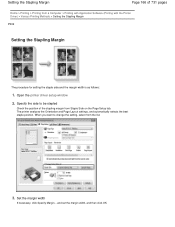
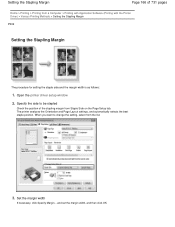
... (Printing with the Printer Driver) > Various Printing Methods > Setting the Stapling Margin
P002
Setting the Stapling Margin
The procedure for setting the staple side and the margin width is as follows:
1. Set the margin width
If necessary, click Specify Margin... and set the margin width, and then click OK. Specify the side to change...
User Manual - Page 172


... document will be enlarged or reduced to fit to -Page Printing
Page 172 of the printer driver.
5.
Page top The current settings are displayed in the settings preview on the left side of 731 pages
When the Printer Paper Size is larger than the Page Size, the page image will be reduced.
Complete...
User Manual - Page 174
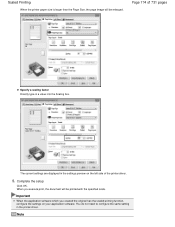
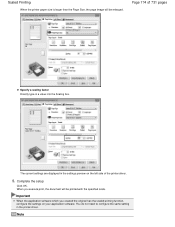
... the specified scale. When you created the original has the scaled printing function, configure the settings on the left side of 731 pages
Specify a scaling factor Directly type in the printer driver. Note Scaled Printing
When the printer paper size is larger than the Page Size, the page image will be enlarged.
Page 174...
User Manual - Page 218
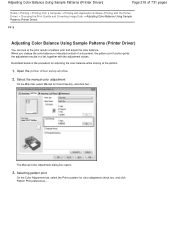
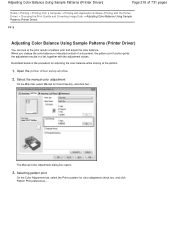
... a list, together with the Printer Driver) > Changing the Print Quality and Correcting Image Data > Adjusting Color Balance Using Sample Patterns (Printer Driver)
P416
Adjusting Color Balance Using Sample Patterns (Printer Driver)
You can look at the pattern.
1. The Manual Color Adjustment dialog box opens.
3.
Select the manual color adjustment
On the Main tab, select Manual for...
User Manual - Page 228
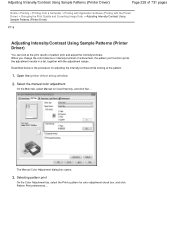
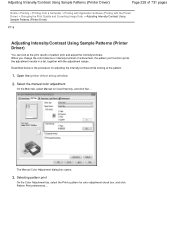
...the color balance or intensity/contrast of a document, the pattern print function prints the adjustment results in a list, together with the Printer Driver) > Changing the Print Quality and Correcting Image Data > Adjusting Intensity/Contrast Using Sample Patterns (Printer Driver)
P719
Adjusting Intensity/Contrast Using Sample Patterns (Printer Driver)
You can look at the pattern.
1. Open the...
User Manual - Page 232
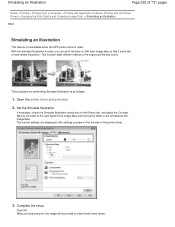
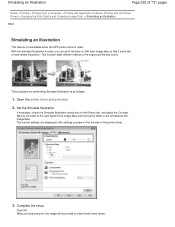
.... With the Simulate Illustration function, you execute print, the image will be printed so that it looks hand-drawn. This function adds different effects to the left side of 731 pages
Home > Printing > Printing from a Computer > Printing with Application Software (Printing with the Printer Driver) > Changing the Print Quality and Correcting Image Data > Simulating an Illustration...
User Manual - Page 335


.... To cancel while printing, click Cancel Printing in the confirmation window for the printer status, click printer icon on the list.
3.
Note
To cancel while spooling, click Cancel.
In the displayed dialog box, specify paper size, the number of 731 pages
4. To open a confirmation window for the printer status.
Starts printing. Printing Photos
2. Specify print settings as...
User Manual - Page 381


... printer's advanced setting screen. Page Layout Select a print type. Note
Double-click an image to the size of the paper set in a different window.
Match the size to display it in the machine. Normal-size Printing Print one image per sheet.
Important
The Print Photo dialog box will not open the Print Photo dialog box. Print quality may be printed. Print Photo...
User Manual - Page 382
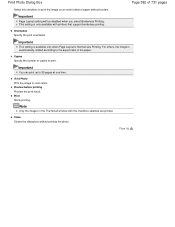
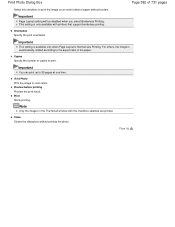
... dialog box without borders.
Print Starts printing.
For others, the image is Normal-size Printing. Important
You can print up to print.
Important
Page Layout setting will be disabled when you select Borderless Printing.
Vivid Photo Print the image in the Thumbnail window with printers that support borderless printing. Preview before printing Preview the print result. Note
Only the...
User Manual - Page 585


... preventing double-feed of plain paper using your computer Open the printer driver setup window, and in Custom Settings in the printer driver.
Note
Setting to prioritize speed makes printing faster.
1. Page top Setting to prioritize speed may not be reduced. On the Main sheet, select Fast for preventing double-feed of plain paper...
User Manual - Page 627


...4" x 8" (101.6 x 203.2 mm), or 5" x 7" (13 x 18 cm) to perform trial print, it can use for printing photos. Align the edges of paper neatly before loading. For details on how to flatten, this machine, see Media Types... paper support. You can cause paper jams.
Note
Advice for printing on plain paper We recommend Canon genuine photo paper for this may cause paper jams. If paper is curled...
User Manual - Page 634


... sold in brackets. Standard sizes: Canon provides you various types of paper to the instruction manual supplied with Easy-PhotoPrint EX provided on the page sizes available for photo or document.
Purchase paper by Model Number. Select with the Printer Driver
Page Sizes
You can easily specify print settings with the paper for the...
User Manual - Page 636
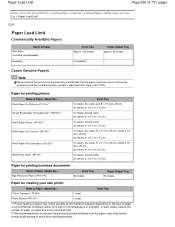
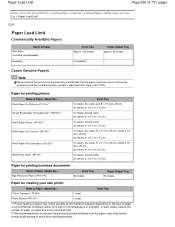
...
5 envelopes
Paper Output Tray Approx. 50 sheets
*2
Canon Genuine Papers
Note
We recommend that you remove the previously printed sheet from the paper output tray before continuously printing to avoid blurs and discoloration (except for creating your own prints:
Name of Paper T-Shirt Transfers
1 sheet
Front Tray
Photo Stickers
1 sheet
*1 Proper feeding of paper may...
User Manual - Page 640


... can be the area inside these parts to print. Photo Paper Plus Glossy II - Performing Borderless Printing on the type of the paper or cause these margins. Borderless Printing is not available when performing Borderless Printing. Glossy Photo Paper "Everyday Use" - Matte Photo Paper * * This paper can affect the print quality or the paper feed precision.
When performing...
User Manual - Page 689
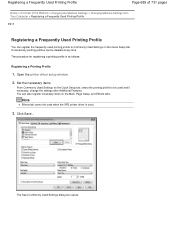
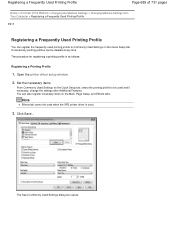
... Profile
Page 689 of 731 pages
Home > Overview of the Machine > Changing the Machine Settings > Changing Machine Settings from Your Computer > Registering a Frequently Used Printing Profile
P417
Registering a Frequently Used Printing Profile
You can register the frequently used .
3.
Click Save... Open the printer driver setup window
2. Set the necessary items
From Commonly Used Settings...
User Manual - Page 704
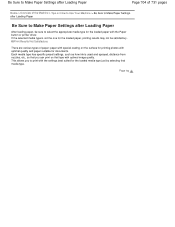
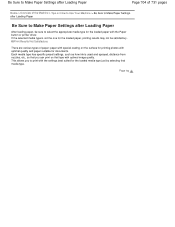
... the loaded paper with the Paper button or printer driver. This allows you can print on that media type.
Print Results Not Satisfactory
There are various types of ...just by selecting that type with optimal image quality. Page top Be Sure to Make Paper Settings after Loading Paper
Page 704 of 731 pages
Home > Overview of paper: paper with special coating on the surface for printing photos...
User Manual - Page 728


.... Photo Print
Print photos taken with this machine. Manual & Settings View the on Solution Menu EX is a premium content service available exclusively to other software applications supplied with the machine, manuals, and online product information.
(1) Main Screen The Main Screen of 731 pages
Useful Software
You can use useful software such as Solution Menu EX, My Printer...
Similar Questions
Why Does My Printer Spit Out Three Blank Pages Before My First Daily Printing?
I'm trying to use scratch paper for some documents but my printer always spits out three blank pages...
I'm trying to use scratch paper for some documents but my printer always spits out three blank pages...
(Posted by skaplan0927 9 years ago)
Canon Pixma Mx452 Will Print From My Ipad But Will Not Copy From The Glass .
Canon pixma mx452 will print from my ipad; but, will not print from the glass or scanner feed.
Canon pixma mx452 will print from my ipad; but, will not print from the glass or scanner feed.
(Posted by Remaxjanet22 9 years ago)
How Do I Set Canon Pixma Mg2120 Wireless Printing Setup
(Posted by hpededigg 10 years ago)

