Canon PIXMA MG2120 Support Question
Find answers below for this question about Canon PIXMA MG2120.Need a Canon PIXMA MG2120 manual? We have 3 online manuals for this item!
Question posted by grlui on January 16th, 2014
Can Canon Pixma Mg2120 Duplex Print
The person who posted this question about this Canon product did not include a detailed explanation. Please use the "Request More Information" button to the right if more details would help you to answer this question.
Current Answers
There are currently no answers that have been posted for this question.
Be the first to post an answer! Remember that you can earn up to 1,100 points for every answer you submit. The better the quality of your answer, the better chance it has to be accepted.
Be the first to post an answer! Remember that you can earn up to 1,100 points for every answer you submit. The better the quality of your answer, the better chance it has to be accepted.
Related Canon PIXMA MG2120 Manual Pages
User Manual - Page 24


... Media Type, Paper Source, etc. Automatic appears if you select the Duplex Printing checkbox after selecting a printer that supports automatic duplex printing and media type that you save the item if you want to print on the printer and the media type. Select this checkbox to print each page of the album on the left side of the...
User Manual - Page 34


... dialog box, click Advanced....
12.
Questions and Answers How Can I Move (or Copy) the Saved File? Duplex Printing appears if the selected printer and media type support duplex printing. Click Print in the Print Quality Settings dialog box. Printing Calendars
Page 34 of the screen. Set Media Type, Paper Source, etc. You can correct or enhance the selected...
User Manual - Page 42


... the media type. Automatic appears if you select the Duplex Printing checkbox after selecting a printer that supports automatic duplex printing and media type that supports duplex printing. Select the Borderless Printing checkbox to print on each screen. You can specify the print range and the amount of extension for borderless printing in the step button area on both sides of the...
User Manual - Page 160


... Paper Plus Glossy II Photo Paper Plus Semi-gloss Matte Photo Paper
Canon genuine papers (Business Letter Printing)
Media name
Media Type in the printer driver
High Resolution Paper
High Resolution Paper
Canon genuine papers (Original Products)
Media name
Media Type in the printer driver
T-Shirt Transfers
T-Shirt Transfers
Photo Stickers
Glossy Photo Paper
Page...
User Manual - Page 161
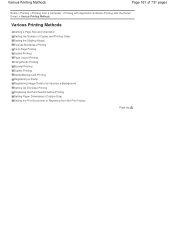
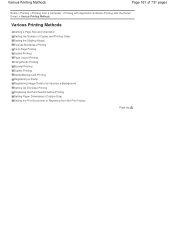
...from a Computer > Printing with Application Software (Printing with the Printer Driver) > Various Printing Methods
Various Printing Methods
Setting a Page Size and Orientation Setting the Number of Copies and Printing Order Setting the Stapling Margin Execute Borderless Printing Fit-to-Page Printing Scaled Printing Page Layout Printing Tiling/Poster Printing Booklet Printing Duplex Printing Stamp...
User Manual - Page 165


... be used to -Page, Scaled, Page Layout, and Duplex Printing (Manual). Page top However, if the print results are unavailable when Booklet is selected for Page Layout. Print from Last Page and Collate appear grayed out and are not acceptable, specify the function settings on the printer driver. When you specify the number of copies...
User Manual - Page 167


...
Page 167 of 731 pages
Note
The printer automatically reduces the print area depending on the Page Setup tab. appear grayed out and are unavailable when: Borderless, Tiling/Poster, or Booklet is selected for Page Layout Scaled is selected for Page Layout (When Duplex Printing (Manual) is printed with the specified staple side and margin...
User Manual - Page 169


.... Important
When the amount of extension is moved to the width differs from the right for Media Type on the Main tab, borderless printing is selected, the Printer Paper Size, Duplex Printing (Manual), Staple Side settings, and the Stamp/Background... (Stamp...) button on the paper.
When you are not satisfied with the result of...
User Manual - Page 183


...Side. Open the printer driver setup window
2. Set duplex printing
Check the Duplex Printing (Manual) check box on the Quick Setup tab.
1. Duplex Printing
Page 183 of 731 pages
Home > Printing > Printing from a Computer > Printing with Application Software (Printing with the Printer Driver) > Various Printing Methods > Duplex Printing
P007
Duplex Printing
The procedure for printing data on...
User Manual - Page 200


... to be moved. Editing the Print Document or Reprinting from the Print History
Page 200 of 731 pages
Editing and Printing a Print Job
When printing multiple documents or pages, you execute duplex printing or page layout printing. Open the printer driver setup window
2. Changing the sequence of print documents or print pages
To change the print settings on the Edit menu, select...
User Manual - Page 201


...combined have different output paper sizes and duplex printing or page layout printing is exceeded, the print history registrations are deleted starting from the oldest one.
2.
Executing print
Click Print.
Important
To limit the number of registration is to be performed, the printer may not be printed.
3. Executing print
Click Print. Note
You can reprint the document with...
User Manual - Page 209


... management system called "ICM" is built into a common color space. Page top
To print using Canon Digital Photo Color The printer prints data with ICC Profiles Describes the procedure for printing sRGB data by using the color correction function of the printer driver. Printing with color tints that the color management matches the input ICC profile of...
User Manual - Page 221
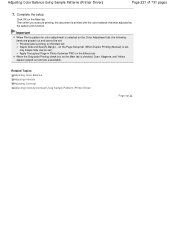
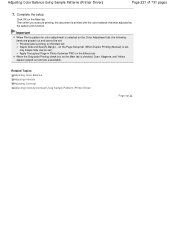
... Yellow appear grayed out and are grayed out and cannot be set :
Preview before printing on the Main tab is printed with the color balance that was adjusted by the pattern print function. on the Page Setup tab (When Duplex Printing (Manual) is set, only Staple Side can be set .) Apply Throughout Page in Photo...
User Manual - Page 231


... the Main tab. on the Page Setup tab (When Duplex Printing (Manual) is set, only Staple Side can be set .) Apply Throughout Page in Photo Optimizer PRO on the Effects tab
Related Topics Adjusting Color Balance Adjusting Color Balance Using Sample Patterns (Printer Driver) Adjusting Intensity Adjusting Contrast
Page top
Adjusting Intensity/Contrast...
User Manual - Page 245


... Type with the Printer Driver
Various Printing Methods
Setting a Page Size and Orientation Setting the Number of Copies and Printing Order Setting the Stapling Margin Execute Borderless Printing Fit-to-Page Printing Scaled Printing Page Layout Printing Tiling/Poster Printing Booklet Printing Duplex Printing Stamp/Background Printing Setting Up Envelope Printing Displaying the Print Results before...
User Manual - Page 255


... Layout, Tiling/Poster, Booklet, Duplex Printing (Manual), Specify Margin..., Print from Last Page, Collate, and Stamp/Background... (Stamp...) on the Page Setup tab
Since the resolution in the preview display differs from the printing resolution, text and lines in the preview display may not be used when the XPS printer driver is used.
Open Word...
User Manual - Page 579


..., the lower edge of the machine from stains, set the wait time, and then click OK. When performing duplex printing, the inside of the paper may become stained with ink, causing the printout to open the printer driver setup window, quit the running application software.
2. Check 10: Set the time to Open the...
User Manual - Page 634


... printable side and notes on handling paper. Select with the Printer Driver
Page Sizes
You can easily specify print settings with the paper for the best print results.
Refer to purchase some Canon genuine papers depending on your important photos. Paper is also available for printing your computer. Media Types Commercially available papers
Plain Paper...
User Manual - Page 640


... Photo Paper * * This paper can make prints with reduced quality. Recommended printing area
: Canon recommends that you can be the area inside these parts to become smudged. You can affect the print quality or the paper feed precision. Depending on plain paper only when printing from your computer.
Duplex printing is possible to fill the whole page...
User Manual - Page 677


... > Overview of the Machine > Maintenance > Performing Maintenance from you execute duplex printing to load paper into the front tray, so that the machine is as follows:
Bottom Plate Cleaning
1. The procedure for performing bottom plate cleaning is on the printed page. Open the printer driver setup window
2. Bottom plate cleaning starts. Fold one side...
Similar Questions
How Do I Set-up My Canon Pixma 892 For Duplex Printing?
(Posted by marshall60372 9 years ago)
How Do I Set Canon Pixma Mg2120 Wireless Printing Setup
(Posted by hpededigg 10 years ago)

