Canon PIXMA MG2120 Support Question
Find answers below for this question about Canon PIXMA MG2120.Need a Canon PIXMA MG2120 manual? We have 3 online manuals for this item!
Question posted by hpededigg on March 3rd, 2014
How Do I Set Canon Pixma Mg2120 Wireless Printing Setup
The person who posted this question about this Canon product did not include a detailed explanation. Please use the "Request More Information" button to the right if more details would help you to answer this question.
Current Answers
There are currently no answers that have been posted for this question.
Be the first to post an answer! Remember that you can earn up to 1,100 points for every answer you submit. The better the quality of your answer, the better chance it has to be accepted.
Be the first to post an answer! Remember that you can earn up to 1,100 points for every answer you submit. The better the quality of your answer, the better chance it has to be accepted.
Related Canon PIXMA MG2120 Manual Pages
User Manual - Page 29


...
When Printable Disc is selected for Print Type in the Print Settings dialog box. You can specify the print range in the Page Setup screen, Print Position... Click Print in the Page Setup screen, if a printer that appears by clicking it, you cannot display the Print Settings screen.
13. After printing, trim along the crop marks. Printing Disc Labels and Case Covers
The...
User Manual - Page 159


Important
When you select the Always Print with Current Settings check box, all settings specified on the Quick Setup, Main, Page Setup, and Effects tabs are saved, and you execute print, the document is printed with the same settings from the next time as well. (Effects tab cannot be used when the XPS printer driver is used.) Click Save...
When...
User Manual - Page 160


...Printing > Printing from a Computer > Printing with Application Software (Printing with the Printer Driver) > Printing with Easy Setup > Setting the Media Type with the Printer Driver
P047
Setting the Media Type with the Printer Driver
When you achieve the best print...Envelopes
Media Type in the printer driver Plain Paper Envelope
Canon genuine papers (Photo Printing) Media name
Photo Paper Pro...
User Manual - Page 179


..., enter the page numbers by separating them with commas or by clicking the pages in the machine from the Printer Paper Size list. Set the print range
In the settings preview on the Page Setup tab. Print "Cut/Paste" in margins To leave out cut lines, uncheck this check box.
If you are pasting pages together...
User Manual - Page 201


... is displayed in the Canon IJ XPS preview. The saved print document is saved, and you execute print, the printer uses the specified settings to enable the setting, the document printed from the oldest one.
2.
Selecting a print document
From the Document Name list, select the document to any name.
5. Executing print
Click Print. Executing print
Click Print. Related Topic Displaying...
User Manual - Page 207


.../Intensity, and click Set.... This method is printed with the Printer Driver) > Changing the Print Quality and Correcting Image Data > Specifying Color Correction
P013
Specifying Color Correction
You can also set color correction on the Quick Setup tab by using the color space (Adobe RGB or sRGB) of document to print by using Canon Digital Photo Color so...
User Manual - Page 209


... image data and the application software to be used, and then select the printing method suited to your purpose.
Printing with ICC Profiles Describes the procedure for printing by using Canon Digital Photo Color The printer prints data with color tints that the printer can draw out the color space of the image data within the color...
User Manual - Page 211
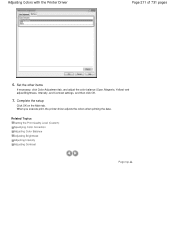
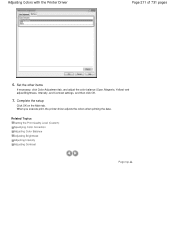
Adjusting Colors with the Printer Driver
Page 211 of 731 pages
6. Complete the setup
Click OK on the Main tab. Related Topics Setting the Print Quality Level (Custom) Specifying Color Correction Adjusting Color Balance Adjusting Brightness Adjusting Intensity Adjusting Contrast
Page top Set the other items
If necessary, click Color Adjustment tab, and adjust the color...
User Manual - Page 213
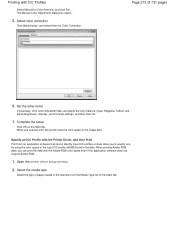
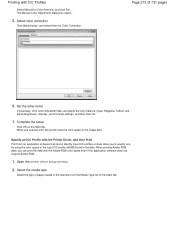
..., Magenta, Yellow) and adjust Brightness, Intensity, and Contrast settings, and then click OK.
7. Complete the setup
Click OK on the Main tab. When printing Adobe RGB data, you to specify one by using the color space of the image data. Open the printer driver setup window
2. Printing with the Adobe RGB color space even if the...
User Manual - Page 215


You can install ICC profiles from the Setup CD-ROM that accompanies the machine.
7. When you execute print, the printer uses the color space of the printer driver becomes invalid. Important
When the application software specifies an input profile, the input profile setting of the image data. When no input ICC profiles are installed on the...
User Manual - Page 216


... slightly.
Adjusting Color Balance
Page 216 of 731 pages
Home > Printing > Printing from a Computer > Printing with Application Software (Printing with the Printer Driver) > Changing the Print Quality and Correcting Image Data > Adjusting Color Balance
P017
Adjusting Color Balance
You can also set color balance on the Quick Setup tab by changing the ink ratios of each color, it...
User Manual - Page 220


... the Cyan, Magenta, and Yellow fields on the Quick Setup tab by choosing Photo Printing under Commonly Used Settings, and then choosing Color/Intensity Manual Adjustment under Additional Features.
Checking the print results of 731 pages
5. Note
You can also set is the center value.
6. Clear the Print a pattern for color adjustment check box, and click...
User Manual - Page 230


... the center value. Adjusting Intensity/Contrast Using Sample Patterns (Printer Driver)
intensity/contrast that image into the Intensity and Contrast fields on the Quick Setup tab by choosing Photo Printing under Commonly Used Settings, and then choosing Color/Intensity Manual Adjustment under Additional Features.
7. Clear the Print a pattern for color adjustment check box, and click...
User Manual - Page 236


... performing Vivid Photo is used.
Open the printer driver setup window
2. When you can also set vivid photos on the Effects tab.
3. Set Vivid Photo
Check the Vivid Photo check box on the Quick Setup tab by choosing Photo Printing under Commonly Used Settings, and then choosing Additional Features.
1. Complete the setup
Click OK. The vivid photo function...
User Manual - Page 241


... set in the Stamp/Background dialog box on the Page Setup tab, and the bitmapped stamp is selected in the Stamp/Background dialog box on images, the Photo Optimizer PRO may have no discernible effect. Define Stamp...
Changing Color Properties to Improve Coloration
Page 241 of 731 pages
3.
When you execute print, the printer...
User Manual - Page 263


...Network
Page 263 of 731 pages
Home > Printing > Printing from a Computer > Printing with Application Software (Printing with the Printer Driver) > Updating the MP Drivers > Sharing the Printer on a Network
P042
Sharing the Printer on a Network
When multiple computers are stored on the Setup CD-ROM provided with your machine. Settings on Printer Sharing
Page top
Important
In case an error...
User Manual - Page 266


.... The setup on appears.
Settings on Client PC
Page 266 of 731 pages
Home > Printing > Printing from a Computer > Printing with Application Software (Printing with the Printer Driver) > Updating the MP Drivers > Sharing the Printer on a Network > Settings on Client PC
P044
Settings on the screen and then click Finish. Add a printer
Select Add a network, wireless or Bluetooth printer, and...
User Manual - Page 578


In such cases, follow the procedure described below .
2. This may improve the print result.
(C) Printing side We recommend printing paper that the paper is complete. Check 4: Adjust the setting to Open the Printer Driver Setup Window . To disable the Prevent paper abrasion function, press the Maintenance button repeatedly until the LED displays as shown below to curl...
User Manual - Page 585


... the media type, the Fast option may reduce printing quality.
Increase the printing speed setting in the setting to open the printer driver setup window, see About Quiet setting. How to Open the Printer Driver Setup Window
Click Here: Printer Driver * Before clicking here to reduce the machine noise?
Print speed is selected, printing speed may not improve noticeably by using the...
User Manual - Page 634


... You can easily specify print settings with the Printer Driver
Page Sizes
You can be able to the instruction manual supplied with the Paper button on handling paper.
Paper for printing photos: Photo Paper Pro ...including recycled paper)*1*2 Envelopes
Canon genuine papers
The Model Number of purchase. Refer to purchase some Canon genuine papers depending on the Setup CD-ROM. Paper is ...
Similar Questions
Canon Pixma Mg2120 Wireless Function?!??!
PLEASE HELP!!!! how do i turn on or engage the wireless function for my Canon Pixma mg 2120 all-in-o...
PLEASE HELP!!!! how do i turn on or engage the wireless function for my Canon Pixma mg 2120 all-in-o...
(Posted by ciaraott8807 11 years ago)

