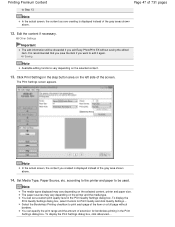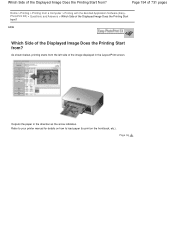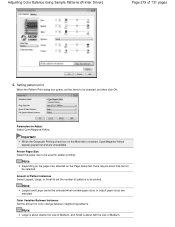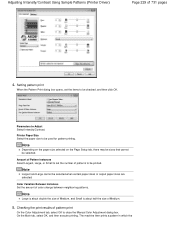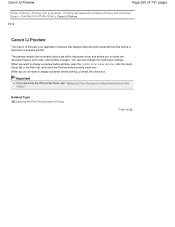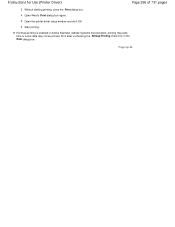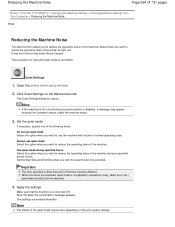Canon PIXMA MG2120 Support Question
Find answers below for this question about Canon PIXMA MG2120.Need a Canon PIXMA MG2120 manual? We have 3 online manuals for this item!
Question posted by cmichael1256 on October 25th, 2014
When I Came Back To My Computer, After Six Months, Everything Works But The Copy
Current Answers
Answer #1: Posted by Odin on October 25th, 2014 11:55 AM
Hope this is useful. Please don't forget to click the Accept This Answer button if you do accept it. My aim is to provide reliable helpful answers, not just a lot of them. See https://www.helpowl.com/profile/Odin.
Answer #2: Posted by aureliamarygrace on October 25th, 2014 12:06 PM
Please click this link to view informations for CANON MG2120 – ERROR CODES:
http://printerthinker.com/canon-pixma-mg2120/
Hope I was able to help you. If you have any other question, please feel free to ask.
Related Canon PIXMA MG2120 Manual Pages
Similar Questions
i cannot fax from my new canon pixma mx 892. message saying there is an error. i done everything the...
purchased canon printer pixma 2120 last night at walmarts. i toldkid working there my laptop didn't ...
When I try to print it comes up that the USB device is not working so have bought a new one but it h...