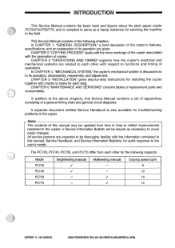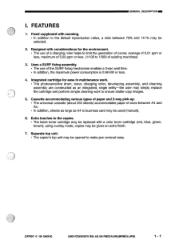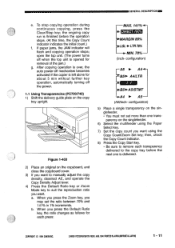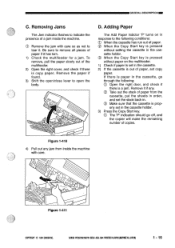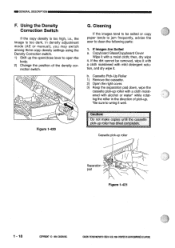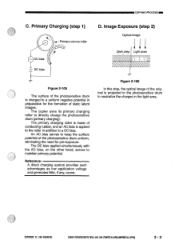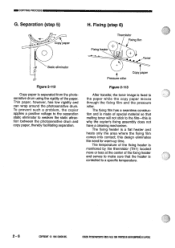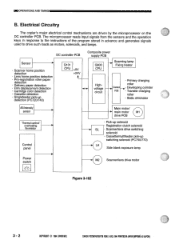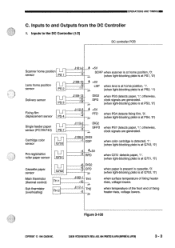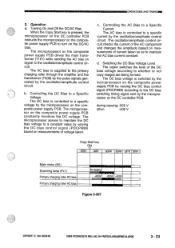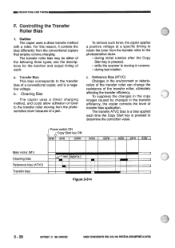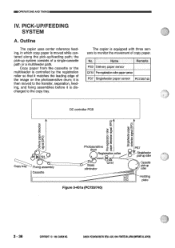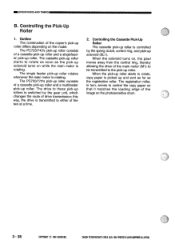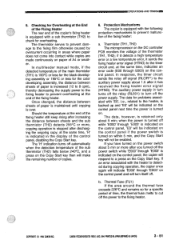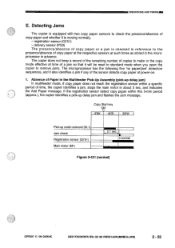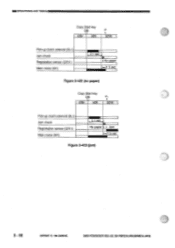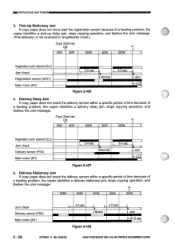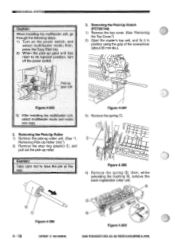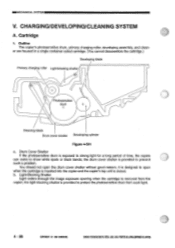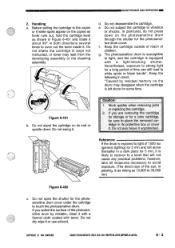Canon PC720 Support Question
Find answers below for this question about Canon PC720.Need a Canon PC720 manual? We have 1 online manual for this item!
Question posted by Anonymous-68875 on July 30th, 2012
How Do I Get By A Problem With The Paper Not Going Through The Rollers
I just put in new toner cartridge, but I can not get the paper to catch from the tray into the rollers. I get a light with a symbol that looks like the number 8 with a zig zag line after it (I assume a paper jam of some sort). What can I do?
Current Answers
Related Canon PC720 Manual Pages
Similar Questions
Paper Jam Error Message With No Paper Jam That I Can See
I have a Canon PC 745 copier. I'm getting the paper jam error message sign but can not find where an...
I have a Canon PC 745 copier. I'm getting the paper jam error message sign but can not find where an...
(Posted by danfeiler 4 years ago)
Canon Pc720 Copier. Paper Jam.
I found a small fat little spring not attached to anything. Please let me know how and were to attac...
I found a small fat little spring not attached to anything. Please let me know how and were to attac...
(Posted by skoziel563 9 years ago)
I Put In A New Toner Cartridge But The Toner Light Will Not Go Off.
(Posted by OOBeckster 11 years ago)
Paper Jam Problem
I JUST REPLACED THE CARTRIDGE AND WHEN I TRY TO MAKE A COPY I GET THE SYMBOL THAT THERE IS A PAPER J...
I JUST REPLACED THE CARTRIDGE AND WHEN I TRY TO MAKE A COPY I GET THE SYMBOL THAT THERE IS A PAPER J...
(Posted by tomyun 12 years ago)
Paper Jam Reset
The paper jam is cleared but the machine still thinks there is paper there....is there a reset senso...
The paper jam is cleared but the machine still thinks there is paper there....is there a reset senso...
(Posted by quiltpatty 12 years ago)