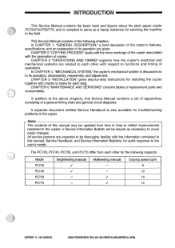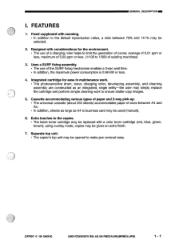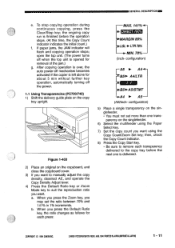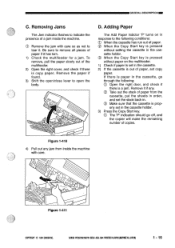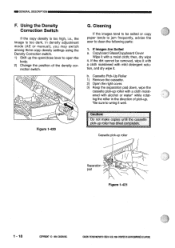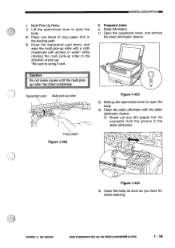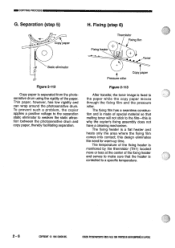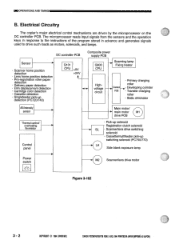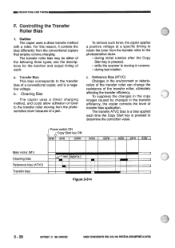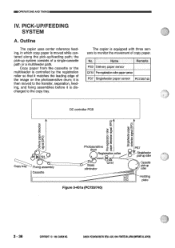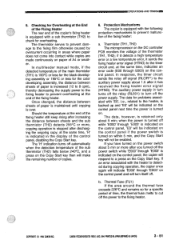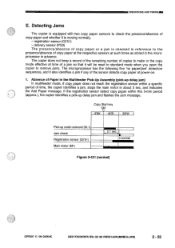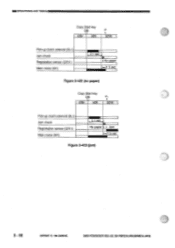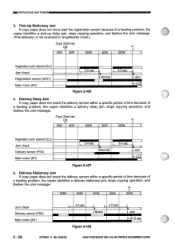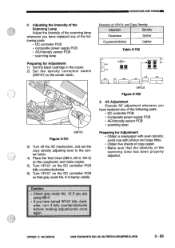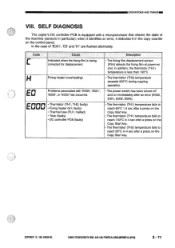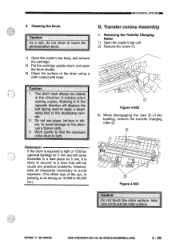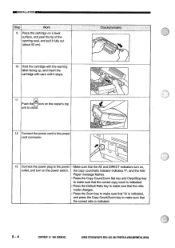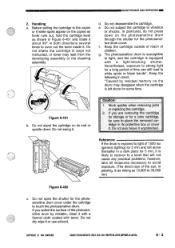Canon PC720 Support Question
Find answers below for this question about Canon PC720.Need a Canon PC720 manual? We have 1 online manual for this item!
Question posted by tomyun on November 12th, 2011
Paper Jam Problem
I JUST REPLACED THE CARTRIDGE AND WHEN I TRY TO MAKE A COPY I GET THE SYMBOL THAT THERE IS A PAPER JAM. HOWEVER AFTER INSPECTING THE INSIDES THERE IS NO PAPER JAM. WHAT CAN BE DONE TO FIX THIS?
Current Answers
Related Canon PC720 Manual Pages
Similar Questions
Paper Jam Error Message With No Paper Jam That I Can See
I have a Canon PC 745 copier. I'm getting the paper jam error message sign but can not find where an...
I have a Canon PC 745 copier. I'm getting the paper jam error message sign but can not find where an...
(Posted by danfeiler 4 years ago)
Canon Pc 735 Shows Paper Jam Symbol And Copier Will Not Function
PC 735 has a continuous "paper jam" display, and copier will not function. Note: no paper is jammed ...
PC 735 has a continuous "paper jam" display, and copier will not function. Note: no paper is jammed ...
(Posted by Robbheikens 4 years ago)
Canon Pc720 Copier. Paper Jam.
I found a small fat little spring not attached to anything. Please let me know how and were to attac...
I found a small fat little spring not attached to anything. Please let me know how and were to attac...
(Posted by skoziel563 9 years ago)
Flashing Message On Canon Pc720
E2 and 61 keep alternating as flashing messages on my Canon PC720 copier, and I have unplugged the c...
E2 and 61 keep alternating as flashing messages on my Canon PC720 copier, and I have unplugged the c...
(Posted by 12songs 10 years ago)
Paper Jam Reset
The paper jam is cleared but the machine still thinks there is paper there....is there a reset senso...
The paper jam is cleared but the machine still thinks there is paper there....is there a reset senso...
(Posted by quiltpatty 13 years ago)