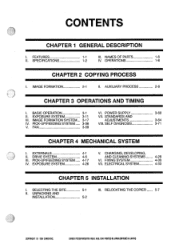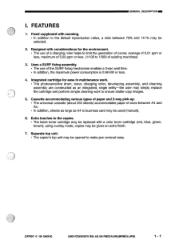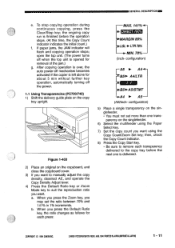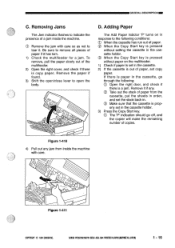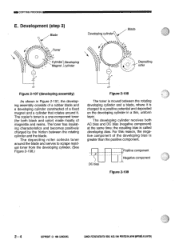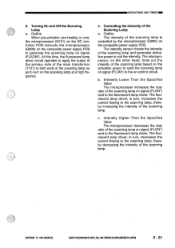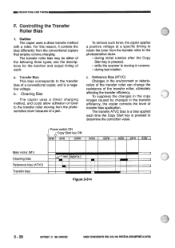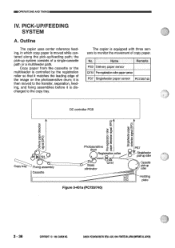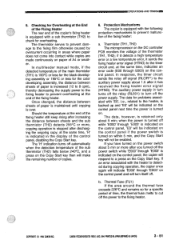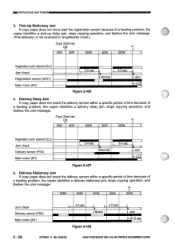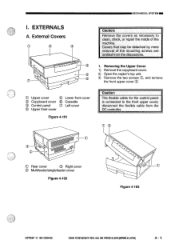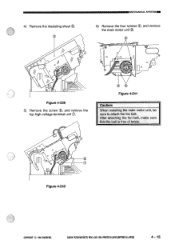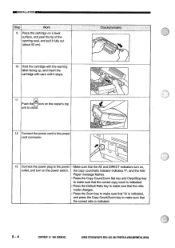Canon PC720 Support Question
Find answers below for this question about Canon PC720.Need a Canon PC720 manual? We have 1 online manual for this item!
Question posted by 12songs on August 24th, 2013
Flashing Message On Canon Pc720
E2 and 61 keep alternating as flashing messages on my Canon PC720 copier, and I have unplugged the copier, and I've tried to print, and it just keeps flashing and not copying.
Current Answers
Related Canon PC720 Manual Pages
Similar Questions
Need A List Of 'error Signs. Do Not Know The One Flashing On My Pc720. It
Error sign looks like a figure 8 with a squiggle. And it is red.
Error sign looks like a figure 8 with a squiggle. And it is red.
(Posted by bettyschafer2 4 years ago)
Canon Pc720 Copier. Paper Jam.
I found a small fat little spring not attached to anything. Please let me know how and were to attac...
I found a small fat little spring not attached to anything. Please let me know how and were to attac...
(Posted by skoziel563 9 years ago)
Where Do Put The Toner For The Pc720 Copier
CAN YOU SEND DIAGRAM OF THIS MODEL AND WHERE TO ADD TONER
CAN YOU SEND DIAGRAM OF THIS MODEL AND WHERE TO ADD TONER
(Posted by JOHNDAY88 11 years ago)
Copier Runs But Prints Are Just Black Powder That Will Wipe Off. How Can I Fix
There must be some sort of curing mechinism that is broken. Can I fix this, or is she a goner?
There must be some sort of curing mechinism that is broken. Can I fix this, or is she a goner?
(Posted by autografix 11 years ago)