Canon MX700 Support Question
Find answers below for this question about Canon MX700 - PIXMA Color Inkjet.Need a Canon MX700 manual? We have 3 online manuals for this item!
Question posted by morebrussr on October 17th, 2013
How To Retrieve Faxes In Memory Canon Mx700
The person who posted this question about this Canon product did not include a detailed explanation. Please use the "Request More Information" button to the right if more details would help you to answer this question.
Current Answers
There are currently no answers that have been posted for this question.
Be the first to post an answer! Remember that you can earn up to 1,100 points for every answer you submit. The better the quality of your answer, the better chance it has to be accepted.
Be the first to post an answer! Remember that you can earn up to 1,100 points for every answer you submit. The better the quality of your answer, the better chance it has to be accepted.
Related Canon MX700 Manual Pages
MX700 series Quick Start Guide - Page 4


... a trademark of SD Association.
z "Memory Stick", "Memory Stick PRO", "Memory Stick Duo" and "Memory Stick PRO Duo" are available for energy efficiency. z "MultiMediaCard" is a trademark of the MultiMediaCard Association. One Canon Plaza Lake Success, NY 11042
Disclaimer Canon U.S.A., Inc. z "xD-Picture Card" is a trademark of Fuji Film Co. Canon PIXMA MX700 series Office All-In...
MX700 series Quick Start Guide - Page 5


...Faxes 65 Using Other Useful Receiving Functions ......72 Document Stored in Memory 73 Summary of Reports and Lists 77
Routine Maintenance 80 Replacing an Ink Tank 80 Keeping the Best Printing Results 85 When Printing Becomes Faint or Colors... Compliant Device 120 Cannot Remove a Memory Card 121 Scanning Problems 121 Problems Receiving Faxes 122 Problems Sending Faxes 124 Telephone...
MX700 series Quick Start Guide - Page 6
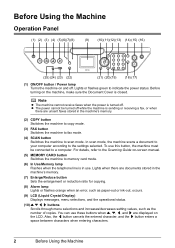
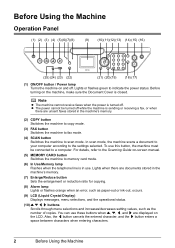
...faxes when the power is sending or receiving a fax, or when
there are unsent faxes stored in the machine's memory.
(2) COPY button Switches the machine to copy mode.
(3) FAX button Switches the machine to fax... Turns the machine on and off . z The power cannot be connected to memory card mode.
(6) In Use/Memory lamp Flashes when the telephone line is closed. In scan mode, the machine ...
MX700 series Quick Start Guide - Page 8
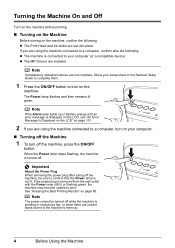
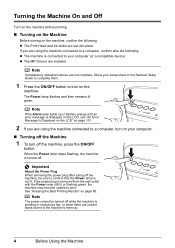
... in the machine's memory.
4
Before Using the Machine If the power plug is sending or receiving a fax, or when there are using the machine connected to turn off the machine, press the ON/OFF
button. If you are not complete, follow your computer (or a compatible device). Note
The power cannot be sure to...
MX700 series Quick Start Guide - Page 16
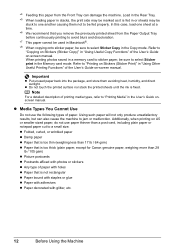
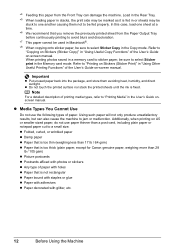
...paper, be sure to select Sticker Copy in the Memory card mode. When printing photos saved in a memory card to sticker paper, be sure to select Sticker... print in the Copy mode.
z Folded, curled, or wrinkled paper z Damp paper z Paper that is too thin (weighing less than 17 lb / 64 gsm) z Paper that is too thick (plain paper, except for Canon...
MX700 series Quick Start Guide - Page 18
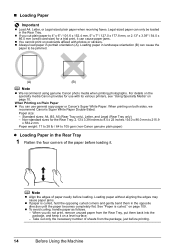
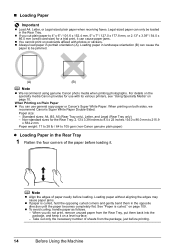
...faxes.
z If you do not print, remove unused paper from the package, just before printing.
14
Before Using the Machine When Printing on both sides, we
recommend Canon... corners and gently bend them back into the package, and keep it can cause the
paper to 105 gsm (non-Canon genuine plain paper)
z Loading Paper in portrait orientation (A).
When you cut plain paper to 4" x 6" / 101...
MX700 series Quick Start Guide - Page 53
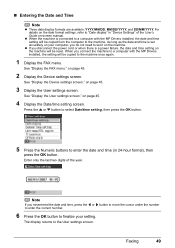
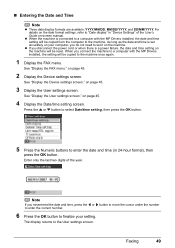
...24-hour format), then
press the OK button. See "Display the Device settings screen." See "Display the FAX menu." For details on the date format settings, refer to set accurately on page ...Drivers installed, the setting will be copied to enter the date and time (in "Device Settings" of the year. Faxing
49
„ Entering the Date and Time
Note
z Three date display formats are available...
MX700 series Quick Start Guide - Page 54
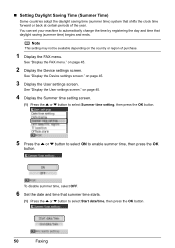
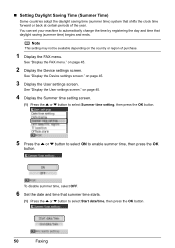
.... Note
This setting may not be available depending on page 45.
3 Display the User settings screen. See "Display the FAX menu."
on page 45.
2 Display the Device settings screen. on page 45.
4 Display the Summer time setting screen.
(1) Press the { or } button to select Summer time setting, then press the OK button...
MX700 series Quick Start Guide - Page 57
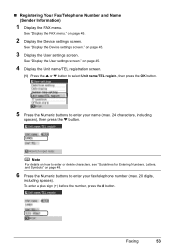
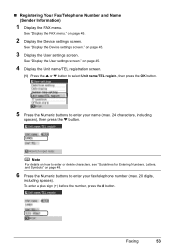
... Information)
1 Display the FAX menu. on page 45.
2 Display the Device settings screen.
See "Display the Device settings screen." on page 45.
3 Display the User settings screen.
Faxing
53
Note
For details on... button. on page 48.
6 Press the Numeric buttons to enter your fax/telephone number (max. 20 digits,
including spaces).
To enter a plus sign (+) before the number, press...
MX700 series Quick Start Guide - Page 65
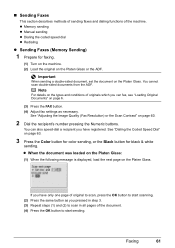
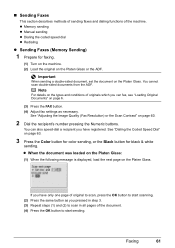
...Faxes (Memory Sending)
1 Prepare for black & white
sending.
Important
When sending a double-sided document, set the document on page 60.
2 Dial the recipient's number pressing the Numeric buttons. See "Adjusting the Image Quality (Fax... Coded Speed Dial" on page 63.
3 Press the Color button for color sending, or the Black button for faxing.
(1) Turn on the machine. (2) Load the original on the...
MX700 series Quick Start Guide - Page 68


... be sent/received in ECM (Error Correction Mode). You can send faxes using memory sending to send a document and the recipient's line is enabled.
64
Faxing For details, see "Sending Faxes (Memory Sending)" on the LCD.
z Automatic Redialing
When using the fax driver from the machine's memory. z To cancel automatic redialing when redialing is connected to a computer...
MX700 series Quick Start Guide - Page 70
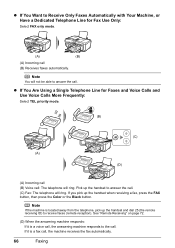
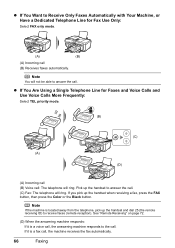
... it is located away from the telephone, pick up the handset when receiving a fax, press the FAX button, then press the Color or the Black button.
z If You Are Using a Single Telephone Line for Fax Use Only:
Select FAX only mode.
(A)
(B)
(A) Incoming call . (C) Fax: The telephone will not be able to answer the call , the machine...
MX700 series Quick Start Guide - Page 74
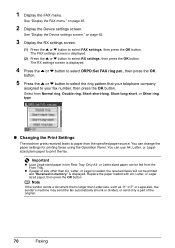
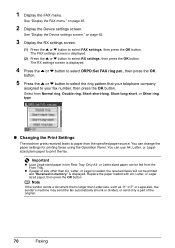
...the { or } button to print the fax. on page 45.
2 Display the Device settings screen.
is larger than A4, Letter, or Legal is loaded, the received faxes will not be fed from Normal ring, ...Changing the Print Settings
The machine prints received faxes to select RX settings, then press the OK button.
Important
z Load Legal-sized paper in memory." or Letter-sized paper can be printed...
MX700 series Quick Start Guide - Page 78


... stored in progress by pressing the Stop/Reset button, the fax may be printed after the memory list.
74
Faxing z If you have canceled receiving a fax in memory."
(2) Press the { or } button to select the ...no document in progress by pressing the Stop/Reset button, the fax may be printed after the memory list. (4) To print other documents, return to select Yes, then press the ...
MX700 series Quick Start Guide - Page 79
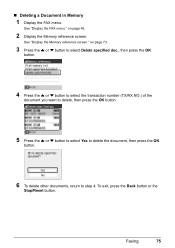
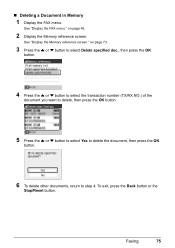
on page 45.
2 Display the Memory reference screen. Faxing
75 „ Deleting a Document in Memory
1 Display the FAX menu.
on page 73.
3 Press the { or } button to select Delete specified doc., then press the OK
button.
4 Press... documents, return to step 4. To exit, press the Back button or the
Stop/Reset button.
See "Display the Memory reference screen." See "Display the FAX menu."
MX700 series Quick Start Guide - Page 84


...have run out. z For information on the compatible ink tanks, see "When Printing
Becomes Faint or Colors Are Incorrect" on page 81
„ With the LCD of the error. Ink may have a ... streaks appear despite sufficient ink levels, see the back cover of the mode buttons (COPY, FAX, SCAN, or MEMORY CARD). Ink is installed in the correct order indicated by pressing one of this Machine" on...
MX700 series Quick Start Guide - Page 106


... are recommended to contact your Canon service representative as early as possible. (You will need to turn on the device before performing operation." You cannot print in ADF. After writing on the memory card, set Color TX to select a PictBridge compliant print mode on the machine. The recipient's fax machine is replaced, you may also...
MX700 series Quick Start Guide - Page 133


... at 33.6 Kbps, ECM-MMR, transmitting from memory (Based on ITU-T No.1 chart for US specifications and Canon FAX Standard chart No.1 for others, both in standard mode or Canon FAX Standard chart No.1, standard mode.) Color: Approx. 1 minute/page at 33.6 Kbps, ECM-JPEG, transmitting from memory (Based on Canon COLOR FAX TEST SHEET.)
Halftones: 256 levels of gray...
MX700 series Quick Start Guide - Page 147


... a Memory Card photo displayed on the LCD 28
Printing from Your Computer Macintosh 33 Windows 32
Printing Photographs Directly from a Compliant Device 36
...fax 129 general 128 PictBridge 130 scan 128 telephone 129 System Requirements 131
T
Troubleshooting 100 Turning off the Machine 4 Turning on the Machine 4
Index
143 Limited Warranty - Index
A
Appendix 126
B
Before Using the Machine 2
C
Canon...
MX700 series Easy Setup Instructions - Page 2


...completed successfully screen appears, click Restart. k When the Canon IJ Network Tool screen appears, select USB connection, then...not satisfactory after installing the MP Drivers, you can fax the document with an internal modem.
For details,...earlier
are misaligned or print quality is now complete. m When the PIXMA Extended Survey Program screen appears, confirm the message. If Restart is...
Similar Questions
How To Delete My Fax Memory Phone Number
(Posted by bwf6214 2 years ago)
How To Print From Fax Memory Canon Mx700
(Posted by asdfplim 10 years ago)
Where Can I Obtain A Windows (cd-1) Cd-rom For A Canon Mx700 Multifunction Devic
(Posted by jdebanne 11 years ago)

