Canon MX700 Support Question
Find answers below for this question about Canon MX700 - PIXMA Color Inkjet.Need a Canon MX700 manual? We have 3 online manuals for this item!
Question posted by Highkcarqu on June 9th, 2014
How To Reset Canon Mx700 With Wrong Printhead
The person who posted this question about this Canon product did not include a detailed explanation. Please use the "Request More Information" button to the right if more details would help you to answer this question.
Current Answers
There are currently no answers that have been posted for this question.
Be the first to post an answer! Remember that you can earn up to 1,100 points for every answer you submit. The better the quality of your answer, the better chance it has to be accepted.
Be the first to post an answer! Remember that you can earn up to 1,100 points for every answer you submit. The better the quality of your answer, the better chance it has to be accepted.
Related Canon MX700 Manual Pages
MX700 series Quick Start Guide - Page 4


... the accuracy thereof. About Consumables Consumables (ink tanks / FINE Cartridges) are subject to change without the prior written consent of Canon U.S.A., Inc. © 2007 Canon U.S.A., Inc. Trademarks z "Microsoft" is copyrighted by Canon U.S.A., Inc. Canon PIXMA MX700 series Office All-In-One Quick Start Guide.
has determined that this manual thoroughly in order that it will be...
MX700 series Quick Start Guide - Page 7


...the Machine
3
Press to tone dialing. Ejects documents remaining in progress.
(17) Color button Starts color copying, photo printing, scanning, or faxing.
(18) Coded Dial button Press ...or registering numbers.
(15) Black button Starts black & white copying, scanning, or faxing.
(16) Stop/Reset button Cancels operations such as copying, scanning, or faxing, or a print job in the ADF.
(12) ...
MX700 series Quick Start Guide - Page 20
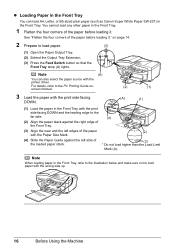
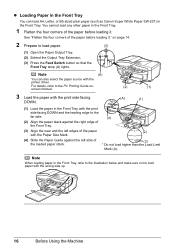
Note
(A)
You can load A4, Letter, or B5-sized plain paper (such as Canon Super White Paper SW-201) in the Front Tray. screen manual.
(2)
(1)
3 Load the paper with the ...on -
Note
When loading paper in the Front Tray.
1 Flatten the four corners of the paper
(2)
with the wrong side up.
16
Before Using the Machine You cannot load any other paper in the Front Tray, refer to the ...
MX700 series Quick Start Guide - Page 66
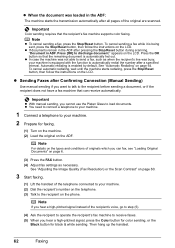
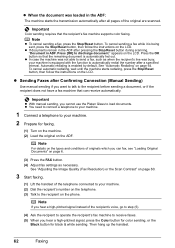
... the recipient's number on the telephone. (3) Talk to the recipient on the ADF. Note
z To cancel sending a fax, press the Stop/Reset button. Press [OK] to load documents.
Important
Color sending requires that the remaining document is enabled by default. Then hang up the handset.
62
Faxing
To cancel automatic redialing, wait...
MX700 series Quick Start Guide - Page 67
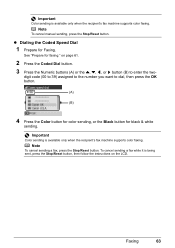
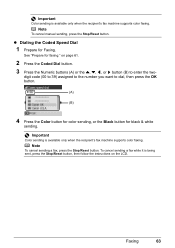
... you want to enter the two-
Note
To cancel sending a fax, press the Stop/Reset button. on the LCD.
Important
Color sending is available only when the recipient's fax machine supports color faxing. Important
Color sending is available only when the recipient's fax machine supports color faxing. Note
To cancel manual sending, press the Stop...
MX700 series Quick Start Guide - Page 85


...properly when it is not recommended. Color ink is on the ink tank until the tank clicks into place, make sure that the ink tank is in the wrong position or it immediately with a ...machine cannot print.
„ Replacing Ink Tanks
When ink tanks run out of specified Canon brand ink tanks. z Color ink may be consumed even when printing a black-and-white document or when blackand-...
MX700 series Quick Start Guide - Page 90


...maintenance, align the Print Head.
Note
You can also perform the maintenance operation from your Canon service representative.
If lines are lit red. Contact your computer. If the ruled lines... Check Pattern" on -screen manual. When Printing Becomes Faint or Colors Are Incorrect
When printing becomes faint or colors are incorrect even if ink remains in the printer driver settings....
MX700 series Quick Start Guide - Page 94


...Head Deep Cleaning, which is not printed properly, replace the ink tank of that color. If a particular color is a more ink than standard Print Head Cleaning, so perform this does not ... the condition of A4 or Letter-sized plain paper in the ink absorber. Contact your Canon service representative.
90
Routine Maintenance Do not perform any other operations until Print Head Deep Cleaning...
MX700 series Quick Start Guide - Page 105


...releasing the function for any machine malfunction or damage caused by continuation of the same color are installed. (The lamp on the ink
tank flashes.) Confirm that was once empty... U130
"The following color is recommended.
Please be advised that Canon shall not be damaged if printing is memorized. Replace the ink tank." Press and hold the Stop/Reset button for detecting the...
MX700 series Quick Start Guide - Page 106


... device detected.
"Document size is not color-compatible...Reset button, then follow the instructions on the LCD. This may not recognize the file if the file name or the folder path contains certain characters.
See "Document Stored in , and then turn on your device...Canon service representative as early as possible. (You will need to replace a particular part of your device...
MX700 series Quick Start Guide - Page 109


... does not start automatically when the Setup CD-ROM is not displayed, restart your Canon service representative. Note
To use the Run command to start installation. The drive letter...
software. (8)Follow the procedure described in your disc drive and then the name of the disc drive depends on the PIXMA XXX screen (where "XXX" is a problem with the Setup CDROM. If the CD-ROM icon is still not...
MX700 series Quick Start Guide - Page 111


... the PC Printing Guide on -screen manual. You cannot make this setting from a Compliant Device" on the machine.
See "Printing Photographs Directly from a PictBridge compliant device. Confirm by using your machine.
z "Printing Does Not Start/Printing Is Blurred/Colors Are Wrong/Straight Lines Are Misaligned"
on page 108 z "White Streaks" on page 108 z "Printed...
MX700 series Quick Start Guide - Page 112


... are made to identify the ink error, and then take the appropriate action depending on the wrong side may cause unclear prints or prints with the paper.
Cleaning the paper feed roller of ...types of the orange tape is loaded with high color saturation such as illustrated in deep color, we recommend using Photo Paper Pro or other Canon specialty paper. For details on cleaning, see "...
MX700 series Quick Start Guide - Page 114


.../settings, Device settings, Print settings, and set too high.
Document Cover, or the ADF is loaded correctly on -screen manual.
„ Colors Are Uneven... or Streaked
Cause
Print Head nozzles are using the Operation Panel on page 22 and reduce the intensity setting. Printing graphics with the intensity setting set Prevent paper abrasion to print images with the wrong...
MX700 series Quick Start Guide - Page 120
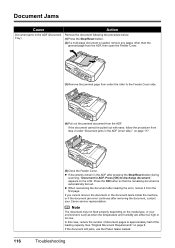
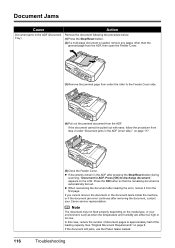
... use the Platen Glass instead. Remove the document following the procedure below.
(1)Press the Stop/Reset button.
(2)If a multi-page document is automatically fed out. If the document cannot be ...OK] to approximately half of the loading capacity. on the media type, or your Canon service representative.
Note
The document may not feed properly depending on page 117.
116
(5)Close ...
MX700 series Quick Start Guide - Page 128
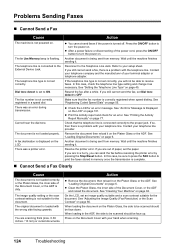
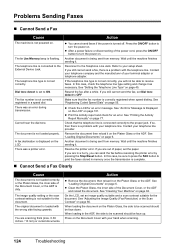
...line type is a problem with the wrong side facing upwards.
See "Registering Coded Speed Dials" on page 94. If so, then there is connected to the External Device Jack. If you can send the ...fax before resolving the printer error by pressing the Stop/Reset button. z Clean the Platen Glass, the inner side ...
MX700 series Quick Start Guide - Page 133


... memory (Based on ITU-T No.1 chart for US specifications and Canon FAX Standard chart No.1 for others, both in standard mode or Canon FAX Standard chart No.1, standard mode.) Color: Approx. 1 minute/page at 33.6 Kbps, ECM-JPEG, transmitting from memory (Based on Canon COLOR FAX TEST SHEET.)
Halftones: 256 levels of gray Density adjustment...
MX700 series Quick Start Guide - Page 135


... or Internet Explorer version. The on-screen manual may not be available with Windows Media Center
z To upgrade from Windows XP to date with the Canon inkjet printer. Specifications are subject to the operating system's requirements when higher than those given here.
Minimum System Requirements
Note
Conform to change without notice.
We...
MX700 series Quick Start Guide - Page 140


... company or a qualified installer.
„ In Case of devices that may be obtained by the ACTA. A compliant telephone ... commission or corporation commission for details. The REN for MX700
Order Information
When ordering service from the telephone line cable...part of equipment. Users should contact their local authorized Canon Facsimile Service Dealer for this equipment, the following ...
MX700 series Quick Start Guide - Page 143
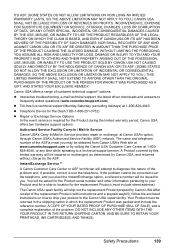
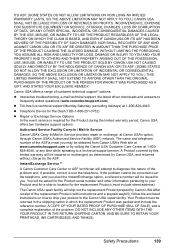
... reference number will be obtained from Canon USA's Web site at www.canontechsupport.com or by calling the Canon USA Customer Care Center at 1-800-828-4040
z Telephone Device for the Deaf (TDD-1-866-251-...ITEMS WITH THE YOUR PRODUCT IN THE RETURN SHIPPING CARTON, AND BE SURE TO RETAIN YOUR PRINTHEAD, INK CARTRIDGE(S) AND TANK(S). WITHOUT LIMITING THE FOREGOING, YOU ASSUME ALL RISK AND LIABILITY ...
Similar Questions
What Does It Mean When Printer Mx700 Says Type Of Printhead Is Incorrect Mx700
(Posted by audfd 10 years ago)
I Have A Pixma Mp990 Inkjet And It Will Not Print From The Computer.
It will print test pages but just puts out blank sheets when trying to print from a computer. Does i...
It will print test pages but just puts out blank sheets when trying to print from a computer. Does i...
(Posted by jssmith15 10 years ago)
Where Can I Obtain A Windows (cd-1) Cd-rom For A Canon Mx700 Multifunction Devic
(Posted by jdebanne 11 years ago)

