Canon MX700 Support Question
Find answers below for this question about Canon MX700 - PIXMA Color Inkjet.Need a Canon MX700 manual? We have 3 online manuals for this item!
Question posted by Archgre on April 8th, 2014
Is My Canon Mx700 Airprint Capable
The person who posted this question about this Canon product did not include a detailed explanation. Please use the "Request More Information" button to the right if more details would help you to answer this question.
Current Answers
There are currently no answers that have been posted for this question.
Be the first to post an answer! Remember that you can earn up to 1,100 points for every answer you submit. The better the quality of your answer, the better chance it has to be accepted.
Be the first to post an answer! Remember that you can earn up to 1,100 points for every answer you submit. The better the quality of your answer, the better chance it has to be accepted.
Related Canon MX700 Manual Pages
MX700 series Quick Start Guide - Page 2
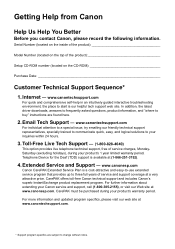
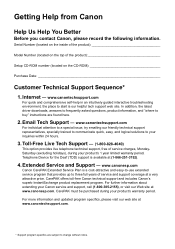
... support coverage at (1-866-251-3752).
4. Internet - Telephone Device for the Deaf (TDD) support is our helpful tech support web site. Email Tech Support - Getting Help from Canon
Help Us Help You Better
Before you contact Canon, please record the following information. www.canonesp.com
Canon CarePAK Extended Service Plan is a cost-attractive and...
MX700 series Quick Start Guide - Page 4


.... z "MultiMediaCard" is a trademark of the MultiMediaCard Association. Specifications are available for energy efficiency. About Consumables Consumables (ink tanks / FINE Cartridges) are subject to your Canon PIXMA MX700 series Office All-In-One. z "Memory Stick", "Memory Stick PRO", "Memory Stick Duo" and "Memory Stick PRO Duo" are trademarks of Microsoft Corporation. Under the...
MX700 series Quick Start Guide - Page 14


... Rear Tray and the Front Tray. Loading Printing Paper
This section describes how to load printing paper in the Front Tray.
„ Using Specialty Media
Canon recommends that you use Canon genuine media to feed from the Front Tray.
MX700 series Quick Start Guide - Page 15
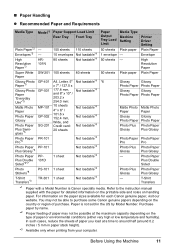
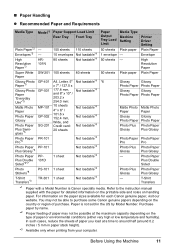
... humidity). „ Paper Handling z Recommended Paper and Requirements
Media Type
Plain Paper*2 Envelopes*3 High Resolution Paper*3
Model*1
- - T-Shirt
Transfers
*1 Paper with the paper for each Canon genuine paper, visit our website. For information on the type of paper may not be possible at a time to the instruction manual supplied with a Model...
MX700 series Quick Start Guide - Page 16
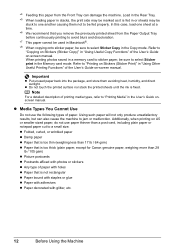
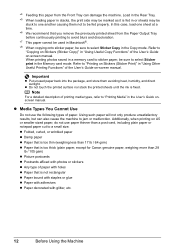
... to be fed properly.
z Do not touch the printed surface nor stack the printed sheets until the ink is too thick (plain paper, except for Canon genuine paper, weighing more than 28
lb / 105 gsm) z Picture postcards z Postcards affixed with photos or stickers z Any type of paper. *4 Feeding this case, load...
MX700 series Quick Start Guide - Page 42
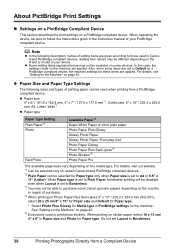
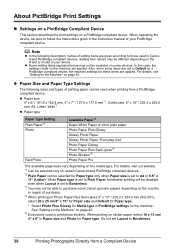
... the machine.
About PictBridge Print Settings
„ Settings on a PictBridge Compliant Device
This section describes the print settings on sticker paper, select 10 x 15 cm...Can be selected only on certain Canon-brand PictBridge compliant devices. *2 Plain Paper can be sure to Borderless.
38
Printing Photographs Directly from a PictBridge compliant device. Note
z In the following sizes...
MX700 series Quick Start Guide - Page 85


...maintain optimal printing quality, use an ink tank within six months of first use of specified Canon brand ink tanks. z Color ink may not operate properly when it with a new one .
z With the Ink Lamps...empty. Do not leave the machine with new ones. z Replace empty tanks with ink tanks
removed. Color ink is enough ink remaining to dry out, and the machine may be able to inform you when ...
MX700 series Quick Start Guide - Page 90


... and take the appropriate action. Note
You can also perform the maintenance operation from your Canon service representative.
z Increase the Print Quality setting in the ink tanks, the print head...on -screen manual.
86
Routine Maintenance When Printing Becomes Faint or Colors Are Incorrect
When printing becomes faint or colors are incorrect even if ink remains in the printer driver settings....
MX700 series Quick Start Guide - Page 94


...and then press the OK button. Print Head Deep Cleaning starts. If a particular color is not printed properly, replace the ink tank of that cleaning the Print Head causes... press the OK button. Note that color. The confirmation screen is displayed.
(5) Press the { or } button to check the print head condition. Contact your Canon service representative.
90
Routine Maintenance Print Head...
MX700 series Quick Start Guide - Page 100
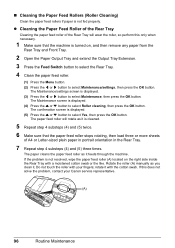
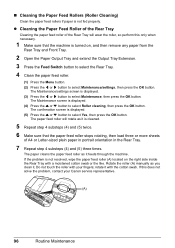
... the [ or ] button to select Maintenance/settings, then press the OK button. The paper cleans the paper feed roller as you clean it with your Canon service representative.
(A)
96
Routine Maintenance If the problem is cleaned.
5 Repeat step 4 substeps (4) and (5) twice.
6 Make sure that the machine is turned on the right...
MX700 series Quick Start Guide - Page 105


...condition, you need to continue printing, press the OK button with an ink tank that Canon shall not be liable for detecting the remaining ink level. Contact your setup sheet to ...The remaining level of the same color are installed. (The lamp on the ink
tank flashes.) Confirm that Canon shall not be caused by refilled ink tanks. U130
"The following color is installed." U043 U140 U150
"...
MX700 series Quick Start Guide - Page 106


... indicates that can print another photograph.
When printing from a PictBridge compliant device, depending on the model or brand of your Canon service representative as early as possible. (You will need to replace a...power supply. When the error is connected. The document is too long or is not color-compatible. Remove the document page jammed in the ADF. Wait for example. If you may...
MX700 series Quick Start Guide - Page 109


...double-click the My Computer icon on the desktop.
(2)Double-click the CD-ROM icon on the PIXMA XXX screen (where "XXX" is still not displayed, try different disks and see if they ...
In Windows XP, Click Start then My Computer. Installation does not start the setup program, specify your Canon service representative. If the CD-ROM icon is your machine's name),
then remove the CD-ROM. (5)Turn...
MX700 series Quick Start Guide - Page 112


...Incorrect Part of the orange tape is exposed, as illustrated in deep color, we recommend using Photo Paper Pro or other Canon specialty paper. Printing on page 12.
„ Printed Surface Is ...on page 86 and perform any necessary maintenance operation.
When printing data with high color saturation such as in (B), remove all of the orange tape is remaining. Cause
...
MX700 series Quick Start Guide - Page 133


... memory (Based on ITU-T No.1 chart for US specifications and Canon FAX Standard chart No.1 for others, both in standard mode or Canon FAX Standard chart No.1, standard mode.) Color: Approx. 1 minute/page at 33.6 Kbps, ECM-JPEG, transmitting from memory (Based on Canon COLOR FAX TEST SHEET.)
Halftones: 256 levels of gray Density adjustment...
MX700 series Quick Start Guide - Page 135


...
131 Note: Operation can only be available with Windows Media Center
z To upgrade from Windows XP to Windows Vista, first uninstall software bundled with the Canon inkjet printer. CD-ROM Drive
Required
Other restrictions
XGA 1024 x 768
z OmniPage SE: Windows 2000 Professional SP2 and SP3 not supported
z MP Navigator EX: QuickTime v6...
MX700 series Quick Start Guide - Page 140


... any malfunction occur which cannot be corrected by calling the Canon Customer Center.
„ Rights of the Telephone Company
If...this equipment, the following may affect the operation of devices that is required to give adequate prior notice to .... Users in the U.S.A.
„ Pre-Installation Requirements for MX700
Order Information
When ordering service from the telephone line cable, turn...
MX700 series Network Setup Guide - Page 10


... product serial number, which is complete, double-click on the country or region of Canon printers. 9 When the User Registration screen
appears, click Next. After software installation is located on the inside of the machine.
10 When the PIXMA Extended Survey
Program screen appears, confirm the message. z To register later, click Cancel...
MX700 series Network Setup Guide - Page 15
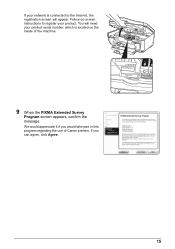
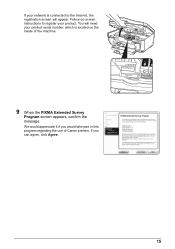
If you would take part in this program regarding the use of the machine.
9 When the PIXMA Extended Survey
Program screen appears, confirm the message. You will appear. We would appreciate it if you can agree, click Agree.
15 If... your product serial number, which is connected to the Internet, the registration screen will need your product. Follow on the inside of Canon printers.
MX700 series Easy Setup Instructions - Page 2


... Note Make sure the machine is equipped with an internal modem.
m When the PIXMA Extended Survey Program screen appears, confirm the message. n When the Installation completed successfully ... When the Installation completed successfully screen appears, click Restart.
QT5-1381-V01 © 2007 Canon Inc. and other countries.
e If the User Account Control screen appears, click Continue....
Similar Questions
How Can I Make Canon Mp190 Airprint Capable
(Posted by BaRomik 9 years ago)
I Have A Pixma Mp990 Inkjet And It Will Not Print From The Computer.
It will print test pages but just puts out blank sheets when trying to print from a computer. Does i...
It will print test pages but just puts out blank sheets when trying to print from a computer. Does i...
(Posted by jssmith15 10 years ago)
Where Can I Obtain A Windows (cd-1) Cd-rom For A Canon Mx700 Multifunction Devic
(Posted by jdebanne 11 years ago)

