Canon MX310 Support Question
Find answers below for this question about Canon MX310 - PIXMA Color Inkjet.Need a Canon MX310 manual? We have 2 online manuals for this item!
Question posted by dgslpool1 on May 17th, 2014
Cannot Reset Canon Mx310
The person who posted this question about this Canon product did not include a detailed explanation. Please use the "Request More Information" button to the right if more details would help you to answer this question.
Current Answers
There are currently no answers that have been posted for this question.
Be the first to post an answer! Remember that you can earn up to 1,100 points for every answer you submit. The better the quality of your answer, the better chance it has to be accepted.
Be the first to post an answer! Remember that you can earn up to 1,100 points for every answer you submit. The better the quality of your answer, the better chance it has to be accepted.
Related Canon MX310 Manual Pages
MX310 series Quick Start Guide - Page 2


...www.canontechsupport.com.
* Support program specifics are found here.
2. www.canonesp.com
Canon CarePAK Extended Service Plan is our helpful tech support web site. For further information... specially trained to communicate quick, easy, and logical solutions to change without notice.
Telephone Device for the Deaf (TDD) support is available at www.canonesp.com. Extended Service and ...
MX310 series Quick Start Guide - Page 4


...Microsoft" is a registered trademark of Canon U.S.A., Inc. © 2007 Canon U.S.A., Inc. z "Windows" is made regarding non-Canon products was compiled from publicly available information.
Disclaimer Canon U.S.A., Inc. All statements, technical information and recommendations in part, without notice. One Canon Plaza Lake Success, NY 11042 Canon PIXMA MX310 series Office All-In-One Quick...
MX310 series Quick Start Guide - Page 5


...54 Summary of Reports and Lists 57
Routine Maintenance 59 When Printing Becomes Faint or Colors Are Incorrect 59 Printing the Nozzle Check Pattern 60 Examining the Nozzle Check Pattern ...Error Message Appears on the Computer Screen 94 Error Message Appears on a PictBridge Compliant Device 96 Scanning Problems 97 Problems Receiving Faxes 97 Problems Sending Faxes 99 Telephone Problems 100
...
MX310 series Quick Start Guide - Page 6


... or registering numbers.
(11) Black button Starts black & white copying, scanning, or faxing.
(12) Stop/Reset button Cancels operations such as copying, scanning, or faxing, or a print job in the machine's memory.
(4) FAX... there are documents stored in progress.
(13) Color button Starts color copying, scanning, or faxing.
2
Before Using the Machine Lights or flashes green to scan mode...
MX310 series Quick Start Guide - Page 9


...TYPE (page 32) ACTIVITY REPORT*1 TX SETTINGS*1 ECM TX PAUSE TIME AUTO REDIAL TX START SPEED COLOR TX TX REPORT DIAL TONE DETECT
RX SETTINGS*1 AUTO PRINT RX ECM RX FAX PRIORITY MODE DRPD:FAX... RNG PAT*3 RING COUNT MAN/AUTO SWITCH REMOTE RX RX IMG REDUCTION RX START SPEED RX REPORT
DEVICE SETTINGS MAINTENANCE Settings button PAGE SIZE (page 52) MEDIA TYPE (page 52) FAX Quality button SCAN CONTRAST...
MX310 series Quick Start Guide - Page 16


...-301 1 sheet
Right
- It may not be able to purchase some Canon genuine papers depending on the paper sizes available for detailed information on the ...Canon specialty media.
Refer to the right. For details on the Paper Thickness Lever, refer to "Inside" in the US by name.
*2 If the corners or edges of the paper are smudged, try to the left when you finish printing. Reset...
MX310 series Quick Start Guide - Page 31


...sizes vary depending on a PictBridge compliant device. For details, visit our website. *1 Can be selected only on certain Canon-brand PictBridge compliant devices. *2 Plain Paper can be different ... given according to Default on page 29.
*5 Exclusively used when printing from a Compliant Device
27
z Some setting items explained below may be used to follow the instructions given in...
MX310 series Quick Start Guide - Page 32
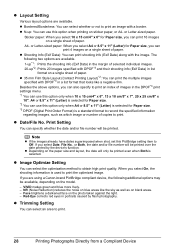
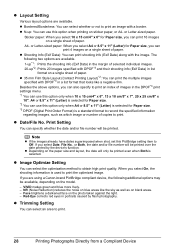
... images on a single sheet of paper.
Besides the above options, you are using a Canon-brand PictBridge compliant device, the following two options are available.
Note
z If the images already have dates superimposed ... the sky as well as which image or number of images in portraits caused by the device's function.
z Date/File No. z Depending on the paper size and layout, the date...
MX310 series Quick Start Guide - Page 49
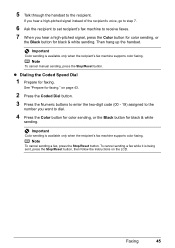
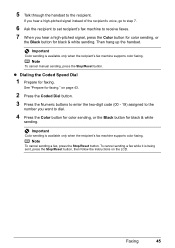
...Color sending is available only when the recipient's fax machine supports color faxing. z Dialing the Coded Speed Dial
1 Prepare for faxing." on the LCD. To cancel sending a fax while it is being sent, press the Stop/Reset... the recipient to set recipient's fax machine to dial.
4 Press the Color button for color sending, or the Black button for black & white sending. Then hang up the handset...
MX310 series Quick Start Guide - Page 51


... a receive mode.
Important
z The machine cannot receive faxes when the power is as needed. z To cancel receiving, press the Stop/Reset button and follow any instructions on the country or region of purchase.): Select DRPD or NETWORK SWITCH.
Faxing
47 z When you have ... machine to turn the power on page 14. Press the ON/OFF button to the External device jack of this machine.
MX310 series Quick Start Guide - Page 60


... situations, the fax is selected for AUTO PRINT RX z If you pressed the Stop/Reset button to cancel printing of a fax
When selecting a document in memory to be printed....
z A transaction number from 0001 to 4999 indicates a document being sent. z < > indicates a color document. Displaying Details of the Transaction
Press the or # button to 9999 indicates a document being sent or...
MX310 series Quick Start Guide - Page 71


The statuses of a Color and Black FINE Cartridges may have a new FINE Cartridge available. We recommend that you to have run...78 and take appropriate action. For details, refer to be the same. Ink is displayed on the printer status monitor (Windows) and Canon IJ Printer Utility (Macintosh).
(A)
(A) Confirm whether any symbols are displayed here. See "CHECK INK U162" in "FAX SETTINGS" of ...
MX310 series Quick Start Guide - Page 72


...even if the ink level becomes low
or run out.
68
Routine Maintenance
Refer to "Opening the Canon IJ Printer Utility (Macintosh)" in the User's Guide on the LCD, note the following. z ... be printed.
To confirm the FINE Cartridge information, click Ink Details. Note
If you have pressed the Stop/Reset button for at least 5 seconds when "CHECK INK", "BLK INK VOL UNKNOWN", or "COL INK VOL ...
MX310 series Quick Start Guide - Page 73


...Printing Guide on-screen manual. z Replace empty cartridges with FINE Cartridges removed. Canon recommends to use . z Color ink may be consumed even when printing a black-and-white document or ...while. This will cause the FINE Cartridge to some reasons such as clogging of specified Canon brand FINE Cartridges.
To maintain optimal printing quality, use a FINE Cartridge within six ...
MX310 series Quick Start Guide - Page 82


... cancel printing.
The function for at least 5 seconds with this function, press the Stop/Reset button for detecting the remaining ink level will need to replace a particular part of the machine...is continued under the ink out condition. This may have to turn on the device before connecting your Canon service representative as early as possible. (You will be installed properly. In ...
MX310 series Quick Start Guide - Page 83


...DOC. [OK] STOP DOC CLR [STOP]
COVER IS OPEN DEVICE IN USE CANNOT TURN OFF DOCUMENT IN ADF
DOCUMENT TOO LONG
..., reload the paper in SPECIAL COPY. Load the document on your Canon service representative.
Documents remain in memory. You are loading meets the ....
Press the OK button to eject documents and press the Stop/Reset button to a size other than A4, Letter or Legal.
See...
MX310 series Quick Start Guide - Page 84


...Troubleshooting
Contact the other party's fax machine is incorrect.
z You pressed the Stop/Reset button to cancel printing of the following conditions, the machine will not be able to... Line Type" on page 66.
You pressed the Stop/Reset button to IF INCOMPAT., B&W. z The recipient's fax machine is not color-compatible. Replace the handset correctly.
The other party and ...
MX310 series Quick Start Guide - Page 86


....
In Windows XP, Click Start then My Computer. Double-click the CD-ROM icon on the PIXMA XXX screen (where "XXX" is inserted
into your computer's disc drive.
(1)Click Cancel on the... try different disks and see if they are displayed, there is not displayed, restart your Canon service representative.
82
Troubleshooting Note
To use the Run command to start installation. Cannot Install ...
MX310 series Quick Start Guide - Page 96


...(4)Close the Feeder Cover. Cause
Action
Document jams in the ADF after pressing the Stop/Reset button during
scanning, "DOCUMENT IN ADF" appears on the LCD.
Document jams in the... so that the remaining document is automatically fed out. on the media type, or your Canon service representative.
92
Troubleshooting See "Original Document Requirements" on page 8. Remove the document following...
MX310 series Quick Start Guide - Page 115


...equipment complies with the applicable FCC Part 68 rules and requirements adopted by calling the Canon Customer Center.
„ Rights of the Telephone Company
If this equipment causes harm .... Excessive RENs on a telephone line may result in the devices not ringing in the U.S.A.
„ Pre-Installation Requirements for MX310
Order Information
When ordering service from the telephone line cable, ...
Similar Questions
How To Reset Canon Mx310 Ink Cartridge Not Recognized
(Posted by gench 10 years ago)
How To Canon Mx310 Reset Ink Cartridge
(Posted by gavShane 10 years ago)
I Have A Pixma Mp990 Inkjet And It Will Not Print From The Computer.
It will print test pages but just puts out blank sheets when trying to print from a computer. Does i...
It will print test pages but just puts out blank sheets when trying to print from a computer. Does i...
(Posted by jssmith15 10 years ago)
Where Can I Obtain A Windows (cd-1) Cd-rom For A Canon Mx700 Multifunction Devic
(Posted by jdebanne 11 years ago)
Canon Mx310 Scanner's Color Space
I've just sucessfully downloaded the necessary scanning software anddrivers for my MX310. My questio...
I've just sucessfully downloaded the necessary scanning software anddrivers for my MX310. My questio...
(Posted by pedenphoto 12 years ago)

