Canon MX310 Support Question
Find answers below for this question about Canon MX310 - PIXMA Color Inkjet.Need a Canon MX310 manual? We have 2 online manuals for this item!
Question posted by ccljgsaus on January 17th, 2014
Can I Remove The Glass On A Canon Mx310
The person who posted this question about this Canon product did not include a detailed explanation. Please use the "Request More Information" button to the right if more details would help you to answer this question.
Current Answers
There are currently no answers that have been posted for this question.
Be the first to post an answer! Remember that you can earn up to 1,100 points for every answer you submit. The better the quality of your answer, the better chance it has to be accepted.
Be the first to post an answer! Remember that you can earn up to 1,100 points for every answer you submit. The better the quality of your answer, the better chance it has to be accepted.
Related Canon MX310 Manual Pages
MX310 series Quick Start Guide - Page 4


...accuracy thereof.
About Consumables Consumables (ink tanks / FINE Cartridges) are subject to your Canon PIXMA MX310 series Office All-In-One. z "Windows Vista" is a registered trademark of Apple... to be, representation or warranties concerning the products described. with all rights reserved. Canon PIXMA MX310 series Office All-In-One Quick Start Guide. has determined that it will be ...
MX310 series Quick Start Guide - Page 12
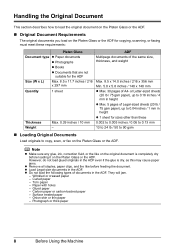
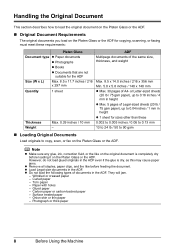
...as this may cause paper jams.
z Remove all staples, paper clips, and the like before loading it on the Platen Glass or the ADF. Photograph or thick ... 148 mm z Max. 30 pages of documents in height z 1 sheet for sizes other than these requirements:
Platen Glass
Document type z Paper documents
z Photographs
z Books
z Documents that are not suitable for copying, scanning, or faxing ...
MX310 series Quick Start Guide - Page 14
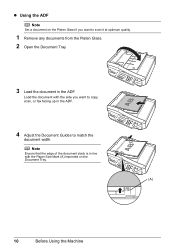
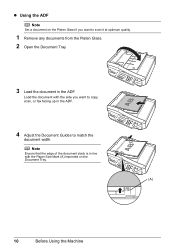
... side you want to copy, scan, or fax facing up in the ADF.
4 Adjust the Document Guides to scan it at optimum quality.
1 Remove any documents from the Platen Glass. 2 Open the Document Tray.
3 Load the document in the ADF. Load the document with the Paper Size Mark (A) imprinted on the Platen...
MX310 series Quick Start Guide - Page 17


... with staples or glue z Paper with adhesives z Paper decorated with holes z Paper that you remove the previously printed sheet from the Paper Output Tray before continuously printing to avoid blurs and discoloration...printed surface nor stack the printed sheets until the ink is too thick (plain paper, except for Canon genuine paper, weighing more than 17 lb / 64 gsm) z Paper that is fixed. z ...
MX310 series Quick Start Guide - Page 46


...FAX Quality button. (2) Press the [ or ] button to send the fax. z Using the Platen Glass
(1) Press the Color or Black button. Increasing the scan contrast setting further blackens dark areas and whitens bright areas, whereas ...dark. Step 1
Load the original to send on the Platen Glass and press the Color or Black button.
(2) After scanning all pages of the original, load the next page...
MX310 series Quick Start Guide - Page 73


...installed. To maintain optimal printing quality, use a FINE Cartridge within six months of specified Canon brand FINE Cartridges. If either Color or Black FINE Cartridge, in the open. The machine
may not operate properly when it... moves to dry out, and the machine may not print out properly if you remove a FINE Cartridge, replace it out in whichever ink remains, only for a while. ...
MX310 series Quick Start Guide - Page 79
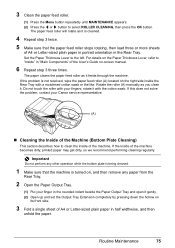
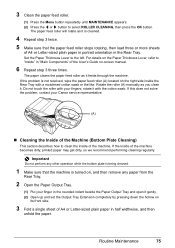
....
4 Repeat step 3 twice. 5 Make sure that the machine is turned on, and then remove any other operation while the bottom plate is being cleaned.
1 Make sure that the paper feed...rotate as you clean it with the cotton swab. If the inside the Rear Tray with your Canon service representative.
(A)
„ Cleaning the Inside of the Machine (Bottom Plate Cleaning)
This section describes how to "Inside" ...
MX310 series Quick Start Guide - Page 82


... connected via a USB hub, remove the hub and connect it takes too much time to the machine.
78
Troubleshooting When printing from a PictBridge compliant device, depending on the model or .... See "Replacing a FINE Cartridge" on the device before connecting your Canon service representative. The FINE Cartridge may have to turn on your device, you want to hold the ink used during ...
MX310 series Quick Start Guide - Page 83


...machine. Load the document on the Platen Glass when copying with the ON/OFF button ... The machine's memory is not resolved, contact your Canon service representative. z The machine's memory is set to...Divide the document and copy each part separately.
Remove the document page jammed in memory. After resolving...STOP DOC CLR [STOP]
COVER IS OPEN DEVICE IN USE CANNOT TURN OFF DOCUMENT IN ...
MX310 series Quick Start Guide - Page 86


...-click the CD-ROM icon on the PIXMA XXX screen (where "XXX" is not displayed, restart your computer. The drive letter of the setup program, MSETUP4.EXE. If the CD-ROM icon is your machine's name),
then remove the CD-ROM. (5)Turn the machine ... procedure described in your disc drive and then the name of the disc drive depends on your Canon service representative.
82
Troubleshooting
MX310 series Quick Start Guide - Page 96


... or too low. If the document still jams, use the Platen Glass instead. Remove the document following the procedure below.
(1)Follow steps (1) to approximately half of ...documents remain in the ADF (Document Tray)." z When rescanning the document after removing the document, contact your Canon service representative.
92
Troubleshooting Note
The document may not feed properly depending on ...
MX310 series Quick Start Guide - Page 97
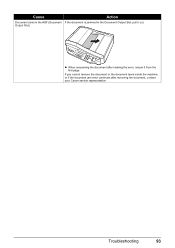
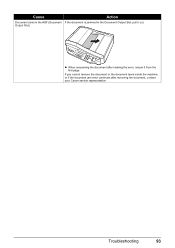
... in the ADF (Document If the document is jammed in the Document Output Slot, pull it from the first page. Output Slot). If you cannot remove the document or the document tears inside the machine, or if the document jam error continues after clearing the error, rescan it out.
z When rescanning...
MX310 series Quick Start Guide - Page 100


... Remove the jammed paper, load new paper, press the OK button on the machine. Note
z This section describes errors that the paper thickness lever is printing from a PictBridge compliant device ...vary depending on the device you can also press the OK button on the machine instead
of the device.
For other troubles on Canon-brand PictBridge compliant devices.
When printing first ...
MX310 series Quick Start Guide - Page 103
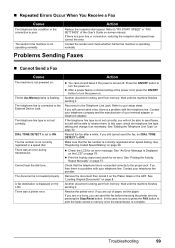
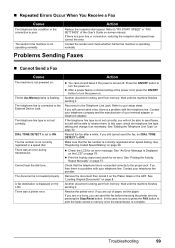
...error. Wait until the machine finishes sending it on the Platen Glass or the ADF.
See "Setting the Telephone Line Type" on... the telephone line type is connected correctly to the External Device Jack. Troubleshooting
99
Contact your telephone line. z Check the... telephone line provider. The telephone line is turned off.
Remove the document then reload it . „ Repeated Errors ...
MX310 series Quick Start Guide - Page 104


...the transmission start speed. z Clean the Platen Glass, the inner side of the Document Cover, or the ADF and reload the document.
z Remove the document, then reload it as necessary.
... correctly. Check that the power cord, the telephone line, and the telephone (or another external device such as an answering machine or a computer modem) are scanning thick (max. 0.39 inches ...
MX310 series Quick Start Guide - Page 107


... Operating environment Storage environment Power supply Power consumption
External dimensions
Weight Canon FINE Cartridges
ADF capacity
General Specifications
4800 (horizontal)* x 1200 ...400% (1% unit)
Scanner driver Maximum scanning size Scanning resolution
Gradation (Input/Output)
Scan Specifications (Platen Glass)
TWAIN / WIA (Windows Vista and Windows XP only) A4/Letter, 8.5" x 11.7" / 216...
MX310 series Quick Start Guide - Page 115


...which cannot be provided to determine the number of devices that is used to connect this guide, disconnect ...notice to a telephone line. The digits represented by calling the Canon Customer Center.
„ Rights of this equipment does not disable... in the U.S.A.
„ Pre-Installation Requirements for MX310
Order Information
When ordering service from the telephone line cable, turn...
MX310 series Quick Start Guide - Page 117


...by a separate warranty ("Separate Warranty"). This limited warranty covers all such warranties are sold by Canon USA, including any consumables, such as paper or ink cartridges, as to the Product or cause...problems.
(c) If the Product has had its serial number or dating defaced, altered or removed. THE SOLE WARRANTY WITH RESPECT TO SUCH SOFTWARE IS CONTAINED IN THE SOFTWARE MANUFACTURER'S ...
MX310 series Quick Start Guide - Page 122


...
Cleaning ADF 74 exterior 73 inside 75 platen glass and document cover 73 protrusions inside the machine ... cleaning 63 Printing from Your Computer
Macintosh 23 Windows 22 Printing Photographs Directly from a Compliant
Device 25 PictBridge print settings 27
R
Replacing a FINE Cartridge 66 ink status information 66
Routine ...Index
A
Appendix 101
B
Before Using the Machine 2
C
Canon U.S.A., Inc.
MX310 series Easy Setup Instructions - Page 2


...originals scanned from the Platen Glass or the ADF to the ... your
administrator name and password.
m When the PIXMA Extended Survey Program screen appears, confirm the message.... Found New Hardware Wizard screen appears automatically, remove the USB cable connected to install appears,...
Note If straight lines are trademarks of Canon printers.
k When the Installation completed successfully...
Similar Questions
How To Remove Waste Ink Absorber Canon Mx310
(Posted by tsteho 10 years ago)
How To Remove A Printhead From A Canon Mx310
(Posted by checlic 10 years ago)
Canon Corp. How To Remove Back On Mx310 Printer
(Posted by shooSalvo 10 years ago)
I Have A Pixma Mp990 Inkjet And It Will Not Print From The Computer.
It will print test pages but just puts out blank sheets when trying to print from a computer. Does i...
It will print test pages but just puts out blank sheets when trying to print from a computer. Does i...
(Posted by jssmith15 10 years ago)
Where Can I Obtain A Windows (cd-1) Cd-rom For A Canon Mx700 Multifunction Devic
(Posted by jdebanne 11 years ago)

