Canon MX310 Support Question
Find answers below for this question about Canon MX310 - PIXMA Color Inkjet.Need a Canon MX310 manual? We have 2 online manuals for this item!
Question posted by kartneh on May 11th, 2014
Canon Mx310 Won't Use Ink Refill
The person who posted this question about this Canon product did not include a detailed explanation. Please use the "Request More Information" button to the right if more details would help you to answer this question.
Current Answers
There are currently no answers that have been posted for this question.
Be the first to post an answer! Remember that you can earn up to 1,100 points for every answer you submit. The better the quality of your answer, the better chance it has to be accepted.
Be the first to post an answer! Remember that you can earn up to 1,100 points for every answer you submit. The better the quality of your answer, the better chance it has to be accepted.
Related Canon MX310 Manual Pages
MX310 series Quick Start Guide - Page 2


...Device for the Deaf (TDD) support is our helpful tech support web site. Extended Service and Support - www.canontechsupport.com
For individual attention to a special issue, try emailing our friendly technical support representatives, specially trained to communicate quick, easy, and logical solutions to your Canon...com
Canon CarePAK Extended Service Plan is a cost-attractive and easy-to-use ...
MX310 series Quick Start Guide - Page 4


.... About Consumables Consumables (ink tanks / FINE Cartridges) are trademarks of Microsoft Corporation, registered in part, without notice. z "Windows Vista" is a trademark of Canon U.S.A., Inc. © 2007 Canon U.S.A., Inc. Specifications are...they are subject to be an easy-to-use guide to your Canon PIXMA MX310 series Office All-In-One. has determined that it will be ...
MX310 series Quick Start Guide - Page 15


...
Canon recommends that you use Canon genuine media to load printing paper in the Rear Tray. z Photo Quality Media
z Glossy Photo Paper z Matte Photo Paper z Photo Paper Plus Double Sided z Photo Paper Plus Glossy z Photo Paper Plus Semi-gloss z Photo Paper Pro z Photo Stickers
z Media Suited for Business Documents
z High Resolution Paper
Before Using...
MX310 series Quick Start Guide - Page 17


z Media Types You Cannot Use
Do not use paper thinner than 28
lb / 105 gsm) z Picture postcards z Postcards affixed with photos or stickers z Any type of paper with holes z Paper that you load at a time. *6 We recommend that is too thick (plain paper, except for Canon genuine paper, weighing more than a post card, including...
MX310 series Quick Start Guide - Page 29
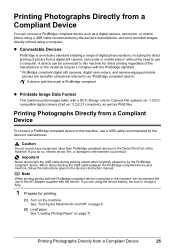
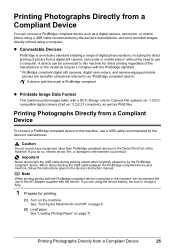
... Paper" on page 6.
(2) Load paper. Note
When printing photos with the PictBridge compliant device connected to the machine, we recommend the use of the machine.
A device can connect a PictBridge compliant device such as a digital camera, camcorder, or mobile phone using a USB cable recommended by the device's manufacturer, and print recorded images directly without the need to...
MX310 series Quick Start Guide - Page 31


... sure to purchase some Canon genuine papers depending on the country or region of your PictBridge compliant device. When Paper type is set to Plain Paper, borderless printing will be disabled even when Layout is set to A4 or 8.5" x
11" (Letter). When operating the device, be used when printing from a Compliant Device
27 Also, when...
MX310 series Quick Start Guide - Page 66
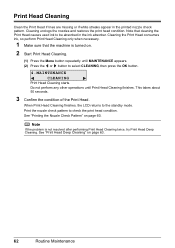
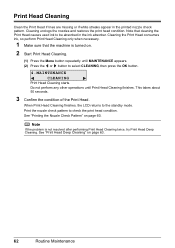
...Head Cleaning
Clean the Print Head if lines are missing or if white streaks appear in the ink absorber. Do not perform any other operations until MAINTENANCE appears. (2) Press the [ or ]...print head condition. Cleaning the Print Head consumes ink, so perform Print Head Cleaning only when necessary.
1 Make sure that cleaning the Print Head causes used ink to select CLEANING, then press the OK ...
MX310 series Quick Start Guide - Page 67


... improve by standard Print Head Cleaning, try Print Head Deep Cleaning, which is a more ink than standard Print Head Cleaning, so perform this does not solve the problem, a FINE Cartridge...If this procedure only when necessary.
1 Make sure that cleaning the Print Head causes used ink to check the print head condition. Print Head Deep Cleaning consumes more powerful process. Replace it
with...
MX310 series Quick Start Guide - Page 73


...use a FINE Cartridge within six months of the Color FINE Cartridge or Black FINE Cartridge is not installed, an error occurs and the machine cannot print. Canon recommends to when printing with either of first use new FINE cartridges in whichever ink...FINE Cartridge, replace it is turned on a FINE Cartridge. Refilling ink is specified. z Replace empty cartridges with leaving the empty ...
MX310 series Quick Start Guide - Page 82


... (Printer Cover) and install the FINE Cartridge properly. Contact your Canon service representative. Make sure that each FINE Cartridge is displayed on the LCD, take the corresponding action described below. See "Replacing a FINE Cartridge" on the device before connecting your device referring to hold the ink used during Print Head Cleaning, for detecting the remaining...
MX310 series Quick Start Guide - Page 86


...not displayed, restart your Canon service representative.
82
Troubleshooting ...unable to proceed beyond the Printer Connection screen. Contact your computer. Note
To use the Run command to start the setup program, specify your setup sheet to ...screen. (3)Click Back on the screen that appears next. (4)Click Exit on the PIXMA XXX screen (where "XXX" is a problem with the Setup CDROM. The ...
MX310 series Quick Start Guide - Page 90


...color, we recommend using is too thin. For details on cleaning, see "Cleaning the Inside of the Machine (Bottom Plate Cleaning)" on page 13.
See "Media Types You Cannot Use" on page 75. Make sure that the paper you are using Photo Paper Pro or other Canon...necessary. „ Printed Paper Curls or Has Ink Blots
Cause
Action
Paper is suitable for Borderless Printing.
Inside of paper...
MX310 series Quick Start Guide - Page 100


...device, contact the manufacturer. The ink absorber is set appropriate, then press the OK button on Canon-brand PictBridge compliant devices. The error messages and operations may vary depending on the device... resumes printing. SERVICE SOON" in use"
"No paper"
"Paper Error" "Paper jam"
"Printer cover open" "No print head"
"Waste tank full"/ "Ink absorber full"
Action
If the machine...
MX310 series Quick Start Guide - Page 107


...2.0 High Speed* * A computer that complies with USB Full-Speed (USB 1.1), it can be used at minimum. Approx. 8.6 kg (Approx. 19.0 lb.) * With the FINE Cartridges installed....Storage environment Power supply Power consumption
External dimensions
Weight Canon FINE Cartridges
ADF capacity
General Specifications
4800 (horizontal)* x 1200 (vertical) * Ink droplets can be placed with a pitch of 1/...
MX310 series Quick Start Guide - Page 108


... memory (Based on ITU-T No.1 chart for US specifications and Canon FAX Standard chart No.1 for others, both in standard mode or Canon FAX Standard chart No.1, standard mode.) Color: Approx. 1 minute/page at 33.6 Kbps, ECM-JPEG, transmitting from memory (Based on Canon COLOR FAX TEST SHEET.)
Halftones: 256 levels of gray Density adjustment...
MX310 series Quick Start Guide - Page 115


... in the U.S.A.
„ Pre-Installation Requirements for MX310
Order Information
When ordering service from the telephone line cable...the FCC rules and the requirements adopted by calling the Canon Customer Center.
„ Rights of this product.
... for information. It is provided with Part 68 of devices that is used to a line, as possible. Safety Precautions
111
A...
MX310 series Quick Start Guide - Page 117


... TO USE THE PRODUCT REGARDLESS OF THE LEGAL THEORY ON WHICH THE CLAIM IS BASED, AND EVEN IF CANON USA OR ITS ASF HAS BEEN ADVISED OF THE POSSIBILITY OF SUCH DAMAGES. A dated proof of purchase is " and without warranty of sale will be governed by Canon USA), including nonCanon ink cartridges or refilled ink cartridges...
MX310 series Quick Start Guide - Page 118


.... InstantExchange warranty program service is by calling the Canon USA Customer Care Center at 1-800-828-4040
z Telephone Device for the Deaf (TDD-1-866-251-3752)
z...INK CARTRIDGE(S) AND TANK(S). PROPERTY AND TO OTHERS AND THEIR PROPERTY ARISING OUT OF THE POSSESSION, USE, MISUSE, OR INABILITY TO USE THE PRODUCT SOLD BY CANON USA NOT CAUSED SOLELY AND DIRECTLY BY THE NEGLIGENCE OF CANON...
MX310 series Quick Start Guide - Page 122


...Using the Machine 2
C
Canon U.S.A., Inc. U.S. Only 112
Cleaning ADF 74 exterior 73 inside 75 platen glass and document cover 73 protrusions inside the machine 76 roller 74
Copying 19
E
Error Message 78
F
Faxing preparing 30 receiving 47 sending 42
H
Handling Original Documents 8
L
Legal Limitations on Use...Compliant
Device 25 PictBridge print settings 27
R
Replacing a FINE Cartridge 66 ink ...
MX310 series Easy Setup Instructions - Page 2


... User Registration screen appears, click Next.
See Step 1- j on . m When the PIXMA Extended Survey Program screen appears, confirm the message. We would appreciate it is not satisfactory after...name and password. QT5-1361-V02 © 2007 Canon Inc. "Windows" is unplugged. "Windows Vista" is now complete. "Macintosh" and "Mac" are using . • Log into a user account with the...
Similar Questions
How To Fix Canon Pixma Mp470 Printer After Ink Refill Color Is Very Light
(Posted by karp 9 years ago)
Canon Mx310 Won't' Recognize Ink Cartridges
(Posted by ZGgreg 10 years ago)
Canon Mx310 Wont Recognize Color Ink Cartridge
(Posted by jiwE25983 10 years ago)

