Canon MX310 Support Question
Find answers below for this question about Canon MX310 - PIXMA Color Inkjet.Need a Canon MX310 manual? We have 2 online manuals for this item!
Question posted by chrismel on January 15th, 2014
Canon Mx310 Won't Print
The person who posted this question about this Canon product did not include a detailed explanation. Please use the "Request More Information" button to the right if more details would help you to answer this question.
Current Answers
There are currently no answers that have been posted for this question.
Be the first to post an answer! Remember that you can earn up to 1,100 points for every answer you submit. The better the quality of your answer, the better chance it has to be accepted.
Be the first to post an answer! Remember that you can earn up to 1,100 points for every answer you submit. The better the quality of your answer, the better chance it has to be accepted.
Related Canon MX310 Manual Pages
MX310 series Quick Start Guide - Page 4


...or warranted, and they be understood to be an easy-to-use guide to your Canon PIXMA MX310 series Office All-In-One.
No representation is a registered trademark of Microsoft Corporation. ... and "Mac" are subject to be, nor should they are available for energy efficiency. Canon PIXMA MX310 series Office All-In-One Quick Start Guide. About Consumables Consumables (ink tanks / FINE ...
MX310 series Quick Start Guide - Page 15


... Paper Plus Semi-gloss z Photo Paper Pro z Photo Stickers
z Media Suited for Business Documents
z High Resolution Paper
Before Using the Machine
11 z Using Specialty Media
Canon recommends that you use Canon genuine media to load printing paper in the Rear Tray.
Loading Printing Paper
This section describes how to ensure optimal...
MX310 series Quick Start Guide - Page 16


...
- For information on the paper sizes available for detailed information on the printable side and notes on handling paper. Paper is Canon specialty media. It may not be able to print with a Model Number is not sold in "Main Components" of purchase. Printer Driver Setting Plain Paper
Envelope
High
HR-
80 sheets...
MX310 series Quick Start Guide - Page 17


..., except for Canon genuine paper, weighing more than a post card, including plain paper or notepad paper cut to a small size.
Note
For a detailed description of printing media types, refer to "Printing Media" in... package, and store them not to be fed properly. z Do not touch the printed surface nor stack the printed sheets until the ink is not rectangular z Paper bound with staples or glue z ...
MX310 series Quick Start Guide - Page 18


... page 11. Paper size:
- See "Paper is curled, hold the opposing curled corners and gently bend them on both sides,
we recommend Canon's Super White Paper Double-Sided. When Printing on page 87.
Note
z Align the edges of the paper before loading it can use with photos or stickers. on Plain Paper...
MX310 series Quick Start Guide - Page 26


... Your Computer For details, refer to view the online help or the PC Printing Guide on the application software's File menu. 4 Make sure that Canon XXX Printer (where
"XXX" is your application. Printing with Windows
Note
Depending on the machine and load the paper in Select Printer, and click Preferences (or Properties).
5 Specify...
MX310 series Quick Start Guide - Page 30
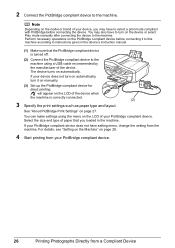
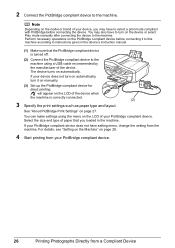
... compliant with PictBridge before connecting it on manually.
(3) Set up the PictBridge compliant device for direct printing. If your device does not turn on automatically, turn on the device or select Play mode manually after connecting the device to the machine using the menu on the model or brand of paper that the PictBridge compliant...
MX310 series Quick Start Guide - Page 31


... machine settings for Paper type. Do not set to purchase some Canon genuine papers depending on the country or region of purchase. *4 When printing on sticker paper, select 10 x 15 cm/ 4" x 6" in Canonbrand PictBridge compliant devices.
Also, when some devices. When printing on Photo Paper Plus Semi-gloss 8" x 10" / 203.2 x 254.0 mm (SG-201), select...
MX310 series Quick Start Guide - Page 32
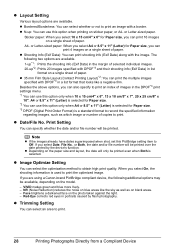
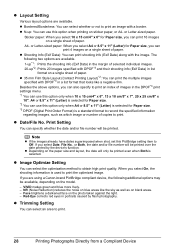
... this PictBridge setting item to Off. Red-Eye corrects red eyes in portraits caused by the device's function.
A4-
z Layout Setting
Various layout options are using a Canon-brand PictBridge compliant device, the following two options are available. 1-up*1: Prints the shooting info (Exif Data) in the margin of selected individual images. 20-up : You...
MX310 series Quick Start Guide - Page 71


...the following occasions. z With the Computer Screen
You can continue printing for detecting the remaining ink level is stored in "FAX SETTINGS" of each... FINE Cartridge on the printer status monitor (Windows) and Canon IJ Printer Utility (Macintosh).
(A)
(A) Confirm whether any symbols are displayed ... a Color and Black FINE Cartridges may have a new FINE Cartridge available.
MX310 series Quick Start Guide - Page 73


...Canon recommends to use . Color ink is reinstalled. Refilling ink is not installed, an error occurs and the machine cannot print. z Once a FINE Cartridge has been installed, do not remove it from the machine and leave it is also consumed in the open. z Color...a FINE Cartridge runs out of specified Canon brand FINE Cartridges. However the print quality may not be reduced compared to ...
MX310 series Quick Start Guide - Page 82


... any malfunction or trouble caused by continuation of your device, you can print another photograph. This may also have to select a PictBridge compliant print mode on the LCD, take the corresponding action described below. Perform necessary operations before connecting it to the machine. Contact your Canon service representative. The FINE Cartridge may not be...
MX310 series Quick Start Guide - Page 88


... differs depending on page 25. In borderless printing, uneven coloring may be scratched.
Select a print quality option suitable to the User's Guide on -screen manual. To copy by operating the machine To print from a PictBridge compliant device
To print from a Compliant Device" on what you print with your PictBridge compliant device or the Operation Panel on the machine...
MX310 series Quick Start Guide - Page 90


...other Canon specialty paper. „ Printed Paper Curls or Has Ink Blots
Cause
Action
Paper is suitable for Borderless Printing.
For details on is dirty. z When performing Borderless Printing, print quality ...to become stained with high color saturation such as photographs or images in the User's Guide on page 75.
z Check to "Printing Area" in deep color, we recommend using is ...
MX310 series Quick Start Guide - Page 94


...the jammed paper or the paper jam error continues after removing the paper, contact your Canon service representative.
90
Troubleshooting
or the Rear Tray.
(1)Slowly pull the paper out, either...orientation. The paper will be ejected automatically.
(2)Reload the paper in the machine, see "Loading Printing Paper" on the machine.
z When reloading the paper in the machine, and press the ...
MX310 series Quick Start Guide - Page 98


...the USB cable.
If printing starts normally, there is lit orange, an error may not be a problem with Canon XXX Printer appearing in the PC Printing Guide on-screen manual and... the following the procedure described in to the computer, and try printing again.
Consult the reseller of the relay device for Print to the following port(s).
If the Power lamp is securely plugged ...
MX310 series Quick Start Guide - Page 100


... Message Is Displayed on the LCD" on the machine instead
of the device. Error Message On PictBridge Compliant Device
"Printer in the display on your PictBridge compliant device. * To resume printing, you to the instruction manual of selecting Continue on Canon-brand PictBridge compliant devices.
Remove the jammed paper, load new paper, press the OK button...
MX310 series Quick Start Guide - Page 101


... USB cable between the machine and the PictBridge compliant device, turn off .
Problems Receiving Faxes
„ Cannot Receive a Fax, Cannot Print a Fax
Cause
The machine is turned off the ... not correctly connected. z After a power failure or disconnecting of the machine back in your Canon service representative.
After a while, plug the power cord of the power cord, press the...
MX310 series Quick Start Guide - Page 107


... sheets (75 gsm / 20 lb paper), up to 4 mm in height
z Max. 5 pages of A4-
Specifications
Printing resolution (dpi) Interface
Print width Acoustic noise level Operating environment Storage environment Power supply Power consumption
External dimensions
Weight Canon FINE Cartridges
ADF capacity
General Specifications
4800 (horizontal)* x 1200 (vertical) * Ink droplets can be placed with...
MX310 series Easy Setup Instructions - Page 2


.... Follow on your product. See Step 1- Part no. QT5-1361-V02 © 2007 Canon Inc. Windows® Software Installation
Macintosh® Software Installation
Windows
Note • The screens...Step f.
USB
→ To Computer
j When the Print Head Alignment Recommended screen appears, click Next. See Step 1- m When the PIXMA Extended Survey Program screen appears, confirm the message.
...
Similar Questions
I Have A Pixma Mp990 Inkjet And It Will Not Print From The Computer.
It will print test pages but just puts out blank sheets when trying to print from a computer. Does i...
It will print test pages but just puts out blank sheets when trying to print from a computer. Does i...
(Posted by jssmith15 10 years ago)
My Printer Doesn't Print In Color Anymore
What should I do ? Printer doesn't print in color anymore. Checked ink cartridges, they're all OK
What should I do ? Printer doesn't print in color anymore. Checked ink cartridges, they're all OK
(Posted by nrosemblit 11 years ago)

