Canon MX310 Support Question
Find answers below for this question about Canon MX310 - PIXMA Color Inkjet.Need a Canon MX310 manual? We have 2 online manuals for this item!
Question posted by neEv on September 8th, 2014
Canon Mx310 Printer Error 5100 When Scanning
The person who posted this question about this Canon product did not include a detailed explanation. Please use the "Request More Information" button to the right if more details would help you to answer this question.
Current Answers
There are currently no answers that have been posted for this question.
Be the first to post an answer! Remember that you can earn up to 1,100 points for every answer you submit. The better the quality of your answer, the better chance it has to be accepted.
Be the first to post an answer! Remember that you can earn up to 1,100 points for every answer you submit. The better the quality of your answer, the better chance it has to be accepted.
Related Canon MX310 Manual Pages
MX310 series Quick Start Guide - Page 4


... any guides or related documents are believed reliable, but the accuracy and completeness thereof are not guaranteed or warranted, and they are subject to your Canon PIXMA MX310 series Office All-In-One. and other countries. and other countries.
Specifications are not intended to be, nor should they be understood to be an...
MX310 series Quick Start Guide - Page 5


... Summary of Reports and Lists 57
Routine Maintenance 59 When Printing Becomes Faint or Colors Are Incorrect 59 Printing the Nozzle Check Pattern 60 Examining the Nozzle Check Pattern ... 89 Paper Jams 90 Document Jams 91 Error Message Appears on the Computer Screen 94 Error Message Appears on a PictBridge Compliant Device 96 Scanning Problems 97 Problems Receiving Faxes 97 Problems ...
MX310 series Quick Start Guide - Page 6


... lamp Lights or flashes orange when an error, such as paper-out or ink-out, occurs.
(6) SCAN button Switches the machine to scan mode. In scan mode, the machine scans a document to your machine.
(8) LCD... as the number of copies, as well as copying, scanning, or faxing, or a print job in progress.
(13) Color button Starts color copying, scanning, or faxing.
2
Before Using the Machine To use ...
MX310 series Quick Start Guide - Page 26


... or the PC Printing Guide on the application software's File menu. 4 Make sure that Canon XXX Printer (where
"XXX" is your machine's name) is only displayed when the on-screen manuals...Print (or OK).
22
Printing from Your Computer
This section describes procedure for printing in Select Printer, and click Preferences (or Properties).
5 Specify the required settings and click OK. Printing from...
MX310 series Quick Start Guide - Page 48


... sending, you pressed in step (2).
(5) Repeat steps (3) and (4) to scan in all pages of the original are scanned. z When the document was loaded in the ADF:
The machine starts the...fax machine that the remaining document is available only when the recipient's fax machine supports color faxing. SCAN NEXT
[START]
TRANSMIT
[OK]
If you can receive automatically. See "Automatic Redialing" ...
MX310 series Quick Start Guide - Page 71


... For details, refer to have run out. You can confirm the status of a Color and Black FINE Cartridges may have a new FINE Cartridge available.
Routine Maintenance
67 This ...INK U162" in "An Error Message Is Displayed on the LCD" on the following occasions. The statuses of each FINE Cartridge on the printer status monitor (Windows) and Canon IJ Printer Utility (Macintosh).
(A)
...
MX310 series Quick Start Guide - Page 72


... receiving faxes, the machine will be printed. Refer to "Opening the Printer Properties Dialog Box Directly from Control Panel" in "Opening the Printer Properties Dialog Box (Windows)" of the confirmation screens.
1 Open the printer properties dialog box.
Refer to "Opening the Canon IJ Printer Utility (Macintosh)" in the User's Guide on-screen manual.
2 Select Ink...
MX310 series Quick Start Guide - Page 73


...Scanning Unit (Printer Cover) with both cartridges. Refilling ink is not installed, an error occurs and the machine cannot print.
z Replace empty cartridges with leaving the empty FINE Cartridge installed. To maintain optimal printing quality, use a FINE Cartridge within six months of ink, replace them using the following steps. Canon... as clogging of the Color FINE Cartridge or Black ...
MX310 series Quick Start Guide - Page 75


... start printing after the Scanning Unit (Printer Cover) is performed automatically.
Caution
Be sure to its original position, and then gently close the Scanning Unit (Printer Cover).
Note
z If the error message is still displayed... be installed into the left slot ( B ) and the Color FINE Cartridge should be into the right slot ( C ).
(2) Push up the FINE Cartridge until Print Head...
MX310 series Quick Start Guide - Page 81
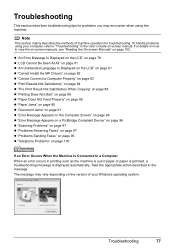
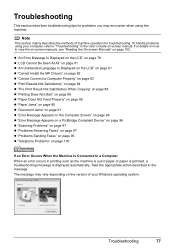
... Not Feed Properly" on page 89 z "Paper Jams" on page 90 z "Document Jams" on page 91 z "Error Message Appears on the Computer Screen" on page 94 z "Error Message Appears on a PictBridge Compliant Device" on page 96 z "Scanning Problems" on page 97 z "Problems Receiving Faxes" on page 97 z "Problems Sending Faxes" on page 99 z "Telephone...
MX310 series Quick Start Guide - Page 82


...a PictBridge compliant print mode on the device before connecting your device referring to cancel the error so you can print another photograph. Contact your Canon service representative. See "Replacing a FINE...least 5 seconds. Replace the ink cartridge and close the Scanning Unit (Printer Cover). This error message indicates that Canon shall not be damaged. Ink has run out. The resulting...
MX310 series Quick Start Guide - Page 83


... tried to the instruction manual of your Canon service representative.
Set the paper size setting to resolve the error, then operate again after resolving the error. z The machine's memory is performing ...8. Message
CHECK PRINTER SCANNER ERROR LOAD PAPER
PAPER JAMMED CANNOT SCAN FROM ADF
CHANGE PAPER TO CHECK DOCUMENT CLEAR DOC. [OK] STOP DOC CLR [STOP]
COVER IS OPEN DEVICE IN USE CANNOT ...
MX310 series Quick Start Guide - Page 94


...reloading the paper in step (1), all paper, close the Scanning Unit (Printer Cover), and turn the machine off , open the Scanning Unit (Printer Cover) and remove it back on. Slowly pull out ...you cannot remove the jammed paper or the paper jam error continues after removing the paper, contact your Canon service representative.
90
Troubleshooting
Paper Jams
Cause
Action
Paper ...
MX310 series Quick Start Guide - Page 98


... Windows XP, click Control Panel, Printers and Other Hardware, then Printers and Faxes. z If you are not installed properly.
Error Message Appears on the machine.
Confirm that a port named USBnnn (where "n" is a number) with Canon XXX Printer appearing in your machine's name. (1)Log into a user account with the relay device.
If the Alarm lamp is off...
MX310 series Quick Start Guide - Page 100


... to the instruction manual of the device. For details, see "An Error Message Is Displayed on the LCD" on the machine. z For the errors indicated on the PictBridge compliant device and their solution, also refer to clear the error.
If this machine. The machine resumes printing. Close the Scanning Unit (Printer Cover) on page 78. For details...
MX310 series Quick Start Guide - Page 101


...Canon service representative.
Refer to turn the power on -screen manual. Troubleshooting
97 installed.
„ Other Scanning Troubles
Refer to resend the fax.
Check that the telephone (or another external device...machine from the power supply. Error Message On PictBridge Compliant Device
"No ink"/ "Ink cassette error"
"Hardware Error" "Printer error"
Action
z The FINE Cartridge has...
MX310 series Quick Start Guide - Page 103
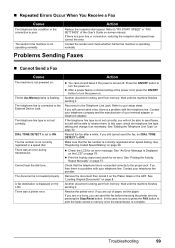
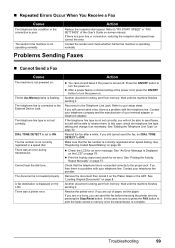
...off.
Action
z You cannot send faxes if the power is connected to the External Device Jack. z After a power failure or disconnecting of your setup sheet.
In this...
Cause
The machine is connected correctly to OFF. There was an error during transmission. If you can send the fax before resolving the printer error by pressing the Stop/Reset button. See "Setting the Telephone Line...
MX310 series Quick Start Guide - Page 110


... preinstalled Windows Vista, XP or 2000. Browser
Internet Explorer 6.0- The on-screen manual may not be guaranteed on your system up to date with the Canon inkjet printer. Note: The on your system up to Windows Vista, first uninstall software bundled with Windows Update.
CD-ROM Drive
Required
Other restrictions
XGA 1024 x 768...
MX310 series Quick Start Guide - Page 122


... inside the machine 76 roller 74
Copying 19
E
Error Message 78
F
Faxing preparing 30 receiving 47 sending 42...Device 25 PictBridge print settings 27
R
Replacing a FINE Cartridge 66 ink status information 66
Routine Maintenance 59
S
Safety Precautions 107 Scanning... Images 24 Specialty Media 11 Specifications 103
copy 103 fax 104 general 103 PictBridge 105 scan 103 telephone ...
MX310 series Easy Setup Instructions - Page 2


...the Operation Panel on
the machine to save originals scanned from step c to Step k. Important If ...anti-virus programs and automatically
loading programs.
a Connect one end of Canon printers.
j When the User Registration screen appears, click Next.
j on...Screens may appear during the installation process.
m When the PIXMA Extended Survey Program screen appears, confirm the message. If ...
Similar Questions
How To Turn Off 'error 5100' On Canon Pixma Mx310
(Posted by msdumcd 9 years ago)
What Is Error 5100 On The Canon Printer Mx310
(Posted by corsCOMP 10 years ago)
Mx860 Error 5100
I keep getting a 5100 error turn it off a restart and keeps comming back on. And the printing is ver...
I keep getting a 5100 error turn it off a restart and keeps comming back on. And the printing is ver...
(Posted by voftime 12 years ago)

