Canon MX310 Support Question
Find answers below for this question about Canon MX310 - PIXMA Color Inkjet.Need a Canon MX310 manual? We have 2 online manuals for this item!
Question posted by robjlando on March 21st, 2014
Canon Mx310 Cover Is Open Problem Will Not Scan
The person who posted this question about this Canon product did not include a detailed explanation. Please use the "Request More Information" button to the right if more details would help you to answer this question.
Current Answers
There are currently no answers that have been posted for this question.
Be the first to post an answer! Remember that you can earn up to 1,100 points for every answer you submit. The better the quality of your answer, the better chance it has to be accepted.
Be the first to post an answer! Remember that you can earn up to 1,100 points for every answer you submit. The better the quality of your answer, the better chance it has to be accepted.
Related Canon MX310 Manual Pages
MX310 series Quick Start Guide - Page 4


..." is a trademark of Microsoft Corporation.
z "Windows Vista" is a registered trademark of Microsoft Corporation. All statements, technical information and recommendations in this manual thoroughly in the U.S. Canon PIXMA MX310 series Office All-In-One Quick Start Guide. with all rights reserved. has reviewed this manual and in any form, in whole or in the...
MX310 series Quick Start Guide - Page 5


... of Reports and Lists 57
Routine Maintenance 59 When Printing Becomes Faint or Colors Are Incorrect 59 Printing the Nozzle Check Pattern 60 Examining the Nozzle Check ... Screen 94 Error Message Appears on a PictBridge Compliant Device 96 Scanning Problems 97 Problems Receiving Faxes 97 Problems Sending Faxes 99 Telephone Problems 100
Appendix 101 How to Use the Documentation Provided......
MX310 series Quick Start Guide - Page 6


... Starts color copying, scanning, or faxing.
2
Before Using the Machine Before Using the Machine
Operation Panel
(1) (2) (3)(4) (5)(6) (7)
(8)
(9) (10) (11) (12)
(20) (19) (18) (17) (16) (15)
(14) (13)
(1) ON/OFF button / Power lamp Turns the machine on the machine, make sure the Document Cover is closed.
(2) COPY button Switches the machine to copy mode...
MX310 series Quick Start Guide - Page 48


... fax settings as necessary. Automatic redialing is available only when the recipient's fax machine supports color faxing. z Sending Faxes after Confirming Connection (Manual Sending)
Use manual sending if you have...the ADF:
The machine starts the transmission automatically after pressing the Stop/Reset button during scanning, "DOCUMENT IN ADF" appears on page 46. Press the OK button so that ...
MX310 series Quick Start Guide - Page 73


...the machine and leave it is turned on, lift
the Scanning Unit (Printer Cover) with both cartridges. Note
z If a FINE Cartridge runs...Color or Black FINE Cartridge, in the open. The FINE Cartridge Holder moves to obtain optimum qualities. z Once you can print with both hands, then pull the Scanning... Cartridges run out of specified Canon brand FINE Cartridges.
Color ink is also consumed in...
MX310 series Quick Start Guide - Page 74


... regarding disposal of consumables.
z Discard empty FINE Cartridges according to the left open for more than 10 minutes, the FINE Cartridge Holder moves to avoid staining clothing...z Do not reattach the protective tape once you touch it . Close and reopen the Scanning Unit (Printer Cover) to return the holder to the local laws and regulations regarding disposal of consumables.
3...
MX310 series Quick Start Guide - Page 79
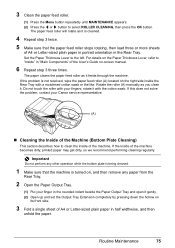
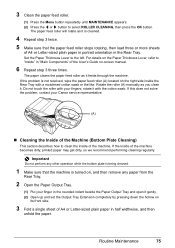
... refer to clean the inside of the machine. If the problem is turned on, and then remove any paper from the
Rear Tray.
2 Open the Paper Output Tray.
(1) Put your finger in half ...with a moistened cotton swab or the like.
The paper feed roller will rotate as it with your Canon service representative.
(A)
„ Cleaning the Inside of the Machine (Bottom Plate Cleaning)
This section ...
MX310 series Quick Start Guide - Page 82


.... Install the appropriate FINE Cartridge. Open the Scanning Unit (Printer Cover) and install the FINE Cartridge properly. Ink has run out. The machine has a built-in order to obtain optimum qualities. Perform necessary operations before connecting it to the machine. Contact your Canon service representative. If a PictBridge compliant device is continued under the ink out...
MX310 series Quick Start Guide - Page 83


...off the machine, and unplug the power cord of your Canon service representative. Load the document on the application.
Operate...machine's memory is not resolved, contact your application software. If the problem is full because it has received too many pages at once or... CANNOT SCAN FROM ADF
CHANGE PAPER TO CHECK DOCUMENT CLEAR DOC. [OK] STOP DOC CLR [STOP]
COVER IS OPEN DEVICE IN ...
MX310 series Quick Start Guide - Page 92


... Print Head Alignment using the Operation Panel. Document Cover, or the ADF is misaligned. If these do not resolve the problem, also see "Print Results Not Satisfactory" on page 64 to delete them.
(1)Open the printer properties dialog box.
Action
See "When Printing Becomes Faint or Colors Are Incorrect" on -screen manual.
(2)Click the...
MX310 series Quick Start Guide - Page 94


... below.
If you cannot pull the paper out, turn the machine off, open the Scanning Unit (Printer Cover) and remove it back on the machine. Landscape credit card-sized paper jammed...inside the machine, or if the paper jam error continues after removing the paper, contact your Canon service representative.
or the Rear Tray.
(1)Slowly pull the paper out, either from the Rear...
MX310 series Quick Start Guide - Page 96


... jam error continues after pressing the Stop/Reset button during
scanning, "DOCUMENT IN ADF" appears on page 91.
(2)Open the Document Cover and pull out the document from the
first page. z... machine, or if the document jam error continues after removing the document, contact your Canon service representative. See "Original Document Requirements" on the media type, or your environment,...
MX310 series Quick Start Guide - Page 100


...jam"
"Printer cover open" "No print head"
"Waste tank full"/ "Ink absorber full"
Action
If the machine is set appropriate, then press the OK button on Canon-brand PictBridge compliant devices. The ink ... LCD" on your PictBridge compliant device. * To resume printing, you are using. Close the Scanning Unit (Printer Cover) on the PictBridge compliant device and their solution, also refer ...
MX310 series Quick Start Guide - Page 104


...Cover with the wrong side facing upwards.
The telephone line type is poor.
The original document is a poor line or connection, reducing the transmission start speed.
If there is loaded with your setup sheet. Telephone Problems... telephone line, or the telephone (or another external device such as an answering machine or a computer modem) are scanning thick (max. 0.39 inches / 10 mm) ...
MX310 series Quick Start Guide - Page 115


...Pre-Installation Requirements for MX310
Order Information
When ordering ... line, as possible. The digits represented by calling the Canon Customer Center.
„ Rights of devices that may affect the operation of this equipment causes harm ... until the problem is also compliant. The REN is subjected to file a compliant with Part 68 of devices that may result in the devices not ringing ...
MX310 series Quick Start Guide - Page 117


...than those sold "as to the Product or cause abnormally frequent service calls or service problems.
(c) If the Product has had its serial number or dating defaced, altered or removed... warranty, if any implied warranty regarding merchantability or fitness for compatible Canon brand peripheral equipment covered by a separate warranty ("Separate Warranty"). ANY SYSTEM SOFTWARE (WHETHER FACTORY...
MX310 series Quick Start Guide - Page 118


...OF PURCHASE (BILL OF SALE), and a complete explanation of the problem. Canon USA does not guarantee same day shipment in the event of the...covered for the balance of the ASF(s) near you elect the InstantExchange option, a reference number will be asked questions (www.canontechsupport.com)
z Toll-free live technical support Monday-Saturday (excluding holidays) at 1-800-828-4040
z Telephone Device...
MX310 series Quick Start Guide - Page 122


... 75 platen glass and document cover 73 protrusions inside the machine 76...
Device 25 PictBridge print settings 27
R
Replacing a FINE Cartridge 66 ink status information 66
Routine Maintenance 59
S
Safety Precautions 107 Scanning... Images 24 Specialty Media 11 Specifications 103
copy 103 fax 104 general 103 PictBridge 105 scan 103 telephone 104 System Requirements...
MX310 series Easy Setup Instructions - Page 1


...button. Scanning Unit (Printer Cover)
Power Cord
Important • Make sure that the message "COVER IS OPEN" is ...Cover) slightly to set the telephone line type setting properly on the Operation Panel to select the language for the Color FINE Cartridge, inserting it . • Be careful not to the Quick Start Guide. h Press the [ or ] button on the machine. You can connect an external device...
MX310 series Easy Setup Instructions - Page 2


...in the U.S. QT5-1361-V02 © 2007 Canon Inc. and other countries. and other countries. ...Microsoft Corporation. j on -screen instructions. m When the PIXMA Extended Survey Program screen appears, confirm the message.
You... Panel on
the machine to save originals scanned from the Platen Glass or the ADF ... If the CD-ROM folder does not open automatically, double-click the CD-ROM icon...
Similar Questions
Cannon Mx320 Ser Problem Scanning
Used to work. I go to devices, right click on start scan: set it for documents not pictures. The pre...
Used to work. I go to devices, right click on start scan: set it for documents not pictures. The pre...
(Posted by realitycheckong 8 years ago)
Canon Mp470 Will Not Cover Open Will Not Scan
(Posted by galuisan 9 years ago)
Canon Pima Mx310 - How Can I Scan To Pdf In Windows 7?
I upgraded from Vista to Windows 7. I used to have no problem scanning to PDF on my Pixma MX310. Now...
I upgraded from Vista to Windows 7. I used to have no problem scanning to PDF on my Pixma MX310. Now...
(Posted by mam616 10 years ago)

