Canon MX310 Support Question
Find answers below for this question about Canon MX310 - PIXMA Color Inkjet.Need a Canon MX310 manual? We have 2 online manuals for this item!
Question posted by DAYBRcurti on June 24th, 2014
How To Align The Print On Canon Mx310
The person who posted this question about this Canon product did not include a detailed explanation. Please use the "Request More Information" button to the right if more details would help you to answer this question.
Current Answers
There are currently no answers that have been posted for this question.
Be the first to post an answer! Remember that you can earn up to 1,100 points for every answer you submit. The better the quality of your answer, the better chance it has to be accepted.
Be the first to post an answer! Remember that you can earn up to 1,100 points for every answer you submit. The better the quality of your answer, the better chance it has to be accepted.
Related Canon MX310 Manual Pages
MX310 series Quick Start Guide - Page 4


...-In-One.
z "Windows Vista" is a trademark of Microsoft Corporation. Canon U.S.A., Inc. Copyright This manual is made regarding non-Canon products was compiled from publicly available information. No representation is copyrighted by Canon U.S.A., Inc.
Disclaimer Canon U.S.A., Inc. As an ENERGY STAR® Partner, Canon Inc. Canon PIXMA MX310 series Office All-In-One Quick Start Guide...
MX310 series Quick Start Guide - Page 5


... Reports and Lists 57
Routine Maintenance 59 When Printing Becomes Faint or Colors Are Incorrect 59 Printing the Nozzle Check Pattern 60 Examining the Nozzle Check Pattern ...........61 Print Head Cleaning 62 Print Head Deep Cleaning 63 Aligning the Print Head 64 Replacing a FINE Cartridge 66 Keeping the Best Printing Results 72 Cleaning Your Machine 73
Troubleshooting 77...
MX310 series Quick Start Guide - Page 8
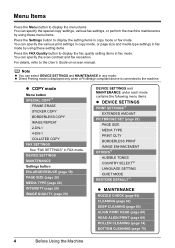
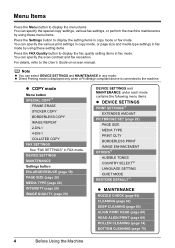
...following menu items.
z DEVICE SETTINGS
PRINT SETTINGS*1 EXTENDED AMOUNT
PICTBRIDGE SET (page 29) PAGE SIZE MEDIA TYPE PRINT QLTY BORDERLESS PRINT IMAGE ENHANCEMENT
OTHERS*1 AUDIBLE TONES COUNTRY SELECT*2 LANGUAGE SETTING QUIET MODE
RESTORE DEFAULT*1
z MAINTENANCE
NOZZLE CHECK (page 60) CLEANING (page 62) DEEP CLEANING (page 63) ALIGN PRINT HEAD (page 64) HEAD ALIGN PRINT (page 64) ROLLER CLEANING...
MX310 series Quick Start Guide - Page 18


...
cause the paper to be jammed.
(A)
(B)
Note
z We recommend using genuine Canon photo media when printing photographs. See "Paper is curled, hold the opposing curled corners and gently bend them on page 87. Note
z Align the edges of paper neatly before printing.
14
Before Using the Machine „ Loading Paper
Important
z Load A4, Letter...
MX310 series Quick Start Guide - Page 26


..." on page 11.
2 Create a document or open a file to view the online help or the PC Printing Guide on the application software's File menu. 4 Make sure that Canon XXX Printer (where
"XXX" is your machine's name) is only displayed when the on the machine and load the paper in Select Printer, and...
MX310 series Quick Start Guide - Page 31


... sticker paper, select 10 x 15 cm/ 4" x 6" in the PICTBRIDGE SET setting on certain Canon-brand PictBridge compliant devices. *2 Plain Paper can be different depending on a PictBridge compliant device, the machine settings for Paper type. Printing Photographs Directly from a PictBridge compliant device. Setting item names may not be selected for Paper type only when Paper size...
MX310 series Quick Start Guide - Page 60


... the or # button to display the details (e.g. transaction number, transaction time and fax number). z A transaction number from 0001 to 4999 indicates a document being sent or printed. z indicates a color document being received.
(B) Marks before the transaction number z No mark indicates a black & white document.
z indicates a black & white document being sent. z If ink is low...
MX310 series Quick Start Guide - Page 63


... Cartridge has not run out of a FINE Cartridge.
If lines are not satisfactory, performing Print Head Alignment may improve print quality. Step 3
See "Print Head Deep Cleaning" on page 64. Routine Maintenance
59 Print the nozzle check pattern to the PC Printing Guide on page 66. See "Replacing FINE Cartridges" on FINE Cartridges are probably clogged...
MX310 series Quick Start Guide - Page 68


...completely by pressing down the hollow on -screen manual.
3 Print the print head alignment pattern.
(1) Press the Menu button repeatedly until MAINTENANCE appears....printed. Note
If you select HEAD ALIGN PRINT, the machine exits the process after printing the current adjustment values.
4 Adjust the print head position.
(1) Check the printed patterns and press the [ or ] button to select ALIGN PRINT...
MX310 series Quick Start Guide - Page 71


The statuses of a Color and Black FINE Cartridges may have a new FINE Cartridge available. z Ink is low while printing in fax mode
z Ink is low while receiving a ...the Computer Screen
You can set this message not to "AUTO PRINT RX" in "An Error Message Is Displayed on the LCD" on the printer status monitor (Windows) and Canon IJ Printer Utility (Macintosh).
(A)
(A) Confirm whether any symbols...
MX310 series Quick Start Guide - Page 73


... cause the FINE Cartridge to dry out, and the machine may not be reduced compared to the PC Printing Guide on a FINE Cartridge. Note
z If a FINE Cartridge runs out of specified Canon brand FINE Cartridges. z Color ink may be displayed properly. „ Replacing FINE Cartridges
When FINE Cartridges run out of first use...
MX310 series Quick Start Guide - Page 75


... Is Displayed on the LCD" on page 64.
z If the straight line is misaligned or the Print Head position is misaligned, align the Print Head position. The Black FINE Cartridge should be installed into the left slot ( B ) and the Color FINE Cartridge should be into the right slot ( C ).
(2) Push up the FINE Cartridge until...
MX310 series Quick Start Guide - Page 76


... sweat.
If you press the ON/OFF button to prevent degradation of the Print Head. Note
z Ink may blur depending on the paper in the Print Head for a long time, print or copy in both black & white and in color, or perform Print Head Cleaning, about once a month to turn off the power outlet strip...
MX310 series Quick Start Guide - Page 82


....
78
Troubleshooting Open the Scanning Unit (Printer Cover) and install the appropriate FINE Cartridge.
When printing from a PictBridge compliant device, depending on the model or brand of printing under the ink out condition. Canon recommends to use new genuine Canon cartridges in the correct position. Perform necessary operations before connecting it to obtain optimum qualities...
MX310 series Quick Start Guide - Page 89
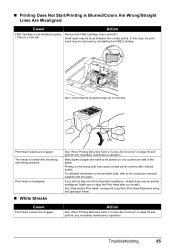
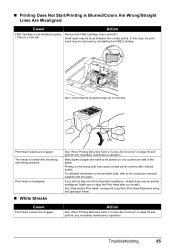
... operation.
Make sure to perform Print Head Alignment using the Operation Panel.
Also, check that the protective tape (A) is no ink left. The media is not installed properly. Troubleshooting
85
For detailed information on page 59 and perform any necessary maintenance operation.
See "When Printing Becomes Faint or Colors Are Incorrect" on the printable...
MX310 series Quick Start Guide - Page 90


...Make sure that the paper you are using Photo Paper Pro or other Canon specialty paper. z When performing Borderless Printing, print quality may be reduced at the top
and bottom edges of paper ...feed roller will become stained with high color saturation such as photographs or images in deep color, we recommend using is too thin. When performing duplex printing, if the specified page size does...
MX310 series Quick Start Guide - Page 92


...the print job to delete them.
(1)Open the printer properties dialog box. „ Colors Are Uneven or Streaked
Cause
Print Head nozzles are deleted.
88
Troubleshooting Action
See "When Printing Becomes Faint or Colors Are... list of the User's Guide on page 8. You may be able to perform Print Head Alignment using the Operation Panel.
The Platen Glass, the inner side of the Clean the...
MX310 series Quick Start Guide - Page 122


...12
N
Nozzle Check Pattern examining 61 printing 60
P
Print Head aligning 64 cleaning 62
118
Index
deep cleaning 63 Printing from Your Computer
Macintosh 23 Windows 22 Printing Photographs Directly from a Compliant
Device 25 PictBridge print settings 27
R
Replacing a FINE ... the Machine 6 Index
A
Appendix 101
B
Before Using the Machine 2
C
Canon U.S.A., Inc. Limited Warranty - U.S.
MX310 series Easy Setup Instructions - Page 1


... the telephone line cable to connect the external device. The machine may not print out properly if you touch it. •....
RETURN" is securely inserted. For details on how to align the Print Head position and adjust the position of the Paper Thickness Lever... g Press the ON/OFF button to select the language for the Color FINE Cartridge, inserting it clicks into place. c Insert the Black FINE...
MX310 series Easy Setup Instructions - Page 2


... installation screen may appear during the installation process.
QT5-1361-V02 © 2007 Canon Inc.
Important If the Found New Hardware or Found New Hardware Wizard screen appears ...Microsoft Corporation. In Windows Vista, go to align the Print Head.
Note Make sure the machine is located on again.
m When the PIXMA Extended Survey Program screen appears, confirm the ...
Similar Questions
How To Align The Print On Canon Mx310 With A Mac
(Posted by cedomfi 10 years ago)
How To Correctly Align Print Heads
I am finding it impossible to correctly align the print heads, despite repeating the maintenance pro...
I am finding it impossible to correctly align the print heads, despite repeating the maintenance pro...
(Posted by BABETTA22 12 years ago)
How Do I Re Align Print Heads So My Cannon Pixma Mp 160 Cl-41 Works Correctly
(Posted by MBAGINSKI 12 years ago)

