Canon MX300 Support Question
Find answers below for this question about Canon MX300 - PIXMA Color Inkjet.Need a Canon MX300 manual? We have 2 online manuals for this item!
Question posted by jesswillson21 on August 7th, 2012
How Can I Remove The Set Ink Cartridge Warning Of My Cannon Mx 300 Printer
i have tried to reset method, i neva got a test page, now it keeps sayin set ink cartridges
Current Answers
There are currently no answers that have been posted for this question.
Be the first to post an answer! Remember that you can earn up to 1,100 points for every answer you submit. The better the quality of your answer, the better chance it has to be accepted.
Be the first to post an answer! Remember that you can earn up to 1,100 points for every answer you submit. The better the quality of your answer, the better chance it has to be accepted.
Related Canon MX300 Manual Pages
MX300 series Quick Start Guide - Page 4
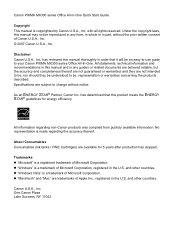
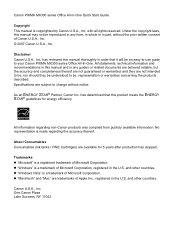
... to be , representation or warranties concerning the products described.
About Consumables Consumables (ink tanks / FINE Cartridges) are trademarks of Apple Inc., registered in the U.S. All statements, technical information and recommendations in part, without notice.
and other countries.
Canon PIXMA MX300 series Office All-In-One Quick Start Guide. Under the copyright laws...
MX300 series Quick Start Guide - Page 5


... Methods 22
Printing Photographs Directly from a Compliant Device 23 Printing Photographs Directly from a Compliant Device 23 About PictBridge Print Settings ...Colors Are Incorrect 57 Printing the Nozzle Check Pattern 58 Examining the Nozzle Check Pattern ...........59 Print Head Cleaning 60 Print Head Deep Cleaning 61 Aligning the Print Head 62 Replacing a FINE Cartridge 64 Keeping...
MX300 series Quick Start Guide - Page 6
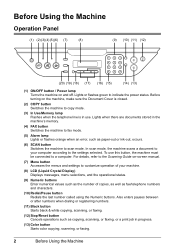
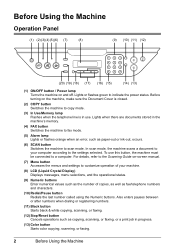
...Color button Starts color copying, scanning, or faxing.
2
Before Using the Machine For details, refer to the Scanning Guide on-screen manual.
(7) Menu button Accesses the menus and settings... & white copying, scanning, or faxing.
(12) Stop/Reset button Cancels operations such as copying, scanning, or faxing, or a ... as paper-out or ink-out, occurs.
(6) SCAN button Switches the machine to indicate the ...
MX300 series Quick Start Guide - Page 7
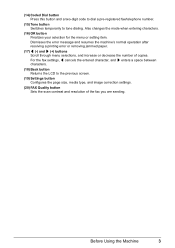
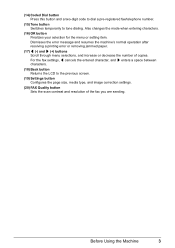
...
3 Also changes the mode when entering characters.
(16) OK button Finalizes your selection for the menu or setting item. Dismisses the error message and resumes the machine's normal operation after resolving a printing error or removing jammed paper. (17) [ (-) and ] (+) buttons Scroll through menu selections, and increase or decrease the number of the...
MX300 series Quick Start Guide - Page 55
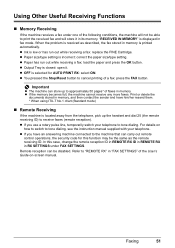
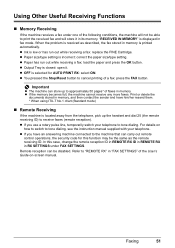
...receiving a fax: load the paper and press the OK button. z You pressed the Stop/Reset button to tone dialing. Important
z The machine can store up the handset and dial 25...Ink is located away from the telephone, pick up to the machine that can be disabled. z Paper size/type setting is closed: open it in fax mode. z Paper has run out while receiving a fax: replace the FINE Cartridge...
MX300 series Quick Start Guide - Page 61


... not resolved after performing Print Head Deep Cleaning twice
Step 4
See "Replacing a FINE Cartridge" on -screen manual.
If the problem is installed properly. See "Aligning the Print Head" on page 58.
z Increase the Print Quality setting in the printer driver settings.
Note
Before performing maintenance z Make sure that the orange protective tape is displayed...
MX300 series Quick Start Guide - Page 69
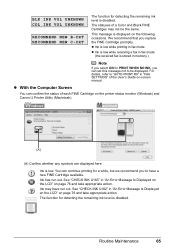
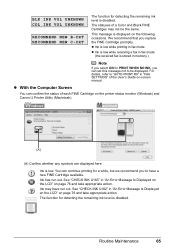
... Canon IJ Printer Utility (Macintosh).
(A)
(A) Confirm whether any symbols are displayed here. z With the Computer Screen
You can set this message not to "AUTO PRINT RX" in "An Error Message Is Displayed on the LCD" on page 76 and take appropriate action. See "CHECK INK U163" in "FAX SETTINGS" of each FINE Cartridge on the...
MX300 series Quick Start Guide - Page 71
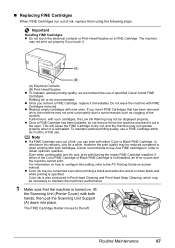
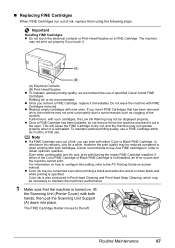
... following steps.
z Once you remove a FINE Cartridge, replace it is reinstalled. Note
z If a FINE Cartridge runs out of the nozzles. z Color ink may not be consumed even when printing a black-and-white document or when black-and white printing is turned on, lift
the Scanning Unit (Printer Cover) with such cartridges, the Low Ink Warning may be displayed properly...
MX300 series Quick Start Guide - Page 72
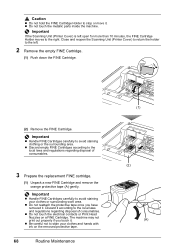
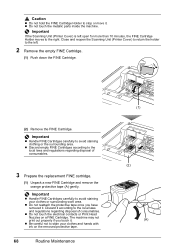
... machine may not print out properly if you have removed it . z Discard empty FINE Cartridges according to the right. Important
If the Scanning Unit (Printer Cover) is left .
2 Remove the empty FINE Cartridge.
(1) Push down the FINE Cartridge.
(2) Remove the FINE Cartridge. Discard it . Close and reopen the Scanning Unit (Printer Cover) to return the holder to the local...
MX300 series Quick Start Guide - Page 77
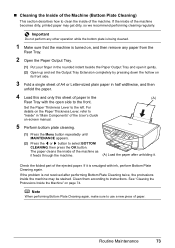
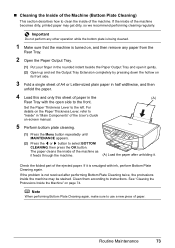
... or ] button to select BOTTOM CLEANING, then press the OK button. For
details on , and then remove any paper from the
Rear Tray.
2 Open the Paper Output Tray.
(1) Put your finger in the ... the
(A)
Rear Tray with the open it is smudged with ink, perform Bottom Plate Cleaning again.
If it gently.
(2) Open up and set the Output Tray Extension completely by pressing down the hollow on page...
MX300 series Quick Start Guide - Page 80
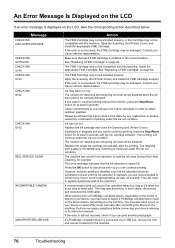
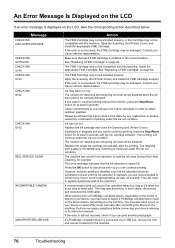
.... Replace the ink cartridge and close the Scanning Unit (Printer Cover). The function for detecting the remaining ink level will need to continue printing, press the Stop/Reset button for example. If the error is still not resolved, check if you can continue printing. If a PictBridge compliant device is connected via a USB hub, remove the hub and...
MX300 series Quick Start Guide - Page 81
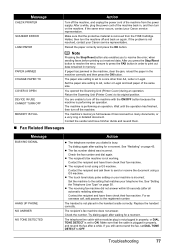
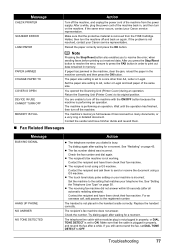
...removed from the power supply.
Check the fax number and dial again.
z The touch tone/rotary pulse setting on the machine. Set the machine to send or receive the document using a G3 machine. Try dialing again after a while.
Set the paper size setting...DEVICE IN USE CANNOT TURN OFF
MEMORY IS FULL
Note
Pressing the Stop/Reset button also enables you press the Stop/Reset... Cartridge ...
MX300 series Quick Start Guide - Page 82
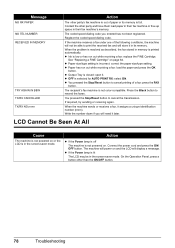
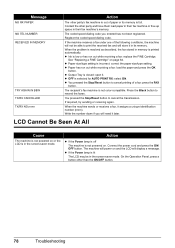
...paper size/type setting. Press the Black button to cancel the transmission. You pressed the Stop/Reset button to resend the faxes.
Message
NO RX PAPER NO TEL NUMBER RECEIVED IN MEMORY
TRY AGAIN IN B&W...If the Power lamp is full. z You pressed the Stop/Reset button to cancel printing of paper or its memory. See "Replacing a FINE Cartridge" on . Action
z If the Power lamp is off The machine...
MX300 series Quick Start Guide - Page 87
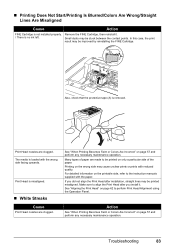
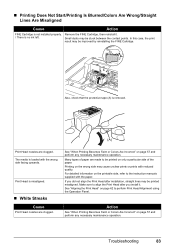
...Colors Are Incorrect" on the printable side, refer to be printed misaligned. Many types of the paper. If you did not align the Print Head after you install it .
/ There is not installed properly. Remove the FINE Cartridge... Printing Does Not Start/Printing Is Blurred/Colors Are Wrong/Straight Lines Are Misaligned
Cause
Action
FINE Cartridge is no ink left.
In this case, the print...
MX300 series Quick Start Guide - Page 95
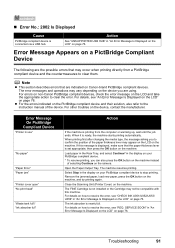
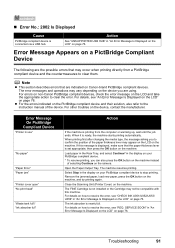
... troubles on the machine, and try printing again. When it is nearly full. The FINE Cartridge is connected via a USB hub. Error Message On PictBridge Compliant Device
"Printer in "An Error Message Is ... the LCD" on Canon-brand PictBridge compliant devices. For details on the LCD and take the appropriate action to resolve the error, see "CHECK INK U051/U052/U053/ U059" in the display...
MX300 series Quick Start Guide - Page 108


... cause injury.
SAVE THESE INSTRUCTIONS
104
Safety Precautions
The Platen Glass may spill out and stain clothing or the surrounding area. Do not shake FINE Cartridges (Ink Cartridges).
Do not use this product during an electrical storm. Avoid using your hands or fingers in a wet basement or near a bath tub, wash bowl, kitchen...
MX300 series Quick Start Guide - Page 112


..., accident, electrical current fluctuations, improper use, failure to operate the Product as set forth in the user's manual or other documentation, or services performed by the ... particular purpose, and all such warranties are sold by Canon USA), including nonCanon ink cartridges or refilled ink cartridges, that may be governed by someone other than a Canon USA repair facility or...removed.
MX300 series Quick Start Guide - Page 113
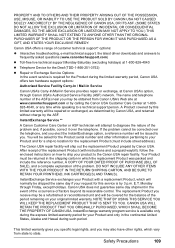
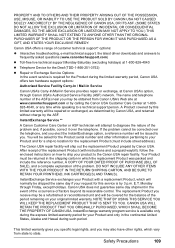
... SHIPPING CARTON, AND BE SURE TO RETAIN YOUR PRINTHEAD, INK CARTRIDGE(S) AND TANK(S).
InstantExchange Service exchanges your Product with instructions... Monday-Saturday (excluding holidays) at 1-800-828-4040
z Telephone Device for the balance of the replacement Product (with a replacement Product...
109 NOTE THAT BY USING THIS SERVICE YOU WILL KEEP THE REPLACEMENT PRODUCT THAT IS SENT TO YOU. If...
MX300 series Quick Start Guide - Page 117


...
P
Print Head aligning 62 cleaning 60 deep cleaning 61
Printing from Your Computer Macintosh 21 Windows 20
Printing Photographs Directly from a Compliant Device 23
PictBridge print settings 25
R
Replacing a FINE Cartridge 64 ink status information 64
Routine Maintenance 57
S
Safety Precautions 102 Scanning Images 22 Specialty Media 9 Specifications 98
copy 98 fax 99 general...
MX300 series Easy Setup Instructions - Page 1
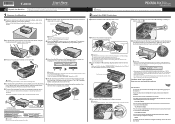
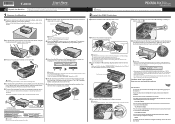
... LEFT" are using a single telephone line for the Color FINE Cartridge, inserting it clicks into the left . d Push up the FINE Cartridge until it into place.
b Lift the Scanning Unit (Printer Cover) with both hands, and pull the Scanning Unit Support down into place.
Once the message "SET INK CARTRIDGE" appears, go to the left slot B.
Print...
Similar Questions
Canon Mp470 Service Error 5100 And How Do I Remove The Ink Cartridge
(Posted by hugepdann 9 years ago)
How Do I Do A Cartridge Head Alignment For Cannon Mx300 Series
(Posted by dinfrank 9 years ago)
What Does Error Code 5100 Mean And Hor Do I Fix It?
(Posted by kcornwell 11 years ago)
How Do I Remove The Ink Cartridge From My Mp210
I cannot get the printer to place the ink cartridge in the proper position to remove the cartridridg...
I cannot get the printer to place the ink cartridge in the proper position to remove the cartridridg...
(Posted by kennyc1633 11 years ago)

