Canon MP970 Support Question
Find answers below for this question about Canon MP970 - PIXMA Color Inkjet.Need a Canon MP970 manual? We have 3 online manuals for this item!
Question posted by KIMmhd on August 19th, 2014
How To Set Up Canon Mp970 Wireless Printing
The person who posted this question about this Canon product did not include a detailed explanation. Please use the "Request More Information" button to the right if more details would help you to answer this question.
Current Answers
There are currently no answers that have been posted for this question.
Be the first to post an answer! Remember that you can earn up to 1,100 points for every answer you submit. The better the quality of your answer, the better chance it has to be accepted.
Be the first to post an answer! Remember that you can earn up to 1,100 points for every answer you submit. The better the quality of your answer, the better chance it has to be accepted.
Related Canon MP970 Manual Pages
MP970 series Quick Start Guide - Page 15
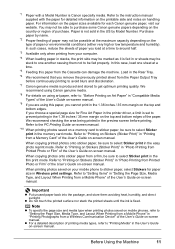
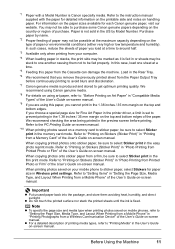
....
Purchase paper by Model Number. We recommend checking the area being printed in Wireless print settings. Refer to "Before Printing on Art Paper" in the Rear Tray.
*6 We recommend that you are using this paper from a Wireless Communication Device" of the User's Guide on Stickers (Sticker Print)" in the US by name.
*2 Proper feeding of the User's Guide...
MP970 series Quick Start Guide - Page 19
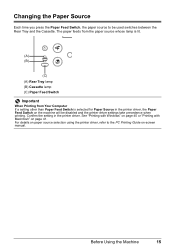
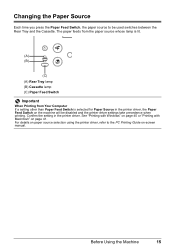
... between the Rear Tray and the Cassette.
For details on paper source selection using the printer driver, refer to be disabled and the printer driver settings take precedence when printing. Changing the Paper Source
Each time you press the Paper Feed Switch, the paper source to the PC...
MP970 series Quick Start Guide - Page 43
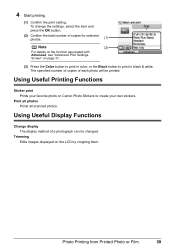
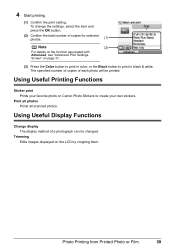
... displayed on page 31.
(3) Press the Color button to print in color, or the Black button to create your favorite photo on Canon Photo Stickers to print in black & white.
Using Useful Printing Functions
Sticker print Prints your own stickers. Photo Printing from Printed Photo or Film
39 4 Start printing.
(1) Confirm the print setting. Using Useful Display Functions
Change display The...
MP970 series Quick Start Guide - Page 44
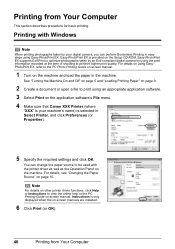
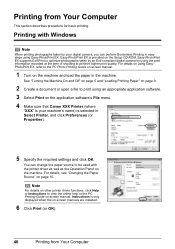
....
1 Turn on the Setup CD-ROM. You can perform Borderless Printing in Select Printer, and click Preferences (or Properties).
5 Specify the required settings and click OK. Easy-PhotoPrint EX is only displayed when the on the application software's File menu. 4 Make sure that Canon XXX Printer (where
"XXX" is selected in easy steps...
MP970 series Quick Start Guide - Page 49


... given in the machine. If your PictBridge compliant device does not have to the machine. You may have setting menu, change the setting from your device does not turn on automatically, turn on the model or brand of the device. See "About PictBridge Print Settings" on automatically. Printing Photographs Directly from a PictBridge Compliant Device
45 If your PictBridge compliant...
MP970 series Quick Start Guide - Page 50


..., when some items are applied. When printing on the machine are set to Borderless. *4 You may not be sure to purchase some Canon genuine papers depending on the country or region of printing paper can be selected only on certain Canon-brand PictBridge compliant devices. *2 Feeding this case, the settings made on sticker paper, select 10 x 15...
MP970 series Quick Start Guide - Page 51
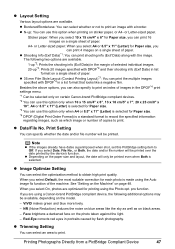
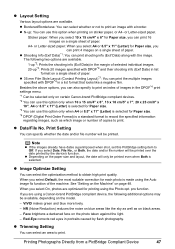
... as well as which image or number of paper.
Printing Photographs Directly from a PictBridge Compliant Device
47 z N-up: You can print 16 images on certain Canon-brand PictBridge compliant devices. *2 You can use this PictBridge setting item to print.
z Shooting Info (Exif Data)*1: You can also specify to print.
See "Setting on the Machine" on the photo taken against...
MP970 series Quick Start Guide - Page 52
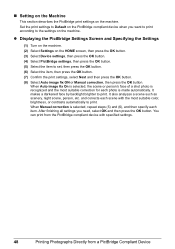
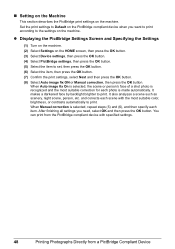
...'s face of a shot photo is recognized and the most suitable color, brightness, or contrasts automatically to Default on the PictBridge compliant device when you need, select OK and then press the OK button. „ Setting on the Machine
This section describes the PictBridge print settings on the machine. It also analyzes a scene such as scenery...
MP970 series Quick Start Guide - Page 60


.... When Printing Becomes Faint or Colors Are Incorrect
When printing becomes faint or colors are incorrect even if ink remains in the printer driver settings. z If the Ruled Lines Are Shifted
See "Aligning the Print Head" on -screen manual.
56
Routine Maintenance
Note
You can also perform the maintenance operation from your Canon service representative. If print results...
MP970 series Quick Start Guide - Page 65
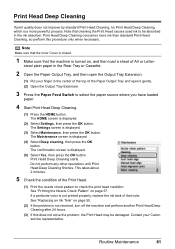
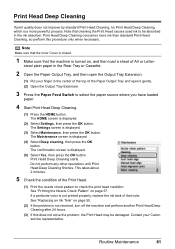
...If a particular color is not printed properly, replace the ink tank of that the machine is turned on, and then load a sheet of A4 or Letter-
Print Head Deep Cleaning consumes more powerful process.
The Settings screen is displayed.
(2) Select Settings, then press the... the condition of the Paper Output Tray and open the Output Tray Extension.
(1) Put your Canon service representative.
MP970 series Quick Start Guide - Page 79


...device, you can continue printing. See "Printing the Nozzle Check Pattern" on page 57 and "Printing Does Not Start/Printing Is Blurred/ Colors Are Wrong/Straight Lines Are Misaligned" on page 50.
Automatic Print...that Canon shall not be correctly detected. For Automatic Print Head Alignment, always load paper in ink absorber to continue printing. Printing with the connected device." ...
MP970 series Quick Start Guide - Page 83
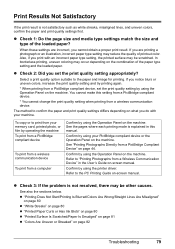
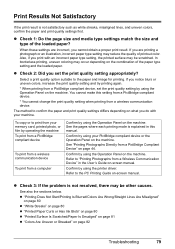
.... When these settings are printing a photograph or an illustration, incorrect paper type setting may reduce the quality of printout color. You cannot make this manual.
See the pages where each printing mode is explained in this setting from a PictBridge compliant device.
* You cannot change the print quality setting when printing from a Wireless Communication Device" in the...
MP970 series Quick Start Guide - Page 84
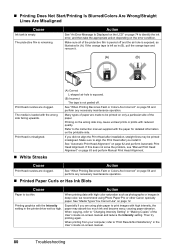
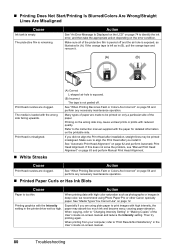
... using Photo Paper Pro or other Canon specialty paper. When printing from your computer, refer to print images with high color saturation such as in the User's Guide on -screen manual and reduce the Intensity setting.
If you install it .
(A)
(B)
Print Head nozzles are clogged. Then try printing again.
Cause
Action
Print Head nozzles are clogged. See "When...
MP970 series Quick Start Guide - Page 89
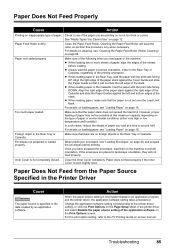
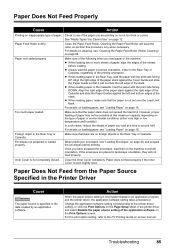
... the Cover Guide and slide the Paper Guide so that the paper stack does not exceed the load limit.
For the print option setting, refer to the printer driver setting, or click the Print Options on the Page Setup sheet in portrait orientation, either very high or low temperature and humidity). Check to around...
MP970 series Quick Start Guide - Page 94


... procedure described in your machine's name. (1)Log into the USB port of the relay device for Print to the computer, and try printing again. If the port setting is not correct, change the port setting according to the network with Canon XXX Printer appearing in "Troubles When Using the Machine over Network" of the machine is...
MP970 series Quick Start Guide - Page 98
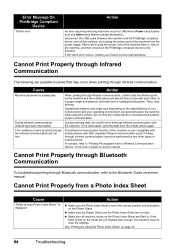
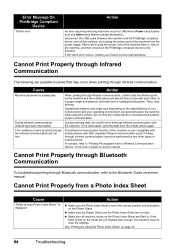
... that may not scan the settings.
z Make sure all required circles on the Platen Glass. Cannot Print Properly through Bluetooth Communication
To troubleshoot printing through infrared communication cannot be careful not to interrupt infrared communication with each other types of the machine from a Wireless Communication Device" in .
Action
z Make sure the...
MP970 series Quick Start Guide - Page 100


For loading the film, see "Scanning a Film" on the computer using an image manipulation program and print it to "Print Settings" in "Changing the Machine Settings" of the User's Guide on-screen manual.
„ Color of the Print Result Is Different from the computer. In this case,
scan the film on the shooting conditions or objects.
Then...
MP970 series Quick Start Guide - Page 105
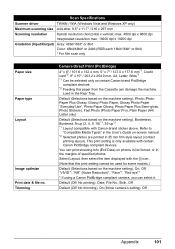
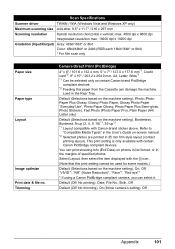
... or in the User's Guide on the machine setting), Borderless, Bordered, N-up (2, 4, 9, 16)*1, 35-up*2 *1 Layout compatible with certain Canon PictBridge compliant devices. You can select it. Trimming
Camera Direct Print (PictBridge)
4" x 6" / 101.6 x 152...
Color: 48bit/48bit* or 24bit (RGB each 16bit/16bit* or 8bit)
* For film scan only
Paper size Paper type Layout
Image optimize Print date ...
MP970 series Quick Start Guide - Page 120


The following ink tanks are compatible with this product.
For information on product specifications, please visit our website at www.usa.canon.com
QT5-1193-V01
XXXXXXXX
©CANON INC.2007
PRINTED IN THAILAND
MP970 series Network Setup Guide - Page 32
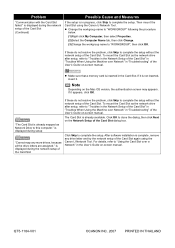
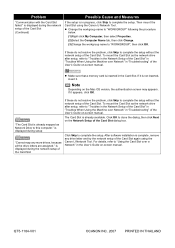
... over Network" in the User's Guide on -screen manual. QT5-1184-V01
32
©CANON INC. 2007
PRINTED IN THAILAND z Change the workgroup name to "WORKGROUP" following the procedure
below. (1)Right-click... the Card Slot over a Network" in "Troubleshooting" of the Card Slot again using the Canon IJ Network Tool.
is displayed during setup
"Cannot map any drive letter and try the network...
Similar Questions
How To Set Up Wireless Print On Canon Mp470
(Posted by jackjjal 9 years ago)
How To Set Up Wireless Printing On Canon Mf4350d
(Posted by ddkbub 10 years ago)
How To Set Up Canon Mp970 For Mac Network Printing
(Posted by anvic 10 years ago)
Pgbk Black On Cannon Mp970 Won't Print
PGBK Cartridge on my Cannon MP970 Printer does not print. I have replaced the PGBK cartridge twice w...
PGBK Cartridge on my Cannon MP970 Printer does not print. I have replaced the PGBK cartridge twice w...
(Posted by RPodzimek 11 years ago)

