Canon MP970 Support Question
Find answers below for this question about Canon MP970 - PIXMA Color Inkjet.Need a Canon MP970 manual? We have 3 online manuals for this item!
Question posted by Majadm on October 15th, 2013
Canon Mp970 Will Not Turn On
The person who posted this question about this Canon product did not include a detailed explanation. Please use the "Request More Information" button to the right if more details would help you to answer this question.
Current Answers
There are currently no answers that have been posted for this question.
Be the first to post an answer! Remember that you can earn up to 1,100 points for every answer you submit. The better the quality of your answer, the better chance it has to be accepted.
Be the first to post an answer! Remember that you can earn up to 1,100 points for every answer you submit. The better the quality of your answer, the better chance it has to be accepted.
Related Canon MP970 Manual Pages
MP970 series Quick Start Guide - Page 4
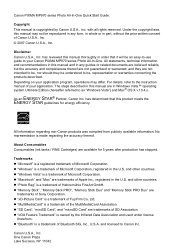
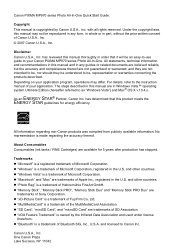
... Lake Success, NY 11042 Copyright This manual is a trademark of Microsoft Corporation, registered in part, without the prior written consent of Canon U.S.A., Inc. © 2007 Canon U.S.A., Inc.
Depending on your Canon PIXMA MP970 series Photo All-In-One. All information regarding the accuracy thereof.
z "Windows" is copyrighted by the Infrared Data Association and used under...
MP970 series Quick Start Guide - Page 5


...
Before Using the Machine 2 How to Navigate Menus on the LCD 2 Turning the Machine On and Off 5 Handling the Original Document 7 Loading Printing Paper...Directly from a PictBridge Compliant Device 44 About PictBridge Print Settings 46
Routine Maintenance 50 Replacing an Ink Tank 50 Keeping the Best Printing Results 55 When Printing Becomes Faint or Colors Are Incorrect 56 Printing the...
MP970 series Quick Start Guide - Page 49


... to this machine according to instructions given in the machine.
Printing Photographs Directly from the machine. The device turns on page 46. Select the size and type of the device
when the machine is turned off.
(2) Connect the PictBridge compliant device to select a print mode compliant with PictBridge before connecting it on the PictBridge compliant...
MP970 series Quick Start Guide - Page 52
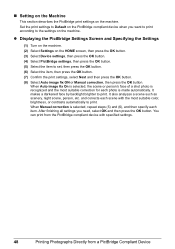
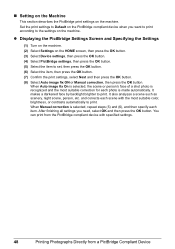
... the PictBridge Settings Screen and Specifying the Settings
(1) Turn on the machine. (2) Select Settings on the HOME screen, then press the OK button. (3) Select Device settings, then press the OK button. (4) Select... from a PictBridge Compliant Device When Auto image fix On is selected, the scene or person's face of a shot photo is recognized and the most suitable color, brightness, or contrasts ...
MP970 series Quick Start Guide - Page 56
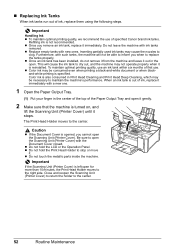
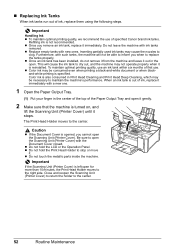
... Output Tray and open it stops.
Caution
z If the Document Cover is turned on, and
lift the Scanning Unit (Printer Cover) until it gently.
2... reinstalled. Do not leave the machine with new ones. z Color ink may not operate properly when it out in Print Head ...„ Replacing Ink Tanks
When ink tanks run out of specified Canon brand ink tanks. Be sure to open for more than 10 ...
MP970 series Quick Start Guide - Page 65
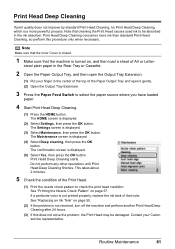
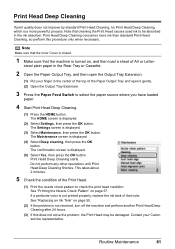
...then load a sheet of the Paper Output Tray and open the Output Tray Extension.
(1) Put your Canon service representative. sized plain paper in the Rear Tray or Cassette.
2 Open the Paper Output Tray... turn off the machine and perform another Print Head Deep Cleaning after 24 hours.
(3) If this procedure only when necessary. Note
Make sure that the Inner Cover is closed.
1 Make sure that color. ...
MP970 series Quick Start Guide - Page 79


...
You may have to turn on the machine to send data.
z Check your device or select Play mode ... 57 and "Printing Does Not Start/Printing Is Blurred/ Colors Are Wrong/Straight Lines Are Misaligned" on page 50....device, depending on the model or brand of A4/Letter-sized plain paper in the Rear Tray. Possible causes are as follows: z Print Head nozzles are recommended to contact a Canon...
MP970 series Quick Start Guide - Page 80
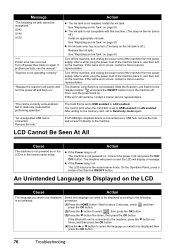
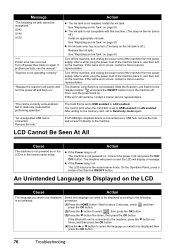
....
If the same error occurs, contact a Canon service representative. Slide the Scanner Lock Switch to the release position and press the ON/OFF button to turn on the memory card, set to USB enabled... a USB hub, remove the hub and connect it directly to the machine. If a PictBridge compliant device is connected. On the Operation Panel, press a button other than the ON/OFF button. Message
"...
MP970 series Quick Start Guide - Page 81


... your disc drive and then the name of the setup program, MSETUP4.EXE. Contact a Canon service representative.
Cannot Install the MP Drivers
Cause
Unable to proceed beyond the Printer Connection screen... the screen that appears next. (4)Click Exit on the PIXMA XXX screen (where "XXX" is your machine's name),
then remove the CD-ROM. (5)Turn the machine off. (6)Restart the computer. (7)Make sure ...
MP970 series Quick Start Guide - Page 94


... that a port named USBnnn (where "n" is a number) with Canon XXX Printer appearing in the Printer column is not connected properly. Action... machine is connected
to the interface you are using a relay device such as "CNBJNP_xxxxxxxxxx".
* "xxxxxxxxxx" is not selected in ...when setting up correctly. If the Power lamp is off, turn the machine on the Computer Screen
„ Writing Error/...
MP970 series Quick Start Guide - Page 98
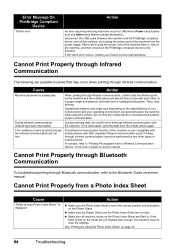
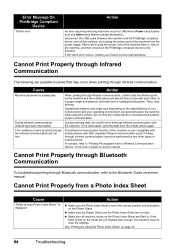
...Canon service representative. During infrared communication, infrared rays were interrupted. During receiving data, be performed by Using the Photo Index Sheet" on the machine, and then reconnect the PictBridge compliant device...alternately.) Disconnect the USB cable between the machine and the PictBridge compliant device, turn on page 34.
94
Troubleshooting After a while, plug the power cord...
MP970 series Quick Start Guide - Page 99
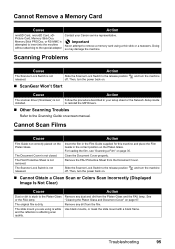
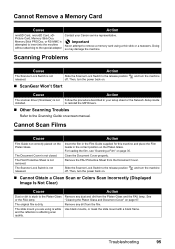
...the film in the Film Guide supplied for this machine and place the Film Guide in your Canon service representative. For loading the film, see "Scanning a Film" on the Platen Glass.
...Films
Cause
Action
Film Guide not correctly placed on page 35. and turn the machine
„ Cannot Obtain a Clean Scan or Colors Scan Incorrectly (Displayed Image Is Not Clear)
Cause
Action
Dust or ...
MP970 series Quick Start Guide - Page 105
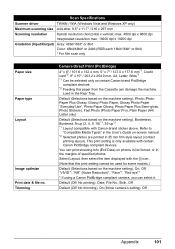
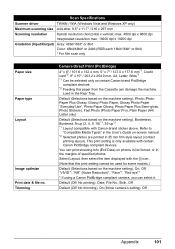
...), Off
Appendix
101 Select Layout, then select the item displayed with the [i] icon.
(Note that this print setting cannot be selected only on certain Canon-brand PictBridge
compliant devices. *2 Feeding this paper from the Cassette can print shooting Info (Exif Data) on the machine setting), Borderless, Bordered, N-up (2, 4, 9, 16)*1, 35-up*2 *1 Layout...
MP970 series Quick Start Guide - Page 111
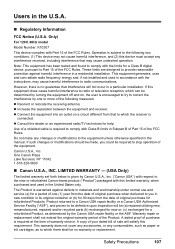
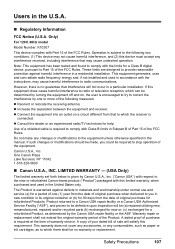
...there shall be determined by turning the equipment off and on, the user is
connected. One Canon Plaza Lake Success, NY 11042 1-516-328-5600
„ Canon U.S.A., INC.
A dated ...Rules. Canon U.S.A., Inc. Product returned to a Canon USA repair facility or a Canon USA Authorized Service Facility ("ASF"), and proven to comply with Part 15 of the following two conditions: (1) This device may...
MP970 series Quick Start Guide - Page 115


...print 29
Printing from Your Computer 40 Macintosh 41 Windows 40
Printing Photographs Directly from a PictBridge Compliant Device 44
PictBridge print settings 46
R
Replacing Ink Tanks 52 ink status information 50
Routine Maintenance 50 ... PictBridge 101 scan 101 System Requirements 102
T
Troubleshooting 72 Turning off the Machine 5 Turning on the Machine 5
U
Users in the U.S.A. Canon U.S.A., Inc.
MP970 series Network Setup Guide - Page 10
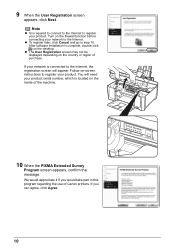
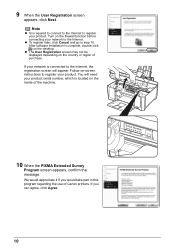
9 When the User Registration screen
appears, click Next. Turn on -screen instructions to register your product serial number, which is connected to step 10. ... screen may not be displayed depending on the desktop.
If you would take part in this program regarding the use of Canon printers. We would appreciate it if you can agree, click Agree.
10 Note
z It is complete, double-click on...
MP970 series Network Setup Guide - Page 15
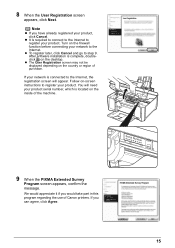
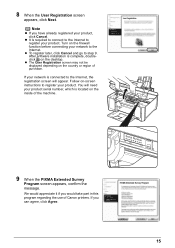
... network is located on the inside of the machine.
9 When the PIXMA Extended Survey
Program screen appears, confirm the message.
We would take part... to register your product, click Cancel. You will appear.
Turn on -screen instructions to the Internet.
z It is complete, doubleclick on the country or region of Canon printers. z The User Registration screen may not be displayed ...
MP970 series Network Setup Guide - Page 22
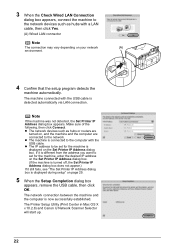
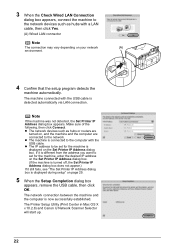
... network devices such as hubs with the USB cable. The network connection between the machine and the computer is detected automatically via LAN connection. The Printer Setup Utility (Print Center in Mac OS X v.10.2.8) and Canon IJ ... does not appear.) If it is displayed on , and the machine and the computer are
turned on the Set Printer IP Address dialog box. z The IP address to be set for ...
MP970 series Network Setup Guide - Page 26


...Guide on -screen manual. Note
z The alphanumeric string after the machine's name is turned on and connected to the network device with the LAN cable. - If a check mark is not displayed, select the...to "Displaying and Initializing Network Settings" in the list of printers, then click Add.
8 Select Canon IJ Network in the pop-up
menu, select your machine's name) is selected in TWAIN Data Source...
MP970 series Easy Setup Instructions - Page 2


... resumes from step c to install the software.
b Turn the computer on the inside of each application. Important ...When the User Registration screen appears, click Next.
m When the PIXMA Extended Survey Program screen appears, confirm the message. After clicking ...screen may appear during the installation process. k When the Canon IJ Network Tool screen appears, select USB connection, then...
Similar Questions
How To Turn Canon Printer Mp970 On When It Won't Power On
(Posted by dnlprmg850t 10 years ago)
I Have A Pixma Mp990 Inkjet And It Will Not Print From The Computer.
It will print test pages but just puts out blank sheets when trying to print from a computer. Does i...
It will print test pages but just puts out blank sheets when trying to print from a computer. Does i...
(Posted by jssmith15 10 years ago)
Where Can I Obtain A Windows (cd-1) Cd-rom For A Canon Mx700 Multifunction Devic
(Posted by jdebanne 11 years ago)
Is There A Wireless Device That Plugs Into Printer Canon Mp970 For Network
(Posted by allenjc1 11 years ago)

