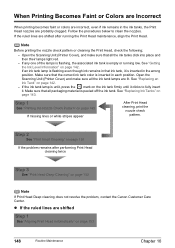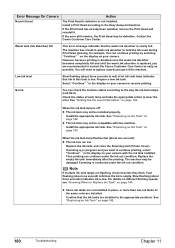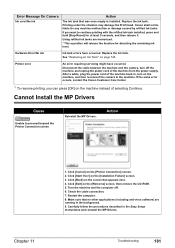Canon MP830 Support Question
Find answers below for this question about Canon MP830 - PIXMA Color Inkjet.Need a Canon MP830 manual? We have 3 online manuals for this item!
Question posted by ArifAtpkr on February 25th, 2014
Does The Canon Mp830 Ink Tank Cannot Be Recognized
The person who posted this question about this Canon product did not include a detailed explanation. Please use the "Request More Information" button to the right if more details would help you to answer this question.
Current Answers
Related Canon MP830 Manual Pages
Similar Questions
Ink Tank
my printer suddenly says 'ink tank cannot be recognized". I have changed tanks, cleaned printer and ...
my printer suddenly says 'ink tank cannot be recognized". I have changed tanks, cleaned printer and ...
(Posted by mrmcgill89 8 years ago)
Canon Mp830 Ink Cartridge Jammed To Right Side. Error Code 5100
I changed my ink cartriges this morning, and first the machine said c"annot recognize cartridge", an...
I changed my ink cartriges this morning, and first the machine said c"annot recognize cartridge", an...
(Posted by jeannad17519 9 years ago)
How To Release Canon Mp830 Ink Cartridge Jammed
(Posted by snmaz 10 years ago)
More Than One Ink Tank Of The Following Color Is Installed, Magneta
so this msg appeared before me, i do not knw how to solve this, can anybody help me out??i jst had t...
so this msg appeared before me, i do not knw how to solve this, can anybody help me out??i jst had t...
(Posted by dhuan3 11 years ago)
As Soon As I Turn On My Mp830 Printer, I Get A 6500 Code Error.
(Posted by jvillarreal2 13 years ago)