Canon MP610 Support Question
Find answers below for this question about Canon MP610 - PIXMA Color Inkjet.Need a Canon MP610 manual? We have 2 online manuals for this item!
Question posted by chMon on June 30th, 2014
What To Do If Your Canon Mp610 Has An Error Message Incorrect Type Of Print
head
Current Answers
There are currently no answers that have been posted for this question.
Be the first to post an answer! Remember that you can earn up to 1,100 points for every answer you submit. The better the quality of your answer, the better chance it has to be accepted.
Be the first to post an answer! Remember that you can earn up to 1,100 points for every answer you submit. The better the quality of your answer, the better chance it has to be accepted.
Related Canon MP610 Manual Pages
MP610 series Quick Start Guide - Page 5


... Replacing an Ink Tank 46 Keeping the Best Printing Results 51 When Printing Becomes Faint or Colors Are Incorrect 52 Printing the Nozzle Check Pattern 53 Examining the Nozzle Check Pattern ...........54 Print Head Cleaning 56 Print Head Deep Cleaning 57 Aligning the Print Head 58 Cleaning Your Machine 63
Troubleshooting 68 An Error Message Is Displayed on the LCD. 70 LCD Cannot...
MP610 series Quick Start Guide - Page 9


.... See "Keeping the Best Printing Results" on page 51.
When you are not complete, follow your computer (or a compatible device). z Screen-saver Mode
The LCD goes out if the machine is not operated for the ON/OFF button. z The machine is displayed on the LCD, see "An Error Message Is Displayed on the LCD...
MP610 series Quick Start Guide - Page 46
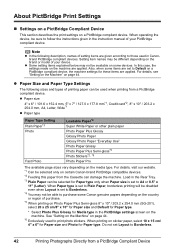
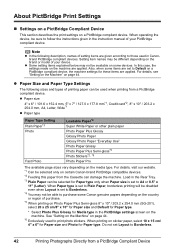
... the following sizes and types of purchase. *5 When printing on Photo Paper Plus Semi-gloss 8" x 10" / 203.2 x 254.0 mm (SG-201), select 20 x 25 cm/8" x 10" for Paper size and Default for Paper type.
* Select Photo Plus Glossy for Paper type. Also, when some Canon genuine papers depending on a PictBridge compliant device, the machine settings for...
MP610 series Quick Start Guide - Page 50
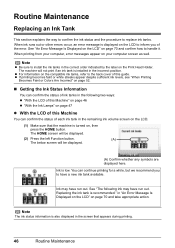
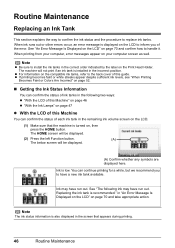
... replace ink tanks. Ink is recommended." Ink may have run out.
in "An Error Message Is Displayed on the LCD" on the Print Head Holder. z If printing becomes faint or white streaks appear despite sufficient ink levels, see "When Printing
Becomes Faint or Colors Are Incorrect" on page 52.
„ Getting the Ink Status Information
You can confirm...
MP610 series Quick Start Guide - Page 51
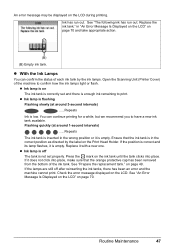
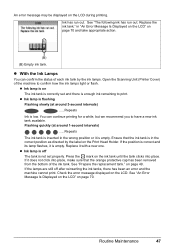
... it is enough ink remaining to confirm how the ink lamps light or flash. Check the error message displayed on page 70. See "An Error Message Is Displayed on the LCD" on the LCD. z Ink lamp is on the Print Head Holder. If the lamps are still off The tank is in the correct position as...
MP610 series Quick Start Guide - Page 54
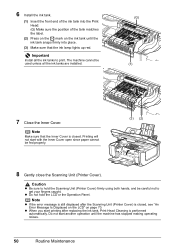
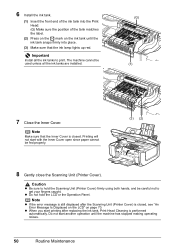
Caution
z Be sure to hold the LCD or the Operation Panel. Note
z If the error message is still displayed after replacing the ink tank, Print Head Cleaning is performed automatically. Note
Make sure that the ink lamp lights up red.
Important
Install all the ink tanks are installed.
(G) (1)
7 Close the Inner ...
MP610 series Quick Start Guide - Page 56


... can also perform the maintenance operation from your Canon service representative. If the problem is not resolved after performing
Print Head Cleaning twice
After cleaning the Print Head, print and examine the
nozzle check pattern. Contact your computer. When Printing Becomes Faint or Colors Are Incorrect
When printing becomes faint or colors are incorrect even if ink remains in the printer...
MP610 series Quick Start Guide - Page 62


..., adjust the print head position.
Aligning the Print Head
If ruled lines are printed misaligned or print results are not satisfactory, perform Manual Print Head Alignment. Always load paper in the Rear Tray.
1 Make sure that the Inner Cover is turned on page 70. The HOME screen is displayed. error message is printed out. For details, see "An Error Message Is Displayed on...
MP610 series Quick Start Guide - Page 72
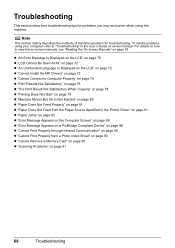
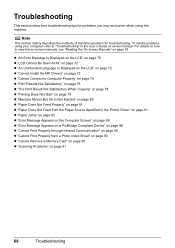
... for troubleshooting. To handle problems using the machine. z "An Error Message Is Displayed on the LCD" on page 70 z "LCD Cannot... Jams" on page 82 z "Error Message Appears on the Computer Screen" on page 86 z "Error Message Appears on a PictBridge Compliant Device" on page 88 z "Cannot Print Properly through Infrared Communication" on page 90 z "Cannot Print Properly from a Photo Index Sheet"...
MP610 series Quick Start Guide - Page 74


... page 46. An Error Message Is Displayed on the LCD
If an error message is open when starting printing, close it and then press the OK button on the machine.
"The following ink may damage the machine.
U052 "Inner cover is installed." Do not open . The machine may be damaged if printing is incorrect. Printing under the ink...
MP610 series Quick Start Guide - Page 75


.... "Auto head align has failed. See "Printing the Nozzle Check Pattern" on page 53 and "Printing Does Not Start/Printing Is Blurred/ Colors Are Wrong/Straight Lines Are Misaligned" on page 46. See "Replacing an Ink Tank" on page 76.
Press the OK button to dismiss the error message, and then adjust your device connected to continue printing.
Troubleshooting...
MP610 series Quick Start Guide - Page 79
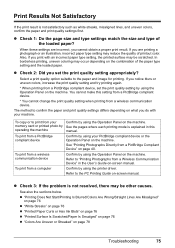
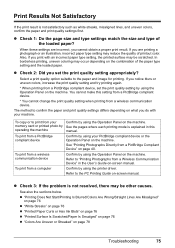
... may reduce the quality of printout color. Select a print quality option suitable to confirm the paper and print quality settings differs depending on the machine. The method to the paper and image for printing. To print from a wireless communication device. If you are incorrect, you do with an incorrect paper type setting, the printed surface may occur depending on the...
MP610 series Quick Start Guide - Page 80


... Types You Cannot Use" on the error condition. Action
See "An Error Message Is Displayed on the LCD" on page 70 to align the Print Head after you did not align the Print Head after installation, straight lines may cause unclear prints or prints with high color saturation such as illustrated in deep color, we recommend using Photo Paper Pro or other Canon...
MP610 series Quick Start Guide - Page 83
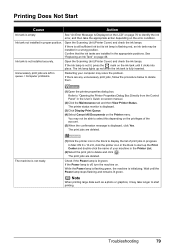
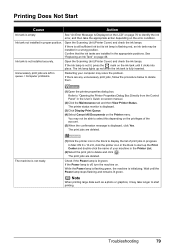
... computer may be able to select this depending on the privileges of print jobs in the Dock to delete them.
(1)Open the printer properties dialog box. See "An Error Message Is Displayed on the LCD" on page 70 to identify the ink error, and then take longer to "Opening the Printer Properties Dialog Box...
MP610 series Quick Start Guide - Page 84
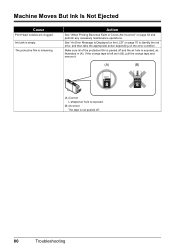
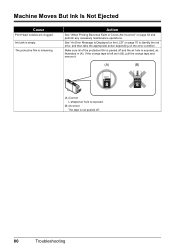
Action
See "When Printing Becomes Faint or Colors Are Incorrect" on the error condition. See "An Error Message Is Displayed on the LCD" on page 70 to identify the ink error, and then take the appropriate action depending on page 52 and perform any necessary maintenance operations. If the orange tape is left as illustrated in (B), ...
MP610 series Quick Start Guide - Page 90


... lamp is not correct, change the port setting according to the interface you are using a relay device such as a USB hub, disconnect it, connect the
machine directly to "Cannot Print Properly with Automatic Duplex Printing" in
in "An Error Message Is Displayed on the LCD" on . Wait until the Power lamp stops flashing and remains...
MP610 series Quick Start Guide - Page 91
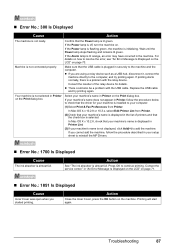
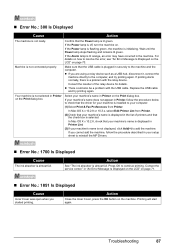
... in securely to resolve the error, see "An Error Message Is Displayed on the LCD" on page 71.
„ Error No.: 1851 Is Displayed
Cause
Inner Cover was open when you are using a relay device such as a USB hub, disconnect it, connect the
machine directly to the computer, and try printing again.
Contact the service center...
MP610 series Quick Start Guide - Page 92
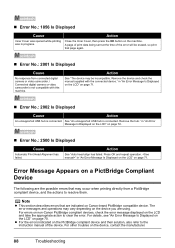
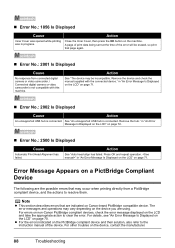
....
For errors on non-Canon PictBridge compliant devices, check the error message displayed on the LCD and take the appropriate action to resolve them. „ Error No.: 1856 Is Displayed
Cause
Inner Cover was opened while printing was in "An Error Message Is Displayed on the LCD" on page 72.
„ Error No.: 2500 Is Displayed
Cause
Automatic Print Head Alignment has...
MP610 series Quick Start Guide - Page 93


..." on the machine. An ink tank error has occurred. Error Message On PictBridge Compliant
Device
"Printer in use" "No paper"
"Paper Error" / "Media type error"
"Paper jam" "Printer cover open" "No Print Head" "Waste tank full" / "Ink absorber full"
"No ink" / "Ink cassette error" "Ink Error"
"Hardware Error" "Printer error"
Action
If the machine is printing from the power supply. Load paper in...
MP610 series Easy Setup Instructions - Page 1
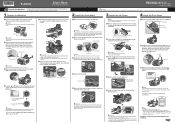
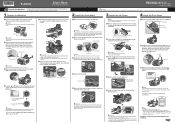
... the Inner Cover and the Scanning Unit (Printer Cover). And Print Head is closed. It takes about 13 minutes to the color guide on the bottom of the Paper Output Tray. is selected in the direction of the machine, use a soft cloth to "An Error Message is necessary to select the language.
(2) Press the OK...
Similar Questions
How To Reset Canon Mp610 Head Error U052
(Posted by zacauxumn 9 years ago)
Error Message 'type Of Print Head Is Incorrect. Install Correct Print Head'
After not using printer a couple months, got that error message. I have already tried remove/replace...
After not using printer a couple months, got that error message. I have already tried remove/replace...
(Posted by spencerashaw 10 years ago)
Canon Mx700 Error Message Incorrect Print Head
my canon pixma mx700 says print head incorrect install correct print head
my canon pixma mx700 says print head incorrect install correct print head
(Posted by LDawkins 11 years ago)

