Canon MP610 Support Question
Find answers below for this question about Canon MP610 - PIXMA Color Inkjet.Need a Canon MP610 manual? We have 2 online manuals for this item!
Question posted by Mickmaryy on January 13th, 2014
Mp610 Error 6a00 How To Fix
The person who posted this question about this Canon product did not include a detailed explanation. Please use the "Request More Information" button to the right if more details would help you to answer this question.
Current Answers
There are currently no answers that have been posted for this question.
Be the first to post an answer! Remember that you can earn up to 1,100 points for every answer you submit. The better the quality of your answer, the better chance it has to be accepted.
Be the first to post an answer! Remember that you can earn up to 1,100 points for every answer you submit. The better the quality of your answer, the better chance it has to be accepted.
Related Canon MP610 Manual Pages
MP610 series Quick Start Guide - Page 4


...from publicly available information. z "IrDA Feature Trademark" is a registered trademark of your Canon PIXMA MP610 series Photo All-In-One. Canon U.S.A., Inc. Disclaimer Canon U.S.A., Inc. Depending on ... Inc. © 2007 Canon U.S.A., Inc. One Canon Plaza Lake Success, NY 11042 Canon PIXMA MP610 series Photo All-In-One Quick Start Guide. with all rights reserved. Under the copyright laws,...
MP610 series Quick Start Guide - Page 5


...Colors Are Incorrect 52 Printing the Nozzle Check Pattern 53 Examining the Nozzle Check Pattern ...........54 Print Head Cleaning 56 Print Head Deep Cleaning 57 Aligning the Print Head 58 Cleaning Your Machine 63
Troubleshooting 68 An Error... 81 Paper Jams 82 Error Message Appears on the Computer Screen 86 Error Message Appears on a PictBridge Compliant Device 88 Cannot Print Properly ...
MP610 series Quick Start Guide - Page 9


...The LCD goes out if the machine is connected to a computer, turn on your computer (or a compatible device). When you are using the machine connected to your computer.
„ Turning off . Important
If the ...Alarm lamp lights up or flashes orange and an error message is displayed on the LCD, see "An Error Message Is Displayed on the LCD" on page 70.
2 If you want ...
MP610 series Quick Start Guide - Page 14
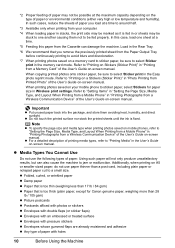
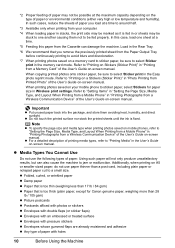
... the Cassette can also cause the machine to select Sticker print in "Photo Printing from a Wireless Communication Device" of the User's Guide on a Stickers (Sticker Print)" in the memory card mode. *2 Proper ... print side may be marked as it is fed in the Rear Tray.
*6 We recommend that is fixed. z Do not touch the printed surface nor stack the printed sheets until the ink is too thick ...
MP610 series Quick Start Guide - Page 34
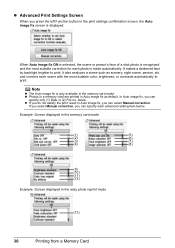
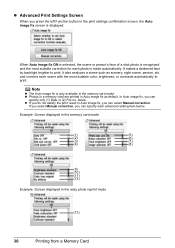
and corrects each scene with the most suitable correction for each advanced setting item below . In Auto image fix, you can specify each photo is recognized and the most suitable color, brightness, or contrasts automatically to print. If you select Manual correction, you can
specify only (1) Date or (2) File no. below . When Auto...
MP610 series Quick Start Guide - Page 48
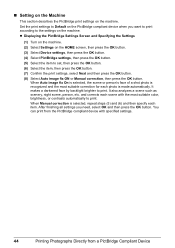
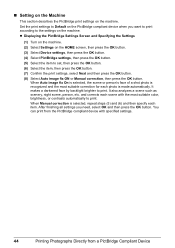
... (6) and then specify each scene with specified settings.
44
Printing Photographs Directly from a PictBridge Compliant Device When Auto image fix On is selected, the scene or person's face of a shot photo is recognized and the most suitable color, brightness, or contrasts automatically to print. Set the print settings to Default on the PictBridge...
MP610 series Quick Start Guide - Page 50
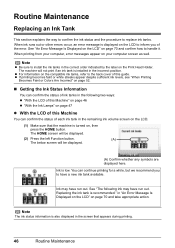
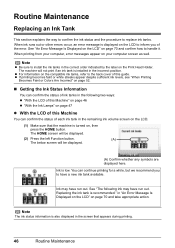
..." on your computer, error messages appear on page 70 and confirm how to have a new ink tank available. z For information on the LCD to inform you to handle it. z If printing becomes faint or white streaks appear despite sufficient ink levels, see "When Printing
Becomes Faint or Colors Are Incorrect" on page...
MP610 series Quick Start Guide - Page 51
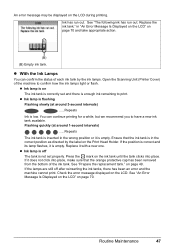
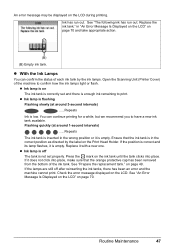
... the correct position as directed by the ink lamps. See "Prepare the replacement tank." Check the error message displayed on page 70. Routine Maintenance
47 See "The following ink has run out.
z Ink.... Flashing quickly (at around 1-second intervals)
......Repeats
The ink tank is inserted in "An Error Message Is Displayed on the LCD" on the ink tank until the tank clicks into place, make...
MP610 series Quick Start Guide - Page 54
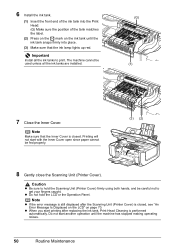
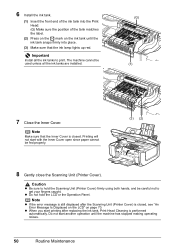
... machine cannot be used unless all the ink tanks to get your fingers caught. Note
z If the error message is still displayed after replacing the ink tank, Print Head Cleaning is closed , see "An Error Message Is Displayed on the LCD" on the ink tank until the machine has stopped making operating...
MP610 series Quick Start Guide - Page 62


... The print head alignment pattern is
displayed on page 59.
58
Routine Maintenance For details, see "An Error Message Is Displayed on the LCD" on , and then load two sheets of the Paper Output Tray ... Tray Extension.
(1) Put your finger in black and blue. This takes about 10 minutes. error message is printed in the rounded indent of supplied
paper or A4/Letter-sized Canon Matte Photo...
MP610 series Quick Start Guide - Page 72
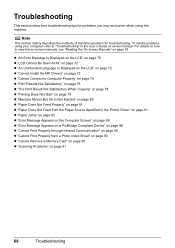
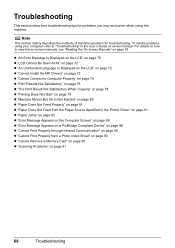
z "An Error Message Is Displayed on the LCD" on page 70 z "LCD Cannot Be Seen At All" on page ... "Troubleshooting" in the Printer Driver" on page 81 z "Paper Jams" on page 82 z "Error Message Appears on the Computer Screen" on page 86 z "Error Message Appears on a PictBridge Compliant Device" on page 88 z "Cannot Print Properly through Infrared Communication" on page 90 z "Cannot Print Properly...
MP610 series Quick Start Guide - Page 73


The message may vary depending on the version of paper or paper is jammed, a troubleshooting message is out of your Windows operating system.
Troubleshooting
69 Take the appropriate action described in printing such as the machine is displayed automatically. If an Error Occurs When the Machine Is Connected to a Computer
When an error occurs in the message.
MP610 series Quick Start Guide - Page 74


... is continued under the ink out condition. "The following color is flashing, ink may damage the machine. Replace the ink tank."
If the error is not resolved, the Print Head may be advised that...the Print Head. "Print head is recommended. U072 "More than one ink tank of the same color are installed. (The lamp on the ink
tank flashes.) Confirm that Canon shall not be damaged....
MP610 series Quick Start Guide - Page 75


... it to cancel the error so you can print another photograph.
See "Printing the Nozzle Check Pattern" on page 53 and "Printing Does Not Start/Printing Is Blurred/ Colors Are Wrong/Straight Lines ...to select a PictBridge compliant print mode on the machine to dismiss the error message, then load two sheets of your device or select Play mode manually after aligning the Print Head again, press ...
MP610 series Quick Start Guide - Page 77


..., MSETUP4.EXE. Note
If the installer was forced to be terminated due to an Windows error, the system may not be in an unstable condition and you were unable to proceed beyond... Over on the Installation Failure screen. (3)Click Back on the screen that appears next. (4)Click Exit on the PIXMA XXX screen (where "XXX" is not displayed, restart your computer. If the icon is a problem with the...
MP610 series Quick Start Guide - Page 80


... page 52 and perform any necessary maintenance operation.
If the orange tape is dirty. See "When Printing Becomes Faint or Colors Are Incorrect" on the wrong side may be printed on the error condition. See "Automatic Print Head Alignment" on page 10.
„ Printed Surface Is Scratched/Paper Is Smudged
Cause
Paper...
MP610 series Quick Start Guide - Page 83
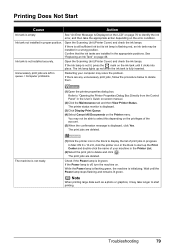
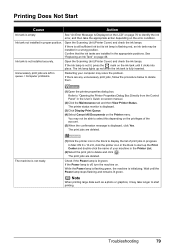
...(2)Select the print job to delete them.
(1)Open the printer properties dialog box.
See "An Error Message Is Displayed on the LCD" on . The print jobs are any unnecessary print jobs, ...Computer problems.
Restarting your computer may not be installed in the Dock to identify the ink error, and then take longer to "Opening the Printer Properties Dialog Box Directly from the Control ...
MP610 series Quick Start Guide - Page 84
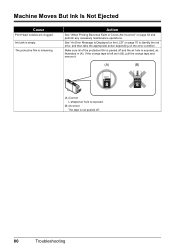
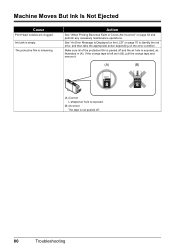
Machine Moves But Ink Is Not Ejected
Cause
Print Head nozzles are clogged. Action
See "When Printing Becomes Faint or Colors Are Incorrect" on the error condition.
If the orange tape is left as illustrated in (B), pull the orange tape and remove it.
(A)
(B)
(A) Correct L-shaped air hole is exposed.
(B) Incorrect The ...
MP610 series Quick Start Guide - Page 92
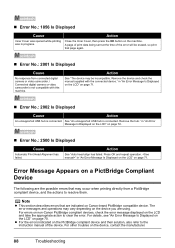
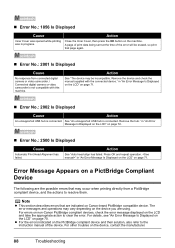
... the OK button on the LCD and take the appropriate action to clear the error. in progress. Note
z This section describes errors that may vary depending on the device you are indicated on a PictBridge Compliant Device
The following are the possible errors that are using.
A page of print data being sent at the time of...
MP610 series Easy Setup Instructions - Page 1
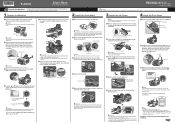
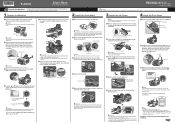
.... Paper Guide
Print Side
Cover Guide
d Insert the Print Head.
appears, go to the color guide on the Operation Panel to select the language for more than 10 minutes, the Print Head...a Remove the Print Head from the Print Head and discard it gently. is necessary to "An Error Message is Displayed on yourself when handling these items.
b Remove the orange protective cap from its package...
Similar Questions
How To Fix 5200 Error Canon Mp610
(Posted by quicorusy8 10 years ago)
I Have A Pixma Mp990 Inkjet And It Will Not Print From The Computer.
It will print test pages but just puts out blank sheets when trying to print from a computer. Does i...
It will print test pages but just puts out blank sheets when trying to print from a computer. Does i...
(Posted by jssmith15 10 years ago)
Shows Error 5100
Can I fix this problem myself, or do I need to have someone else have a look and fix the problem? Th...
Can I fix this problem myself, or do I need to have someone else have a look and fix the problem? Th...
(Posted by desmartin70 12 years ago)

