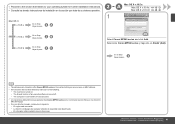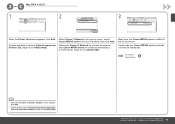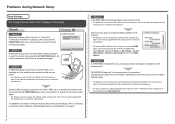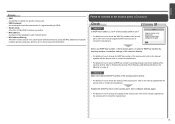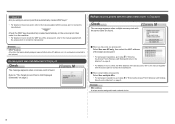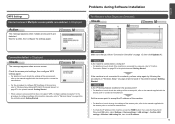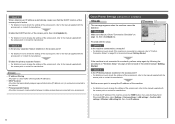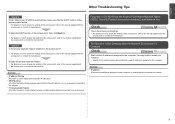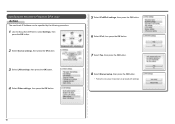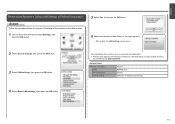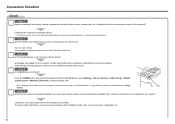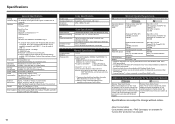Canon MP560 Support Question
Find answers below for this question about Canon MP560 - PIXMA Color Inkjet.Need a Canon MP560 manual? We have 2 online manuals for this item!
Question posted by sharikaye70427 on October 7th, 2014
I Cant Figure Out How To Get The Faxes That Are In Memory
Current Answers
Answer #1: Posted by TommyKervz on October 7th, 2014 4:21 PM
http://support-sg.canon-asia.com/contents/SG/EN/8000663301.html
if no help from the above link` please repost your tech question with the printer model number
Related Canon MP560 Manual Pages
Similar Questions
Has just started to squeal and graunch when printing
Business Phone Line Is Connected To At&t Ringmaster Which After Five Rings Will Either Go To Fax If ...
It will print test pages but just puts out blank sheets when trying to print from a computer. Does i...