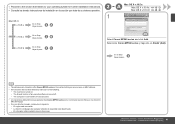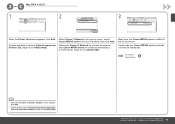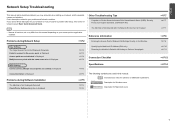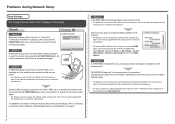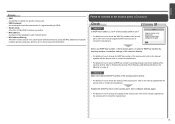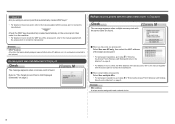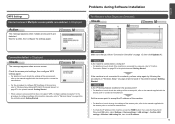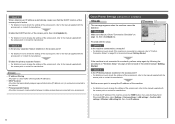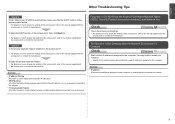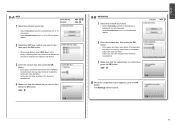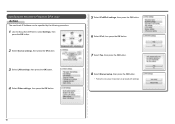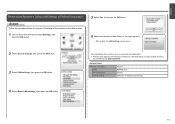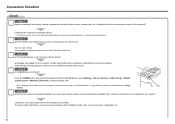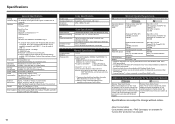Canon MP560 Support Question
Find answers below for this question about Canon MP560 - PIXMA Color Inkjet.Need a Canon MP560 manual? We have 2 online manuals for this item!
Question posted by JoyceHendry on January 28th, 2015
How Do I Scan A Document To Be Received By My Pc?
Current Answers
Answer #1: Posted by Odin on January 28th, 2015 9:37 PM
Go to http://www.usa.canon.com/cusa/support/consumer, and enter the model name or number in the search box. On the resulting page click "Service & Support," and then in the search box type "scan." Finally, on the page that comes up, link to the article that best pertains to your issue.
Hope this is useful. Please don't forget to click the Accept This Answer button if you do accept it. My aim is to provide reliable helpful answers, not just a lot of them. See https://www.helpowl.com/profile/Odin.
Related Canon MP560 Manual Pages
Similar Questions
I am getting error 0x00000015 when I try to scan. I have deleted Canon printer drivers and reinstall...
What do I do because everything copy I scanned comes out blurry?
It will print test pages but just puts out blank sheets when trying to print from a computer. Does i...