Canon MP530 Support Question
Find answers below for this question about Canon MP530 - PIXMA Color Inkjet.Need a Canon MP530 manual? We have 2 online manuals for this item!
Question posted by dparmom3k on March 6th, 2014
What Is Error Code 5200 On Canon Mp530 Printer
The person who posted this question about this Canon product did not include a detailed explanation. Please use the "Request More Information" button to the right if more details would help you to answer this question.
Current Answers
There are currently no answers that have been posted for this question.
Be the first to post an answer! Remember that you can earn up to 1,100 points for every answer you submit. The better the quality of your answer, the better chance it has to be accepted.
Be the first to post an answer! Remember that you can earn up to 1,100 points for every answer you submit. The better the quality of your answer, the better chance it has to be accepted.
Related Canon MP530 Manual Pages
User's Guide - Page 3


...Pre-Installation Requirements for MP530... 160 Connection of the... 111 If the Power Disconnects Unexpectedly ..... 113 An Error Message is Blurred/ Colors are Wrong/White Streaks/ Straight Lines are Misaligned/ ... Compliant Device 53 Connecting to a PictBridge Compliant Device 53 Printing Photographs Directly from a PictBridge Compliant Device 55 Printing Photographs Directly from a Canon Bubble ...
User's Guide - Page 5


... meets the ENERGY STAR guidelines for enhancing the communication between digital cameras and printers. Disclaimer
Canon Inc.
Super G3 is a phrase used and optimized, yielding extremely high ...machine supports Exif 2.2 (also called "Exif Print"). Exif Print is copyrighted by Canon Inc. Canon MP530 User's Guide
Copyright
This manual is a standard for energy efficiency. The Public Switched...
User's Guide - Page 88


... before printing] check box displays a preview screen that allows you use. z Click [Cancel Printing] on Canon IJ Status Monitor to turn on the machine.
86
Printing from [Paper Source].
To show Canon IJ
Status Monitor, click [Canon MP530 Series Printer] on the [Page Setup] tab. z The steps described in this section are for printing in...
User's Guide - Page 115
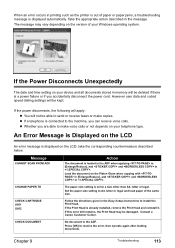
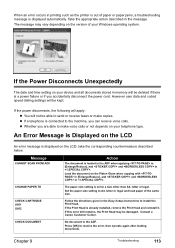
...and time setting on your device and all documents stored in .
Set the paper size setting to resolve the error, then operate again after loading documents. Contact a Canon Customer Center.
The paper size... receive voice calls. CHECK DOCUMENT
No document in the message. However user data and coded speed dialing settings will not be deleted if there is displayed on the Platen Glass ...
User's Guide - Page 116


...INK U041
CHECK INK U071 U072 CHECK INK U130
CHECK INK U140 U043
CHECK INK U150 CHECK PAGE SIZE
CHECK PRINTER
Action
The ink has run out (The lamp on page 98. If you want to continue printing, press ...ink tank is continued under the ink out condition. The size of the same color are installed. If the same error occurs, contact a Canon Customer Care Center.
114
Troubleshooting
Chapter 9
User's Guide - Page 127
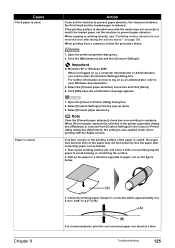
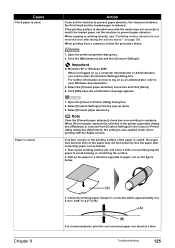
... then [Custom Settings].
Use the paper after taking the actions above:" on page 126. Roll up the paper in a direction opposite to 0.2" in the Canon IJ Printer Utility dialog box (Macintosh), the setting is curled, the paper may become dirty or the paper may not feed properly. Troubleshooting
125 When copying or...
User's Guide - Page 128
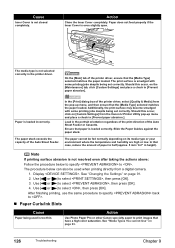
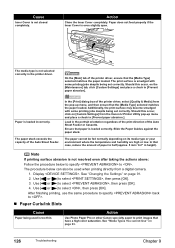
...jobs despite being used when printing directly from the Canon IJ Printer Utility pop-up menu, and then ensure that have a high color saturation. The print surface is even slightly open... , then press [OK]. Action
Close the Inner Cover completely. In that case, reduce the amount of the printer driver, select [Quality & Media] from the pop-up menu and place a check in [Prevent paper abrasion...
User's Guide - Page 129
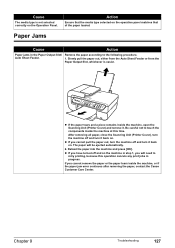
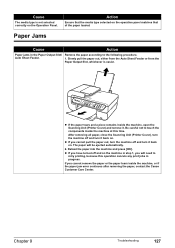
...z If the paper tears and a piece remains inside the machine, or if the paper jam error continues after removing the paper, contact the Canon Customer Care Center. Be careful not to the following procedure. z If you cannot remove the paper... easier.
Chapter 9
Troubleshooting
127 After removing all paper, close the Scanning Unit (Printer Cover), turn the machine off and turn it back on .
User's Guide - Page 135


... nozzles may stop printing. Error Message On Camera
Printer in use/Printer warming up
Action
Photos are Incorrect" on Canon-brand PictBridge-
Note
z PictBridge or Canon Bubble Jet Direct compatible digital...manually or switched to replay mode after clearing the error, rescan it takes too much time to your PictBridge compatible device and take the necessary steps before connecting them ....
User's Guide - Page 136


No print head
The Print Head is nearly full. Contact the Canon Customer Care Center. Waste tank (ink absorber) full
This error message indicates that is open
Close the Scanning Unit (Printer Cover) on your camera to resume printing.
134
Troubleshooting
Chapter 9 You can continue printing by the camera. Low ink level
Slow flashing...
User's Guide - Page 137


... after the printing. Slow flashing (about one ink tanks of the same color are memorized. * This operation will release the function for any machine malfunction...Printer Cover). Replace the ink tank. The machine may not be liable for detecting the remaining ink level. Canon shall not be installed properly. Ink tank errors have occurred. Install the appropriate ink tank. An error...
User's Guide - Page 142
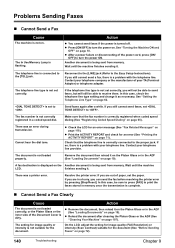
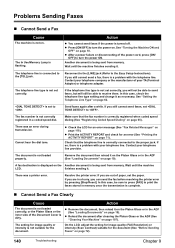
...printer error by pressing [Stop/Reset]. z Reload the document after a while.
Contact your telephone line. A fax destination is displayed on the Another document is correctly registered when coded speed dialing (See "Registering Coded...is a problem with your telephone line provider. There was a printer error. Contact your telephone company or the manufacturer of paper, set ...
User's Guide - Page 148


... using a switching hub or other device, disconnect the machine and reconnect it back on the [Ports] tab (or the [Details] tab), or reinstall the MP Drivers. For details on how to the computer.
Check the printer port settings.
1. A USB port is selected if either [USBnnn (Canon MP530 Series Printer)] or [MPUSBPRNnn (Canon MP530 Printer)] (where n is a number) is...
User's Guide - Page 150


....2.x, select [Edit Printer List] from the [Printer] pull-down menu in the printer list, follow the procedure below to contact the Canon Customer Care Center as soon as possible.
„ Error No.: 1851 is Displayed
Cause
Inner Cover is open when starting regular printing.
Canon recommends to confirm the settings.
1.
Select [MP530] from the [Printer] pop-up menu...
User's Guide - Page 151


...-ROM" in your device, you may also have to the machine. Before contacting the Canon Customer Care Center, confirm the following: z Product name: PIXMA MP530 z Serial number: ...Canon Customer Care Center. If the error is still unresolved, there is a possibility that is not displayed. Action
The [Instructions] on the printer driver screen.
Unplug the connecting cable and clear the error...
User's Guide - Page 155


...: Windows® HTML Help Viewer
Note
z Microsoft Internet Explorer 5.0® or later must be deleted collectively.
1 Click the [Start], and select [All Programs] (or [Programs]), [Canon MP530 Manual],
and then [Uninstall].
2 Click [OK] when the confirmation message appears. website and install it from Apple Computer, Inc.
If the On-screen Manuals have...
User's Guide - Page 156


...Caution
Do not transport or store the machine on your desktop into the trash. (4) Drag the [MP530 On-screen Manual] on a slant, vertically or upside-down, as "FRAGILE" or "HANDLE ...Go] menu. (2) Double-click the [Canon Utilities] folder, and then the [IJ Manual] folder. (3) Drag the [MP530] folder into the trash.
z Deleting the Printer Driver Guide
The Printer Driver Guide is deleted when the...
User's Guide - Page 162
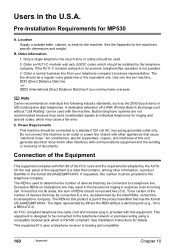
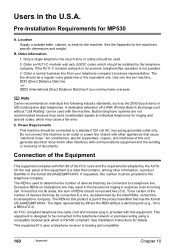
...(rotary/pulse dial) telephones. See Installation instructions for MP530
A.
Order Information 1. Use one . C. Power ... a fax error. In most but not all areas, the sum of devices that may ... an RJ11-C modular wall jack (USOC code), which often interferes with the machine. If... Dial) line if you communicate overseas
Note
Canon recommends an individual line following industry standards,...
User's Guide - Page 168
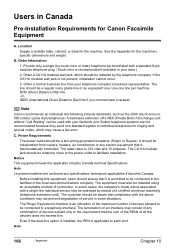
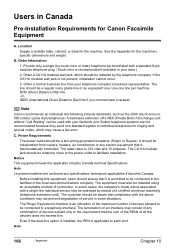
... installed, the REN is applicable to individual telephones for Canon Facsimile Equipment
A. Users in your telephone company's business... Requirements for ringing and special codes, which should be relatively close... The termination on an interface may cause a fax error. Avis
166
Appendix
Chapter 10
B. Provide only a... the sum of the RENs of devices subject only to a telephone interface...
User's Guide - Page 172


... Macintosh 86 Windows 84 Printing Photographs Directly from a Compliant
Device 53 Canon Bubble Jet Direct 58 Connecting 53 PictBridge 55
R
Rear ...coded speed dialing 65 Replacing Ink Tanks 99 Reports and Lists 70 Routine Maintenance 98
Replacing Ink Tanks 99 RX (Reception) REPORT 70
printing 71
S
Safety Precautions 5 SCAN button 16 Scan contrast
adjusting 73 Scanning Images 89 Scanning Unit (Printer...
Similar Questions
How To Remove Canon Mp530 Printer Head
(Posted by tsimakhayya 10 years ago)
What Is Error 5100 On A Cannon Mp530 Printer
(Posted by PATRICIAHQ 12 years ago)
Canon Pixma Mx700 Error Code 5200
My Canon Pixma mx700 printer is displaying error code 5200 every time I turn it on. How can I get ri...
My Canon Pixma mx700 printer is displaying error code 5200 every time I turn it on. How can I get ri...
(Posted by sergevoz 12 years ago)
Error Code 5200
When I turn on my MP970 PIXMA I get the Error code 5200. What does it means?
When I turn on my MP970 PIXMA I get the Error code 5200. What does it means?
(Posted by ylvalovgren 12 years ago)

