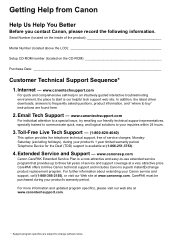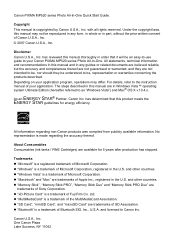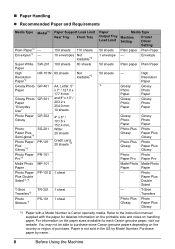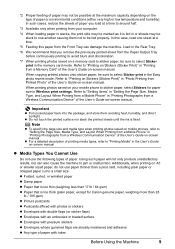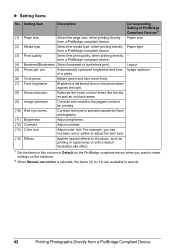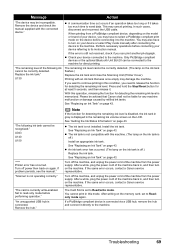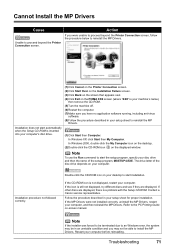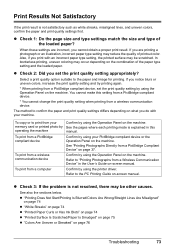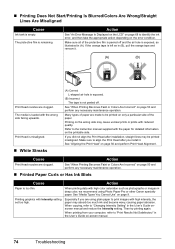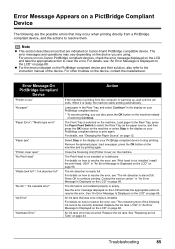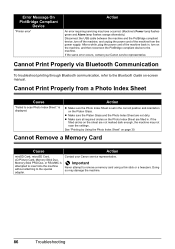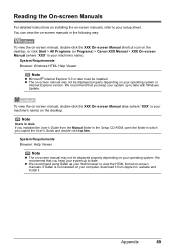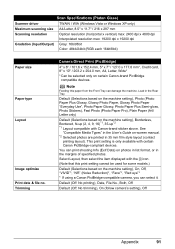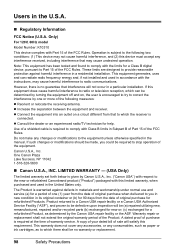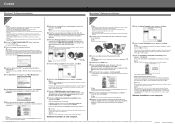Canon MP520 Support Question
Find answers below for this question about Canon MP520 - PIXMA Color Inkjet.Need a Canon MP520 manual? We have 2 online manuals for this item!
Question posted by Womble on November 13th, 2012
Manual Canon Mp520
Current Answers
Answer #1: Posted by tintinb on November 13th, 2012 11:44 PM
- http://www.manualowl.com/m/Canon/MP520/Manual/39208
- http://www.manualowl.com/m/Canon/PIXMA-MP520/Manual/122482
- http://www.usa.canon.com/cusa/support/consumer/printers_multifunction/pixma_mp_series/pixma_mp520#BrochuresAndManuals
Remember that these manuals are in PDF format. You will need a PDF reader for you to view the manual properly. If you don't have one, you can download and install the Adobe PDF reader. I have also provided the link below for your convenience.
If you have more questions, don't hesitate to ask here at HelpOwl. We will answer your questions with the best of our knowledge and experience.
Regards,
Tintin
Related Canon MP520 Manual Pages
Similar Questions
It will print test pages but just puts out blank sheets when trying to print from a computer. Does i...
Hi, I started printing a document when my Pixma MP520 stopped working. My computer told me to shut i...
Hi Updated to a fresh install of windows 7 and now my Canon Pixma MP520 will not scan, it will prin...