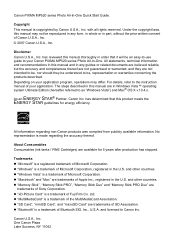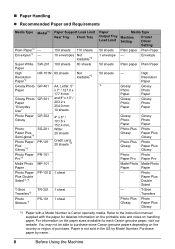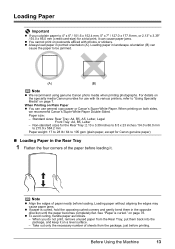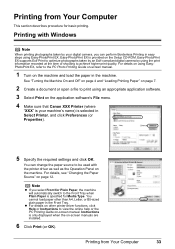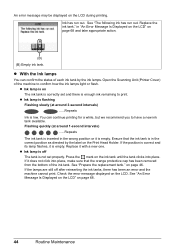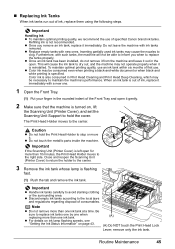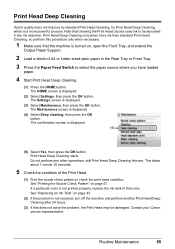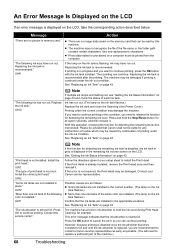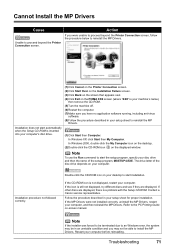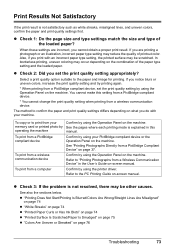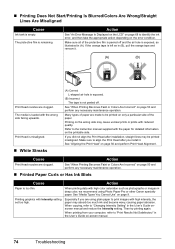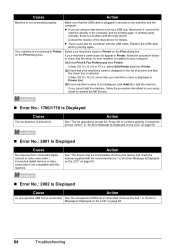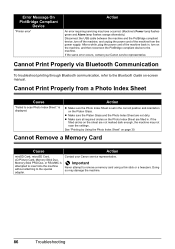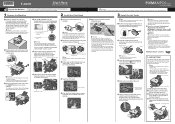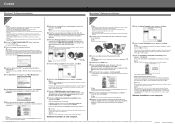Canon MP520 Support Question
Find answers below for this question about Canon MP520 - PIXMA Color Inkjet.Need a Canon MP520 manual? We have 2 online manuals for this item!
Question posted by whtube on June 24th, 2014
How Make This Running On Mac Canon Mp520 Printer
The person who posted this question about this Canon product did not include a detailed explanation. Please use the "Request More Information" button to the right if more details would help you to answer this question.
Current Answers
Related Canon MP520 Manual Pages
Similar Questions
Support Code : 300 The Printer Does Not Respond. Make Sure That The Printer Is
I just moved and am not able to print now. I have a Mac. Im technology challenged. The printer is on...
I just moved and am not able to print now. I have a Mac. Im technology challenged. The printer is on...
(Posted by sophiataylor20 8 years ago)
Make My Canon Mx300 Printer Wireless How
(Posted by phihpe73 9 years ago)
Pixma Mp520 Won't Turn On Anymore
Hi, I started printing a document when my Pixma MP520 stopped working. My computer told me to shut i...
Hi, I started printing a document when my Pixma MP520 stopped working. My computer told me to shut i...
(Posted by yoka13 11 years ago)
Canon Pixma Mp520 Wont Scan In Windows 7
Hi Updated to a fresh install of windows 7 and now my Canon Pixma MP520 will not scan, it will prin...
Hi Updated to a fresh install of windows 7 and now my Canon Pixma MP520 will not scan, it will prin...
(Posted by wonky 12 years ago)