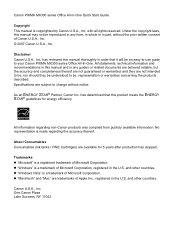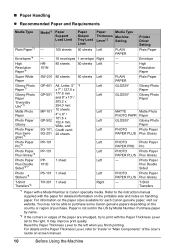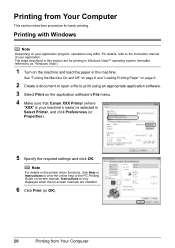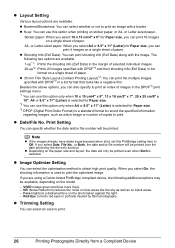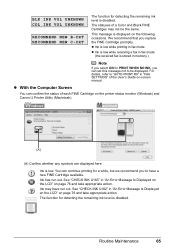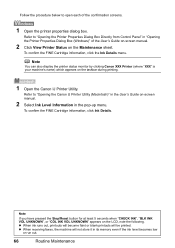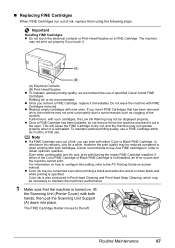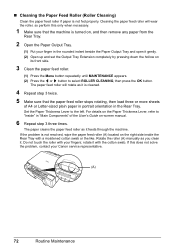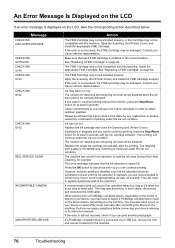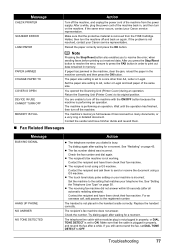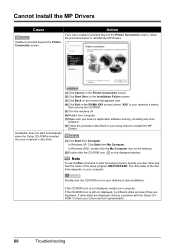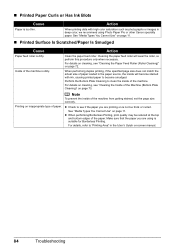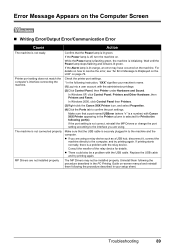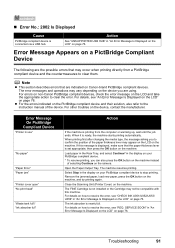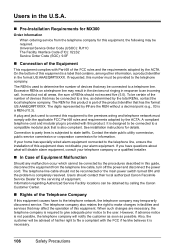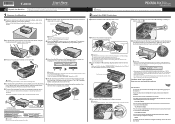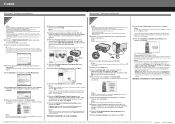Canon MX300 Support Question
Find answers below for this question about Canon MX300 - PIXMA Color Inkjet.Need a Canon MX300 manual? We have 2 online manuals for this item!
Question posted by phihpe73 on July 7th, 2014
Make My Canon Mx300 Printer Wireless How
The person who posted this question about this Canon product did not include a detailed explanation. Please use the "Request More Information" button to the right if more details would help you to answer this question.
Current Answers
Related Canon MX300 Manual Pages
Similar Questions
How To Print From Galaxy Tab 10 To A Canon Mx300 Printer
(Posted by jfoulkes80 10 years ago)
How To Change Canon Pixma 860 Printer Wireless Access Point Settings
(Posted by cbbabezy 10 years ago)
How To Make The Printer Operational.
My husband found a Canon MP 610 printer. Turned it on to see if it would work, but keep getting this...
My husband found a Canon MP 610 printer. Turned it on to see if it would work, but keep getting this...
(Posted by lepoetress 11 years ago)
Canon Mx300 Printer - Deletes Before Even Prints
I am having trouble printing to my canon mx300 printer. The document is sent to the printer and appe...
I am having trouble printing to my canon mx300 printer. The document is sent to the printer and appe...
(Posted by cherylmarzec 11 years ago)
My Mx300 Printer
i put a new black ink cartrige in my printer the alarm light is on and window says chk color which i...
i put a new black ink cartrige in my printer the alarm light is on and window says chk color which i...
(Posted by lori165 12 years ago)