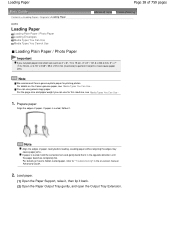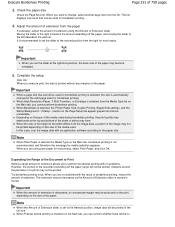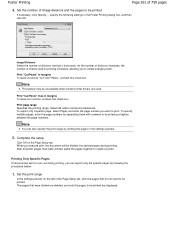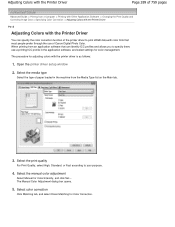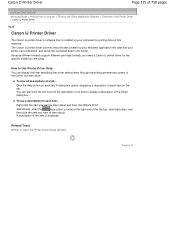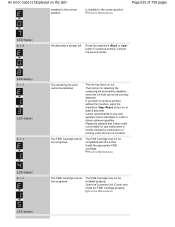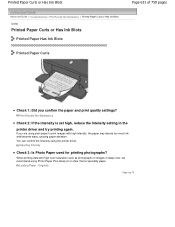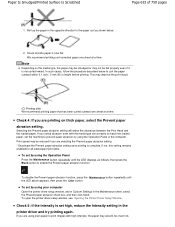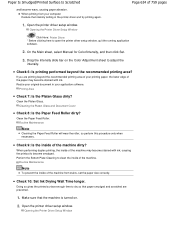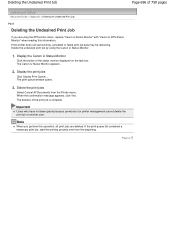Canon MP495 Support Question
Find answers below for this question about Canon MP495.Need a Canon MP495 manual? We have 2 online manuals for this item!
Question posted by ljbishoClarkF on May 22nd, 2014
New Router Canon Printer Mp495 Won't Print
The person who posted this question about this Canon product did not include a detailed explanation. Please use the "Request More Information" button to the right if more details would help you to answer this question.
Current Answers
Related Canon MP495 Manual Pages
Similar Questions
How To Setup My Canon Pixma Mp495 For Wireless Printing Without Cd
(Posted by dungsAbi 10 years ago)
Canon Mp495 Printer Wont Respond When Printing After New Ink
(Posted by mullpose 10 years ago)
Inserted A New 8y Cartridge. Printer Said 'type Of Print Head Incorrect.'
At least five times reinserted 8Y cartridge. Printer breakdown, new cartridge, and print head messsa...
At least five times reinserted 8Y cartridge. Printer breakdown, new cartridge, and print head messsa...
(Posted by mschriber 11 years ago)
Canon Mx300 Printer - Deletes Before Even Prints
I am having trouble printing to my canon mx300 printer. The document is sent to the printer and appe...
I am having trouble printing to my canon mx300 printer. The document is sent to the printer and appe...
(Posted by cherylmarzec 11 years ago)