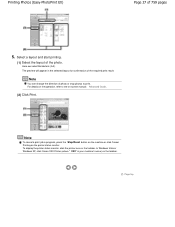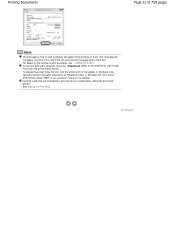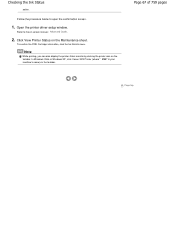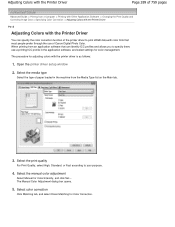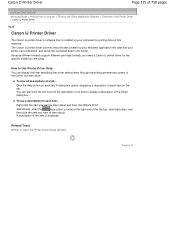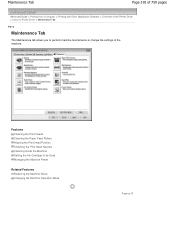Canon MP495 Support Question
Find answers below for this question about Canon MP495.Need a Canon MP495 manual? We have 2 online manuals for this item!
Question posted by mullpose on September 12th, 2013
Canon Mp495 Printer Wont Respond When Printing After New Ink
The person who posted this question about this Canon product did not include a detailed explanation. Please use the "Request More Information" button to the right if more details would help you to answer this question.
Current Answers
Related Canon MP495 Manual Pages
Similar Questions
My Printer Doesn't Print In Color Anymore
What should I do ? Printer doesn't print in color anymore. Checked ink cartridges, they're all OK
What should I do ? Printer doesn't print in color anymore. Checked ink cartridges, they're all OK
(Posted by nrosemblit 11 years ago)
My Canon Pixma Mp780 Printer Will Not Print In Black And White
ive installed new ink cartridges this morning and the two black ink icons are not registering as ful...
ive installed new ink cartridges this morning and the two black ink icons are not registering as ful...
(Posted by kaygibbs16 11 years ago)
Canon Mp495, Sayoing Printer Not Responding And B Button Flashing
Canon MP495, sayoing printer not responding and B button flashing
Canon MP495, sayoing printer not responding and B button flashing
(Posted by michellefisher 11 years ago)