Canon MP495 Support Question
Find answers below for this question about Canon MP495.Need a Canon MP495 manual? We have 2 online manuals for this item!
Question posted by dk95all on March 23rd, 2014
Instructions On How To Refill Ink Cartridge Canon Mp495
The person who posted this question about this Canon product did not include a detailed explanation. Please use the "Request More Information" button to the right if more details would help you to answer this question.
Current Answers
There are currently no answers that have been posted for this question.
Be the first to post an answer! Remember that you can earn up to 1,100 points for every answer you submit. The better the quality of your answer, the better chance it has to be accepted.
Be the first to post an answer! Remember that you can earn up to 1,100 points for every answer you submit. The better the quality of your answer, the better chance it has to be accepted.
Related Canon MP495 Manual Pages
MP495 series Getting Started - Page 66


... Approx. 11 W Standby (minimum): Approx. 1.2 W* OFF: Approx. 0.3 W* * USB connection to Mac OS X
v.10.6, install software bundled with the Canon inkjet printer. • Internet Explorer 7 or later is required. About Consumables Consumables (ink tanks / FINE Cartridges) are subject to -page
Scan Specifications
Scanner driver
TWAIN/WIA (for Windows 7/Windows Vista/Windows XP)
Maximum scanning...
Manual - Page 1


Advanced Guide
Describes the detailed function of this product. Canon MP495 series On-screen Manual
How to Use This Manual Printing This Manual
Page 1 of 759 pages
MC-4780-V1.00
Basic Guide
Describes the summary of this product. Troubleshooting
Manual - Page 6
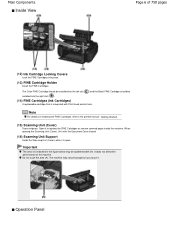
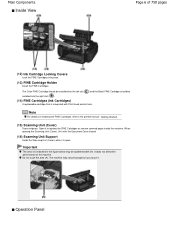
It does not affect the performance of 759 pages
(12) Ink Cartridge Locking Covers
Lock the FINE Cartridges into the right slot ( ).
(14) FINE Cartridges (Ink Cartridges)
A replaceable cartridge that is open. Note
For details on installing the FINE Cartridges, refer to replace the FINE Cartridges or remove jammed paper inside the machine. Open it . When opening the Scanning Unit...
Manual - Page 63
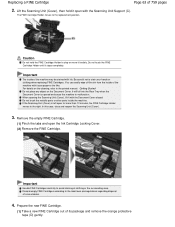
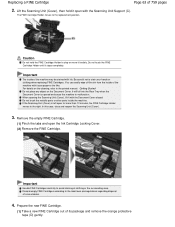
... into the Rear Tray when the Document Cover is left open the Ink Cartridge Locking Cover. (2) Remove the FINE Cartridge.
Caution
Do not hold it forcibly.
Important
The inside the machine. Discard empty FINE Cartridges according to stop or move it open with ink. Do not touch the metallic parts or other parts inside of...
Manual - Page 64
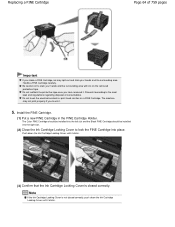
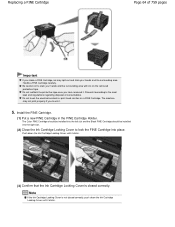
... may spill out and stain your hands and the surrounding area with ink on a FINE Cartridge. Note
If the Ink Cartridge Locking Cover is closed correctly, push down the Ink Cartridge Locking Cover until it . Install the FINE Cartridge.
(1) Put a new FINE Cartridge in the FINE Cartridge Holder.
Do not reattach the protective tape once you touch it according...
Manual - Page 66


...Ink Status
Page 66 of 759 pages
Advanced Guide Troubleshooting
Contents > Routine Maintenance > Replacing a FINE Cartridge > Checking the Ink Status
C092
Checking the Ink Status
You can check the ink status with the Ink lamps on -screen manual: Advanced Guide , and take an appropriate Prepare a new ink cartridge. For details, refer to detect the remaining ink level. Prepare a new ink cartridge...
Manual - Page 67
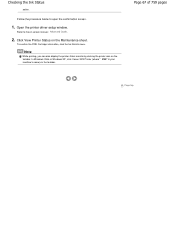
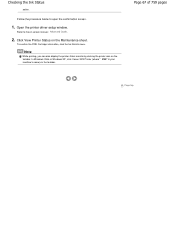
Open the printer driver setup window.
In Windows Vista or Windows XP, click Canon XXX Printer (where " XXX" is your machine's name) on the taskbar.
To confirm the FINE Cartridge information, click the Ink Details menu. Note
While printing, you can also display the printer status monitor by clicking the printer icon on the...
Manual - Page 85


...Start Copying/Printing Stops Before It Is Completed Machine Moves But Ink Is Not Ejected Printing Speed Is Not as Fast as Expected FINE Cartridge Holder Does Not Move to Use Does Not If this doesn... Scanning Speed "There is not enough memory." MP495 series Advanced Guide
Page 85 of 759 pages
Lines Are Misaligned Printed Paper Curls or Has Ink Blots Paper Is Smudged/Printed Surface Is Scratched ...
Manual - Page 314


...of 759 pages
MA-6424-V1.00
| Instructions for Use (Printer Driver) | How ...
Changing the Print Options Registering a Frequently Used Printing Profile Setting the Ink Cartridge to be Used Managing the Machine Power Reducing the Machine Noise Changing...Printer Driver
Canon IJ Printer Driver XPS Printer Driver How to Open the Printer Driver Setup Window Maintenance Tab Canon IJ Status Monitor Canon IJ ...
Manual - Page 318
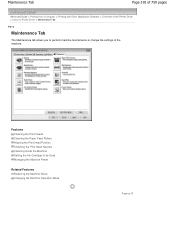
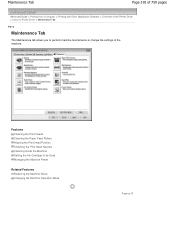
... Guide > Printing from a Computer > Printing with Other Application Software > Overview of the Printer Driver > Canon IJ Printer Driver > Maintenance Tab
P410
Maintenance Tab
The Maintenance tab allows you to be Used Managing the Machine... Checking the Print Head Nozzles Cleaning Inside the Machine Setting the Ink Cartridge to perform machine maintenance or change the settings of the machine.
Manual - Page 602


... Machine Settings > Changing Machine Settings from Your Computer
Changing Machine Settings from Your Computer
Changing the Print Options Registering a Frequently Used Printing Profile Setting the Ink Cartridge to be Used Managing the Machine Power Reducing the Machine Noise Changing the Machine Operation Mode
Page top
Manual - Page 606
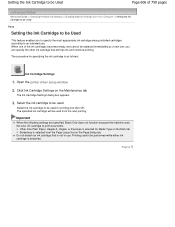
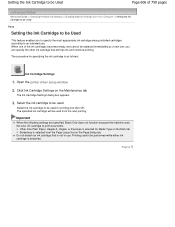
... the next printing. Open the printer driver setup window
2. The specified ink cartridge will be used for specifying the ink cartridge is selected for Media Type on the Maintenance tab
The Ink Cartridge Settings dialog box appears.
3. Select the ink cartridge to be used
Select the ink cartridge to be used from the Page Layout list on the Page Setup...
Manual - Page 610
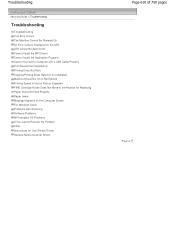
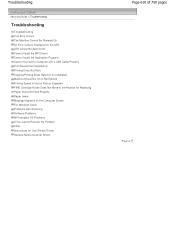
... Completed Machine Moves But Ink Is Not Ejected Printing Speed Is Not as Fast as Expected FINE Cartridge Holder Does Not Move... to the Position for Replacing Paper Does Not Feed Properly Paper Jams Message Appears on the Computer Screen For Windows Users Problems with Scanning Software Problems MP Navigator EX Problems If You Cannot Resolve the Problem FAQs Instructions...
Manual - Page 614
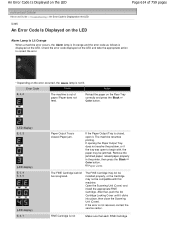
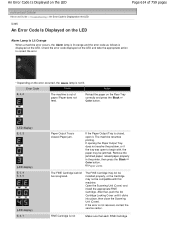
... display) E, 0, 4 E, 0, 5
(LED display) E, 0, 7
Paper Output Tray is closed ./Paper jam. Open the Scanning Unit (Cover) and install the appropriate FINE Cartridge. If the error is not
Make sure that , push the Ink Cartridge Locking Cover until it . If opening the Paper Output Tray does not resolve the problem, or if the tray was...
Manual - Page 615
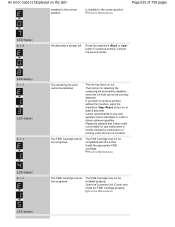
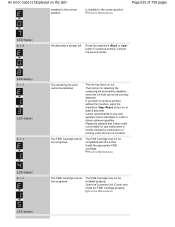
... or trouble caused by continuation of 759 pages
(LED display) E, 0, 8
Ink absorber is installed in order to use new genuine Canon cartridges in the correct position. The FINE Cartridge may not be recognized. Open the Scanning Unit (Cover) and install the FINE Cartridge properly.
The ink may not be recognized. Routine Maintenance
(LED display) E, 1, 5
The FINE...
Manual - Page 616


... quality is not satisfactory, if printing is in the correct position and orientation on the Platen Glass.
Replace the ink cartridge and close the Scanning Unit (Cover). If printing is continued under the ink out condition.
Make sure that the original meets the requirements and is selected.
An Error Code Is Displayed on...
Manual - Page 627
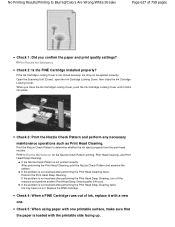
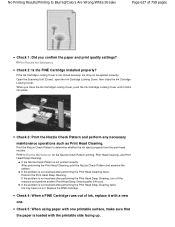
... Nozzle Check Pattern printing, Print Head Cleaning, and Print Head Deep Cleaning.
Check 5: When using paper with one .
Replace the FINE Cartridge. Open the Scanning Unit (Cover), open the Ink Cartridge Locking Cover, then close the Ink Cartridge Locking Cover, push the Ink Cartridge Locking Cover until it with the printable side facing up. Check 4: When a FINE...
Manual - Page 629
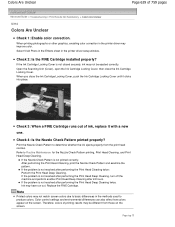
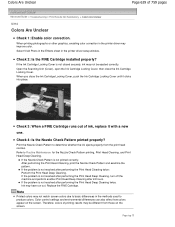
...ejected correctly. Check 4: Is the Nozzle Check Pattern printed properly?
If the Ink Cartridge Locking Cover is not resolved after performing the Print Head Deep Cleaning, turn... Are Unclear
U314
Colors Are Unclear
Check 1: Enable color correction.
When you close the Ink Cartridge Locking Cover. Print the Nozzle Check Pattern to Routine Maintenance for the Nozzle Check Pattern printing...
Manual - Page 643


..., turn off the machine and perform another Print Head Deep Cleaning after 24 hours.
Check 2: Is the FINE Cartridge installed properly? When you close the Ink Cartridge Locking Cover.
Refer to determine whether the ink ejects properly from the print head nozzles. Print the Nozzle Check Pattern to Routine Maintenance for the Nozzle Check...
Similar Questions
Canon Printer Mp190 Does Not Recognize Refilled Ink Cartridge
(Posted by timmSho 10 years ago)
Reset Ink Level After Refill The Cartridges.
How to reset ink level after refilling ink cartridges for canon mp460 and mp490. thanks.
How to reset ink level after refilling ink cartridges for canon mp460 and mp490. thanks.
(Posted by Scso95014 11 years ago)


