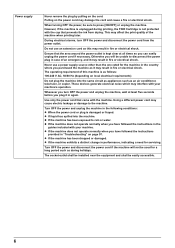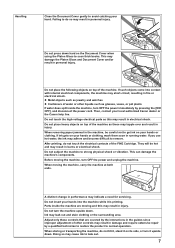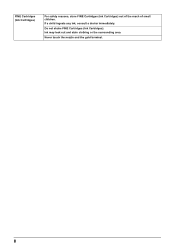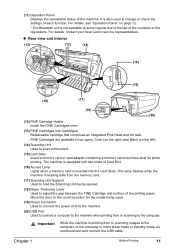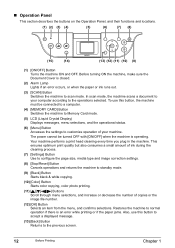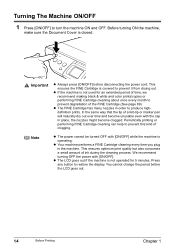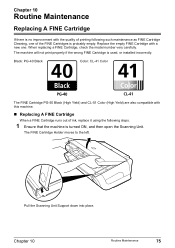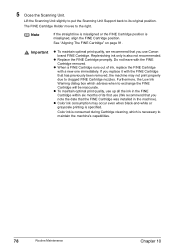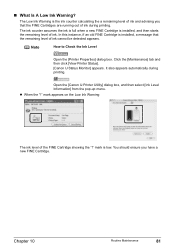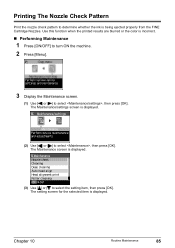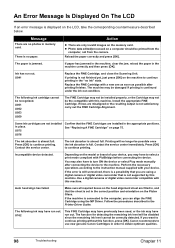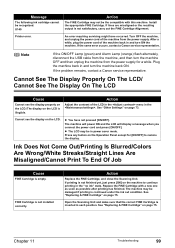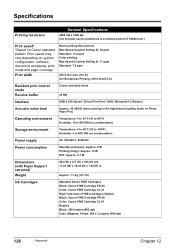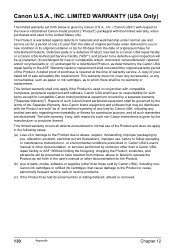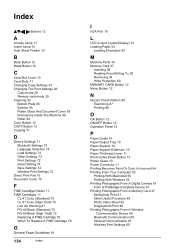Canon MP460 Support Question
Find answers below for this question about Canon MP460 - PIXMA Color Inkjet.Need a Canon MP460 manual? We have 3 online manuals for this item!
Question posted by Scso95014 on February 12th, 2013
Reset Ink Level After Refill The Cartridges.
Current Answers
Answer #1: Posted by tintinb on February 12th, 2013 9:24 PM
http://www.helpowl.com/manuals/Canon/MP460/12213
If you have more questions, please don't hesitate to ask here at HelpOwl. Experts here are always willing to answer your questions to the best of our knowledge and expertise.
Regards,
Tintin
Related Canon MP460 Manual Pages
Similar Questions
It will print test pages but just puts out blank sheets when trying to print from a computer. Does i...
The printer once turned on will not pass a screen message displaying that it has not detected the ca...
The ink ended, and when i tryed to replace it it would accept the new ones. it said that they werent...