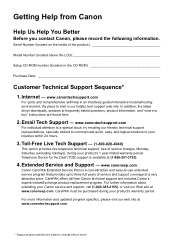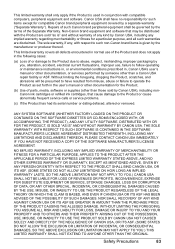Canon MP470 Support Question
Find answers below for this question about Canon MP470 - PIXMA Color Inkjet.Need a Canon MP470 manual? We have 3 online manuals for this item!
Question posted by regreen40 on October 30th, 2010
Printer
i have a canon mp470. how can i reset the ink cartridge. to say full . how to refill them .thanks
Current Answers
Related Canon MP470 Manual Pages
Similar Questions
How To Reset Ink Absorber Counter On A Canon Mx420 Printer
When I first power on my Canon MX420 printer, I get a message warning me that the ink absorbers are ...
When I first power on my Canon MX420 printer, I get a message warning me that the ink absorbers are ...
(Posted by tgerman119 2 years ago)
Error Number : 53 The Following Ink Cartridge Cannot Be Recognized. Color
printing cannot be executed because the ink cartridge may not be installed properly or may not be co...
printing cannot be executed because the ink cartridge may not be installed properly or may not be co...
(Posted by danccjh 10 years ago)
Canon Mp470 Following Ink Cartridge Cannot Recognized
(Posted by kimdl 10 years ago)
Canon Printer Pixma Mp 180/mp160 Installation In Mac Os X Version 10.7.4
To Whome it May Concern: I tried to install the printer PIXMA MP 180/MP160 to my Mac OS X version 1...
To Whome it May Concern: I tried to install the printer PIXMA MP 180/MP160 to my Mac OS X version 1...
(Posted by lyy301 11 years ago)
My Printer Will Not Recognize The New Color Ink Cartridge I Installed?
I installed new black and color ink cartridges but the printer will not recognize that I installed a...
I installed new black and color ink cartridges but the printer will not recognize that I installed a...
(Posted by michaelscott1 13 years ago)