Canon MP470 Support Question
Find answers below for this question about Canon MP470 - PIXMA Color Inkjet.Need a Canon MP470 manual? We have 3 online manuals for this item!
Question posted by satoemichr on May 25th, 2014
How Canon Mp470 Deep Cleaning Work
The person who posted this question about this Canon product did not include a detailed explanation. Please use the "Request More Information" button to the right if more details would help you to answer this question.
Current Answers
There are currently no answers that have been posted for this question.
Be the first to post an answer! Remember that you can earn up to 1,100 points for every answer you submit. The better the quality of your answer, the better chance it has to be accepted.
Be the first to post an answer! Remember that you can earn up to 1,100 points for every answer you submit. The better the quality of your answer, the better chance it has to be accepted.
Related Canon MP470 Manual Pages
MP470 series Quick Start Guide - Page 4


... Inc. z "Windows Vista" is a trademark of Apple Inc., registered in the U.S. Ltd. Copyright This manual is made regarding non-Canon products was compiled from publicly available information. Depending on your Canon PIXMA MP470 series Photo All-in part, without the prior written consent of Microsoft Corporation. and other countries. z "MultiMediaCard" is a trademark of...
MP470 series Quick Start Guide - Page 5


...
Printing Photographs Directly from a Compliant Device 32 Printing Photographs Directly from a Compliant Device 32 About PictBridge Print Settings 34
Routine Maintenance 38 When Printing Becomes Faint or Colors Are Incorrect 38 Printing the Nozzle Check Pattern 39 Examining the Nozzle Check Pattern ...........40 Print Head Cleaning 42 Print Head Deep Cleaning 43 Aligning the Print Head...
MP470 series Quick Start Guide - Page 9


... the User's Guide on the device settings, refer to confirm the menu...Colors Are Incorrect" on page 38 or "Cleaning Your Machine" on maintenance, see the right column.)
Maintenance/settings
Maintenance screen Nozzle check (page 39) Cleaning (page 42) Deep cleaning (page 43) Manual head align (page 44) Head alignment print (page 44) Roller cleaning (page 53) Bottom plate cleaning (page 54)
Device...
MP470 series Quick Start Guide - Page 31


...Prints according to print for printing.
(7) Brightness Adjust brightness.
(8) Contrast Adjust contrast.
(9) Color hue Adjust color hue.
(2) Vivid photo Makes green and blue more lively.
(3) Photo optimizer pro Automatically ... selected individual photos.
Print all photos Prints all the photos saved on Canon Photo Stickers. Captured info Prints information on photographs at the time of ...
MP470 series Quick Start Guide - Page 42


..." on
page 57. z If the error message is not resolved after performing Print Head Deep Cleaning twice
Step 4
See "Replacing a FINE Cartridge" on page 42. See "Print Results ...performing Print Head Cleaning twice
Step 3
See "Print Head Deep Cleaning" on page 39.
Routine Maintenance
When Printing Becomes Faint or Colors Are Incorrect
When printing becomes faint or colors are incorrect, ...
MP470 series Quick Start Guide - Page 46
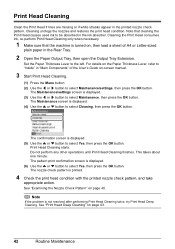
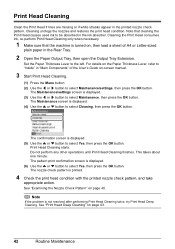
... left. See "Examining the Nozzle Check Pattern" on page 43.
42
Routine Maintenance See "Print Head Deep Cleaning" on page 40. The nozzle check pattern is not resolved after performing Print Head Cleaning twice, try Print Head Deep Cleaning. Note
If the problem is printed.
4 Check the print head condition with the printed nozzle check...
MP470 series Quick Start Guide - Page 47


...] button to check the print head condition. Do not perform any other operations until Print Head Deep Cleaning finishes. Replace it
with a new one minute.
4 Confirm the condition of the Print Head.
... then press the OK button. See "Replacing a FINE Cartridge" on -screen manual.
3 Start Print Head Deep Cleaning.
(1) Press the Menu button. (2) Use the [ or ] button to "Inside" in "Main Components" ...
MP470 series Quick Start Guide - Page 51


...Refilling ink is reinstalled. Do not leave the machine with both cartridges. Canon recommends to use of ink, you touch it immediately. If either Color or Black FINE Cartridge, in order to when printing with FINE Cartridges ... not operate properly when it out in Print Head Cleaning and Print Head Deep Cleaning, which may be necessary to some reasons such as clogging of first use.
MP470 series Quick Start Guide - Page 53
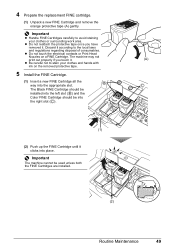
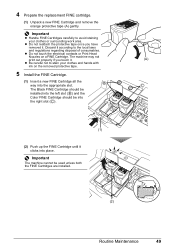
...into place.
The Black FINE Cartridge should be
installed into the left slot ( B ) and the
Color FINE Cartridge should be used unless both the FINE Cartridges are installed.
(A) C
(2)
Routine Maintenance
49...orange protective tape (A) gently.
z Be careful not to stain your clothes or surrounding work area. z Do not reattach the protective tape once you touch it .
Important
z...
MP470 series Quick Start Guide - Page 55


...time, print or copy in both black & white and in color, or perform Print Head Cleaning, about once a month to prevent degradation of time, the print head nozzles become faint or... particular colors will become blocked by dried ink. Periodically printing or cleaning the Print Head can switch it is traced with water or sweat...
MP470 series Quick Start Guide - Page 57


... A4 or Letter-sized plain paper in portrait orientation in the Rear Tray. The paper cleans the paper feed roller as you clean it with your Canon service representative.
(A)
Routine Maintenance
53
Rotate the roller (A) manually as it is cleaned.
3 Repeat step 2 twice. 4 Open the Paper Output Tray, then open the Output Tray Extension...
MP470 series Quick Start Guide - Page 62


... the ink absorber is still not resolved, check if you are recommended to contact your Canon service representative as early as possible. (You will need to be displayed is removed from...printing.
Only PictBridge compliant
devices or the optional Bluetooth Unit BU-20 can continue printing. If the problem is in ink absorber to hold the ink used during Print Head Cleaning, for about 5 seconds,...
MP470 series Quick Start Guide - Page 63


Restart your Canon service representative. The drive letter of the setup program, MSETUP4.EXE. If other disks are displayed. ... screen. (2)Click Start Over on the Installation Failure screen. (3)Click Back on the screen that appears next. (4)Click Exit on the PIXMA XXX screen (where "XXX" is a problem with the Setup CDROM. Note
If the installer was forced to be terminated due to ...
MP470 series Quick Start Guide - Page 67


... the paper. See "Media Types You Cannot Use" on page 13. For details on cleaning, see "Cleaning the Inside of paper to set the lever to "Printing Area" in deep color, we recommend using Photo Paper Pro or other Canon specialty paper.
For details, refer to the left when you finish printing. Troubleshooting
63
In...
MP470 series Quick Start Guide - Page 69
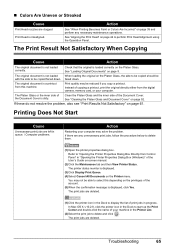
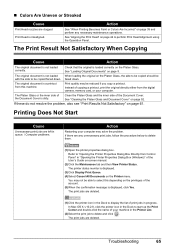
...Colors Are Uneven or Streaked
Cause
Print Head nozzles are deleted.
Print Head is not loaded correctly. The Print Result Not Satisfactory When Copying
Cause
Action
The original document is misaligned. See "Loading Original Documents" on page 61. The original document is dirty. Instead of the Document Cover.
Clean...clogged. Troubleshooting
65
See "Cleaning the Platen Glass and ...
MP470 series Quick Start Guide - Page 81


... that you keep your system up to date with Windows Update.
Appendix
77
We recommend that you keep your system up to date with the Canon inkjet printer. Browser: Help Viewer
Note: The on-screen manual may not be displayed properly depending on your operating system or Internet Explorer version.
The on...
MP470 series Quick Start Guide - Page 83
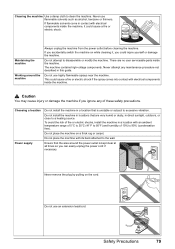
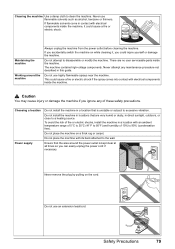
... serviceable parts inside the machine. If you accidentally switch the machine on while cleaning it could injure yourself or damage the machine. The machine contains high-voltage components.... an extension lead/cord.
Safety Precautions
79 Cleaning the machine Use a damp cloth to disassemble or modify the machine. Maintaining the machine
Working around the power outlet is unstable or subject...
MP470 series Quick Start Guide - Page 90


... Check Pattern examining 40 printing 39
P
Print Head aligning 44 cleaning 42 deep cleaning 43
Printing from a Memory Card Photo Index Sheet 28
86
Index
Printing Photographs (Display photo) 25 Printing from Your Computer
Macintosh 30 Windows 29 Printing Photographs Directly from a Compliant
Device 32 PictBridge print settings 34
R
Replacing a FINE Cartridge 46 ink...
MP470 series Quick Start Guide - Page 91
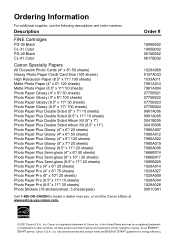
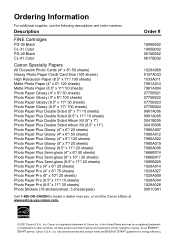
.... Ordering Information
For additional supplies, use the following descriptions and order numbers. Description
FINE Cartridges
PG-30 Black CL-31 Color PG-40 Black CL-41 Color
Canon Specialty Papers
All Occasion Photo Cards (4" x 8"/ 50 sheets) Glossy Photo Paper Credit Card Size (100 sheets) High Resolution Paper (8.5" x 11"/ 100 sheets) Matte Photo Paper...
MP470 series Easy Setup Instructions - Page 1


...this may cause the ink to stain your hands or surrounding work area with your computer. Document Cover
Power Cord
Photo All...set the Scanning Unit Support back to select the language for the Color FINE Cartridge, inserting it . • Be careful not to .... Next, turn on a FINE Cartridge. For details, refer to "Cleaning Your Machine" in the back of the shipping tapes. Important For correct...
Similar Questions
How To Fix Canon Pixma Mp470 Printer After Ink Refill Color Is Very Light
(Posted by karp 9 years ago)
How To Clean Paper Feed Rollers On Canon Mp470
(Posted by stephfoxbr 9 years ago)
Canon Mx700 Deep Cleaning Does Not Work
(Posted by cloricd 10 years ago)
How Deep Clean Nozzles Canon Mp830 Print Head
(Posted by etadavi 10 years ago)
Wireless Setup For Pixma Mp470
Good Evening, Can you please tell me how I can set up wieless for my Canon Pixma Mp470 printer? O...
Good Evening, Can you please tell me how I can set up wieless for my Canon Pixma Mp470 printer? O...
(Posted by dawnbre0667 11 years ago)

