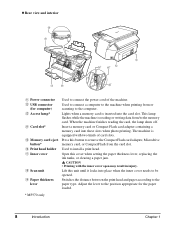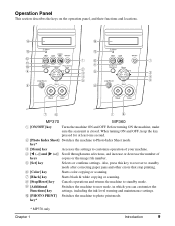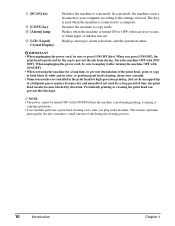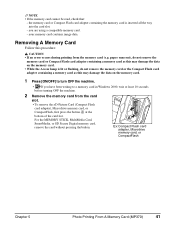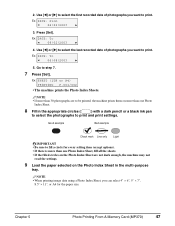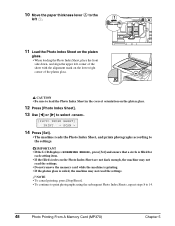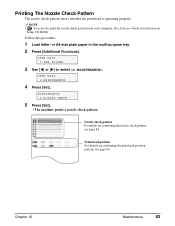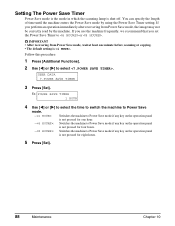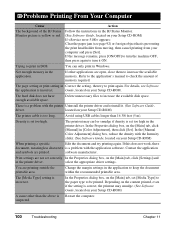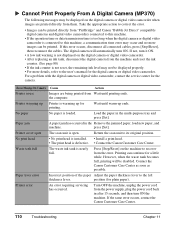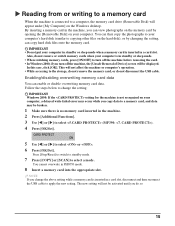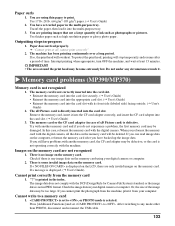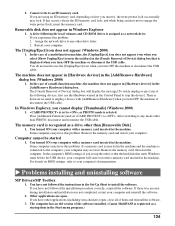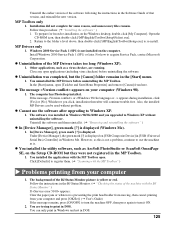Canon MP370 Support Question
Find answers below for this question about Canon MP370 - MultiPass Multifunction.Need a Canon MP370 manual? We have 3 online manuals for this item!
Question posted by yvesguigourese on April 15th, 2014
Data Error Press Setkey ?
The person who posted this question about this Canon product did not include a detailed explanation. Please use the "Request More Information" button to the right if more details would help you to answer this question.
Current Answers
Related Canon MP370 Manual Pages
Similar Questions
I Have Mp370 Cannon Printer The Window Indicates Error No 5
(Posted by agarwalstagecrafts 1 year ago)
Data Error When I Make Print In File Print In Canon Mx310
(Posted by jpoppa 9 years ago)
Data Error?
How Come It Appears At The Lcd Screen "data Error?"
How Come It Appears At The Lcd Screen "data Error?"
(Posted by vintagedesigns88 11 years ago)
Data Error Press Set Key
i Can´t use de printer i only have this error on de the display
i Can´t use de printer i only have this error on de the display
(Posted by tamesi 11 years ago)
Canon Printer Mp370/360
computor up dated to windows from windows xp . cannot get printer to respond. monitor showing " prin...
computor up dated to windows from windows xp . cannot get printer to respond. monitor showing " prin...
(Posted by archiehamilton2 12 years ago)