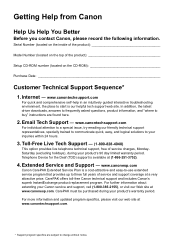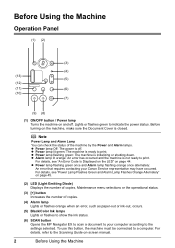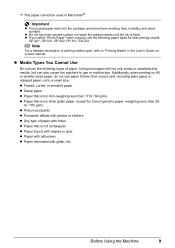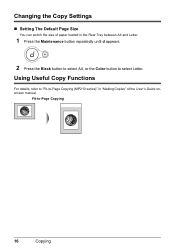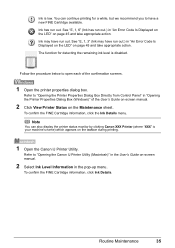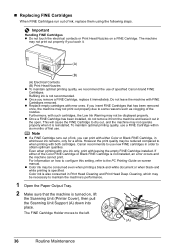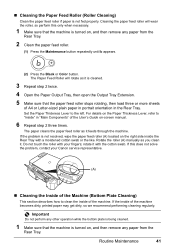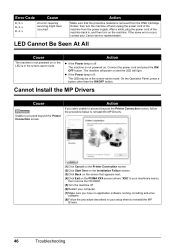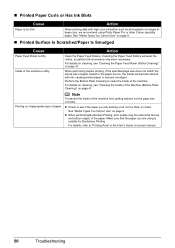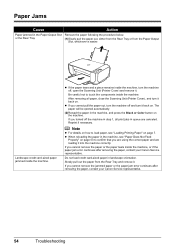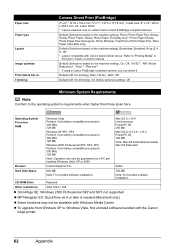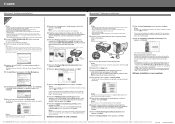Canon MP210 Support Question
Find answers below for this question about Canon MP210 - PIXMA Color Inkjet.Need a Canon MP210 manual? We have 2 online manuals for this item!
Question posted by tortallma on June 16th, 2014
How To Fix Canon Mp210 E5
The person who posted this question about this Canon product did not include a detailed explanation. Please use the "Request More Information" button to the right if more details would help you to answer this question.
Current Answers
Related Canon MP210 Manual Pages
Similar Questions
How To Fix Canon Mp210 Printer User Intervention Required
(Posted by cowleglm 9 years ago)
I Have A Pixma Mp990 Inkjet And It Will Not Print From The Computer.
It will print test pages but just puts out blank sheets when trying to print from a computer. Does i...
It will print test pages but just puts out blank sheets when trying to print from a computer. Does i...
(Posted by jssmith15 10 years ago)
Where Can I Obtain A Windows (cd-1) Cd-rom For A Canon Mx700 Multifunction Devic
(Posted by jdebanne 11 years ago)
Where Does Usb Cable Attatch To My Canon Pixma Mp210?
Does the usb fit in the front or the back of the printer to my computer?
Does the usb fit in the front or the back of the printer to my computer?
(Posted by jodireinson 11 years ago)