Canon MF8450C Support Question
Find answers below for this question about Canon MF8450C.Need a Canon MF8450C manual? We have 2 online manuals for this item!
Question posted by bsingh1 on April 21st, 2013
Canon Mf8450c Original Supply Tray
IHow can I buy a replacement Original Supply Tray which i am missing? This is the tray that is on the very top where the paper is fed into the scanning area.
Current Answers
There are currently no answers that have been posted for this question.
Be the first to post an answer! Remember that you can earn up to 1,100 points for every answer you submit. The better the quality of your answer, the better chance it has to be accepted.
Be the first to post an answer! Remember that you can earn up to 1,100 points for every answer you submit. The better the quality of your answer, the better chance it has to be accepted.
Related Canon MF8450C Manual Pages
imageCLASS MF9170c/MF9150c/MF8450c Basic Operation Guide - Page 5
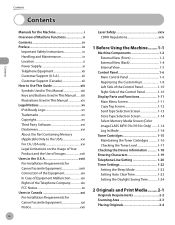
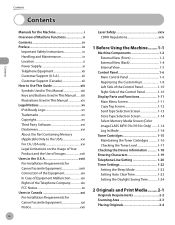
... Location x Power Supply xi Telephone Equipment ... Requirements for Canon Facsimile Equipment ...Device Information 1-18 Entering Characters 1-19 Telephone Line Setting 1-20 Timer Settings 1-22
Setting the Sleep Mode 1-22 Setting Auto Clear Time 1-23 Setting the Daylight Saving Time 1-24
2 Originals and Print Media.........2-1
Originals Requirements 2-2 Scanning Area 2-3 Placing Originals...
imageCLASS MF9170c/MF9150c/MF8450c Basic Operation Guide - Page 9
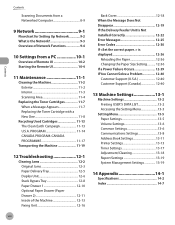
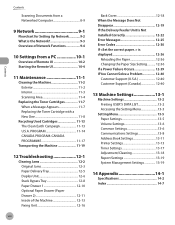
...12-1
Clearing Jams 12-2 Original Jams 12-3 Paper Delivery Tray 12-5 Duplex Unit 12-6 Stack Bypass Tray 12-8 Paper Drawer 1 12-10 Optional Paper Drawer (Paper Drawer 2 12-11 Inside...11-1
Cleaning the Machine 11-2 Exterior 11-2 Interior 11-3 Scanning Area 11-4
Replacing the Toner Cartridges 11-7 When a Message Appears 11-7 Replacing the Toner Cartridge with a New One 11-8
Recycling Used...
imageCLASS MF9170c/MF9150c/MF8450c Basic Operation Guide - Page 20


...is designed to the user. In most but not all areas, the sum of equipment. The REN for details. In....
xix This equipment may temporarily disconnect service. Users should contact Canon Authorized Service Facilities for servicing of RENs should not be connected... 1.0). The Ringer Equivalence Number (REN) is a REN of devices that has the format US: AAAEQ##TXXXX.
An FCC compliant ...
imageCLASS MF9170c/MF9150c/MF8450c Basic Operation Guide - Page 28


...the network cable.
⑮External Device Jack Connect an external device.
⑯Telephone Line Jack Connect the external telephone cable.
⑰Paper Drawer Holds up .
④Original Output Tray Originals that have been scanned from the original supply tray are output to the original output tray in the Feeder are automatically fed sheet by sheet to the scanning area of paper (20 lb (75 g/m2...
imageCLASS MF9170c/MF9150c/MF8450c Basic Operation Guide - Page 30
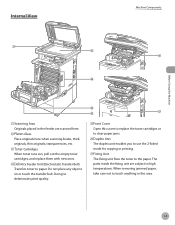
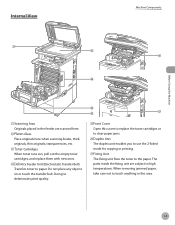
... Belt) Transfers toner to high temperatures. When removing jammed paper, take care not to touch anything in the feeder are subject to paper. Internal View
Machine Components
Before Using the Machine
㉑Scanning Area Originals placed in this cover to replace the toner cartridges or to clear paper jams.
㉖Duplex Unit The duplex unit enables you...
imageCLASS MF9170c/MF9150c/MF8450c Basic Operation Guide - Page 36
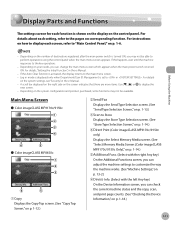
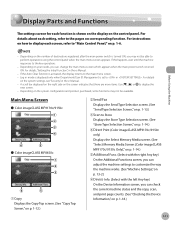
... on p. 1-18.)
1-11 Main Menu Screen
˔ Color imageCLASS MF9170c/9150c
˔ Color imageCLASS MF8450c
①Copy Displays the Copy Top screen. (See "Copy Top Screen," on p. 1-12.)
②...Settings," on p. 13-2.)
⑥Device Info. (Select with the left Any key) On the Device Information screen, you can check the current machine status and the copy, scan, and print page counts. (See...
imageCLASS MF9170c/MF9150c/MF8450c Basic Operation Guide - Page 37


... size.
⑧Original Image Quality Settings Sets the image quality of the original.
⑨N on 1 Settings Reduces the size of multiple originals to fit on one sheet of paper.
⑩Sharpness ... using or (Scroll Wheel).
④Quantity Displays the copy quantity.
⑤Paper Supply Displays the selected paper.
⑥Copy Ratio Displays the copy ratio.
①Color Mode Settings Sets the ...
imageCLASS MF9170c/MF9150c/MF8450c Basic Operation Guide - Page 39


... or User ID Management, see "Printing from Memory Media (Direct Print)," on Memory Media Stores the scanned originals in the memory media. (See "Scanning Documents to a File Server," in the e-Manual.)
③Remote Scan Enables to use the Network Scan function. (See "Network Settings," in the e-Manual.)
④Back Select this item to return to...
imageCLASS MF9170c/MF9150c/MF8450c Basic Operation Guide - Page 54


...and how to load paper into the stack bypass tray.
Originals Requirements 2-2 Scanning Area 2-3 Placing Originals 2-4
On the Platen Glass 2-4 In the Feeder 2-5 Paper Requirements 2-7 Printable Area 2-9 Loading Paper 2-10 In the Paper Drawer 2-10 In the Stack Bypass Tray 2-15 Setting Paper Size and Type 2-20 For the Stack Bypass Tray 2-20 For the Paper Drawer 2-22 Relationship between...
imageCLASS MF9170c/MF9150c/MF8450c Basic Operation Guide - Page 56
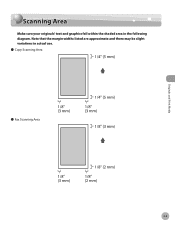
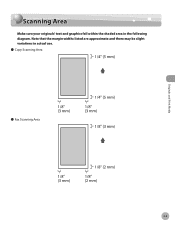
Originals and Print Media
Scanning Area
Scanning Area
Make sure your originals' text and graphics fall within the shaded area in actual use. ˔ Copy Scanning Area
˔ Fax Scanning Area
2-3 Note that the margin widths listed are approximate and there may be slight variations in the following diagram.
imageCLASS MF9170c/MF9150c/MF8450c Basic Operation Guide - Page 58


... the feeder. The machine automatically feeds the originals to the scanning area and scans them.
1 Fan the originals stack and even the edges.
2 Adjust the slide guides to copy several originals at the same time, and press (Start). Placing Originals
Remove the original from the platen glass when scanning is ready for scanning.
-
When closing the feeder, be careful not...
imageCLASS MF9170c/MF9150c/MF8450c Basic Operation Guide - Page 63
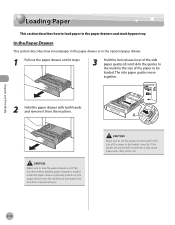
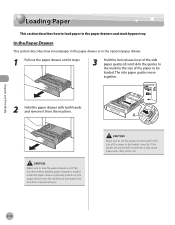
... remove it may fall, resulting in the paper drawers and stack bypass tray. If paper is loaded while the paper drawer is partially pulled out, the paper drawer may cause paper jams, dirty prints, etc.
2-10 Make sure to the machine or personal injury. Originals and Print Media
Loading Paper
Loading Paper
This section describes how to be loaded...
imageCLASS MF9170c/MF9150c/MF8450c Basic Operation Guide - Page 68


... the e-Manual.) - Always empty the output tray once 10 envelopes have accumulated. - Originals and Print Media
Loading Paper
In the Stack Bypass Tray
If you are using the stack bypass tray: • Paper Quantity: one sheet of paper to feed some paper into the stack bypass tray. Do not load different size/type paper at a time. - If you select for...
imageCLASS MF9170c/MF9150c/MF8450c Basic Operation Guide - Page 138
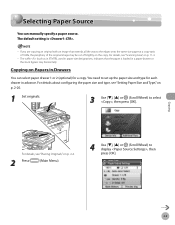
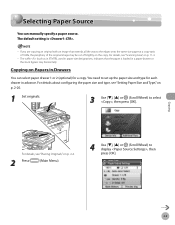
... to select , then press [OK]. For details, see "Scanning Area," on p. 2-20.
1 Set originals.
3
Use or (Scroll Wheel) to set up the paper size and type for a copy. For details about configuring the paper size and type, see "Placing Originals," on Papers in Drawers
You can manually specify a paper source.
The suffix (such as in STMTR), used in...
imageCLASS MF9170c/MF9150c/MF8450c Basic Operation Guide - Page 165
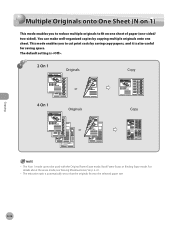
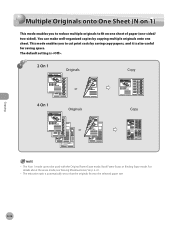
... mode, Book Frame Erase, or Binding Erase mode. Copying
Multiple Originals onto One Sheet (N on 1)
Multiple Originals onto One Sheet (N on 1)
This mode enables you to fit on one sheet of paper (one sheet. You can make well-organized copies by saving copy papers, and it is also useful for saving space. The N on...
imageCLASS MF9170c/MF9150c/MF8450c Basic Operation Guide - Page 241


... settings for each destination.
7 Press (Start).
10 Follow the instructions on the display, then press (Start) once for each original.
-
Scanning starts, and the scanned data is sent to the specified destination when scanning is complete, press the right Any key to select or press (Stop). Only one new destination can be specified. To...
imageCLASS MF9170c/MF9150c/MF8450c Basic Operation Guide - Page 449
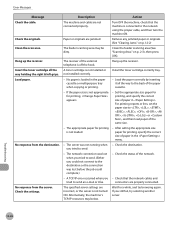
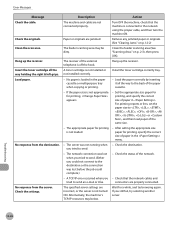
... you tried to , , , , , , , , , or , and then load paper of paper in the paper
cassette or multipurpose tray when copying or printing. - Troubleshooting
12-26 Check the settings. If the paper size is off the hook. Remove any jammed paper or originals. (See "Clearing Jams," on p. 12-2) Clean the feeder scanning area (See "Scanning Area," on p. 2-3), then press [OK]. After setting the...
imageCLASS MF9170c/MF9150c/MF8450c Basic Operation Guide - Page 450
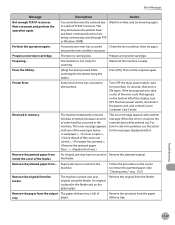
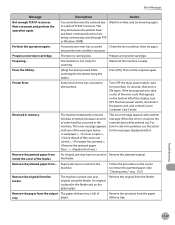
... the problem, see the action for scanning.
An original jam may be printed out.
Paper jams have occurred in the machine.
Follow the procedure on p. 12-2)
Remove the original from inside the cover of TCP/IP resources. The machine cannot scan your original using the feeder.
Remove the paper from the paper delivery tray.
Remove the printouts from the...
imageCLASS MF9170c/MF9150c/MF8450c Basic Operation Guide - Page 452
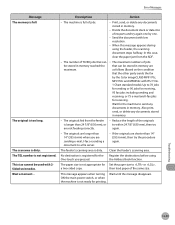
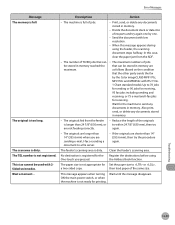
... server.
- If the originals are as follows (Based on the condition that can be used with low resolution.
- Clean the feeder's scanning area. then load paper of TX/RX jobs that... not feeding correctly. The originals fed from the ADF.
-
Register the destinations before using the feeder, the scanning document stops halfway.
again.
-
The paper size is registered for the...
imageCLASS MF9170c/MF9150c/MF8450c Basic Operation Guide - Page 502
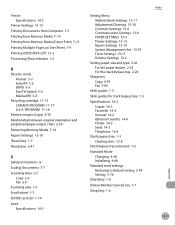
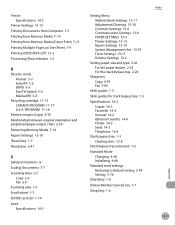
...original orientation and preprinted paper output chart 2-24 Removing Memory Media 7-14 Report Settings 13-19 [Reset] key 1-7 Resolution 5-41
S
Safety instructions ix Scaling Documents 7-7 Scanning Area 2-3
Copy 2-3 Fax 2-3 Scanning area ...paper size and type 2-20 For the paper drawer 2-22 For the stack bypass tray 2-20
Sharpness Copy 4-39 Fax 5-83
Slide guides 1-3
Slide guides for stack bypass tray ...
Similar Questions
Full Load Paper But Printer Says No Paper
I have full loading paper for drawer 1, but the printer keeps saying that "NONE OF FOLLOWING PAPER: ...
I have full loading paper for drawer 1, but the printer keeps saying that "NONE OF FOLLOWING PAPER: ...
(Posted by spatechcorp2015 7 years ago)
Where Can I Obtain A Windows (cd-1) Cd-rom For A Canon Mx700 Multifunction Devic
(Posted by jdebanne 11 years ago)
Does My Canon Pc950 Have A Hard Drive
(Posted by mdawahojnoski 11 years ago)
Usb 3.0 Conflict, Cannot Complete Setup
Hi, I cannot complete my setup between existing wireless Canon MP620 and new WIN8 laptop as there is...
Hi, I cannot complete my setup between existing wireless Canon MP620 and new WIN8 laptop as there is...
(Posted by rod867 11 years ago)
Is This Printer Able To Print On Postcard Stock
I have a canon mp830 printer and I am trying to print words on a postcard stock. will i be able to u...
I have a canon mp830 printer and I am trying to print words on a postcard stock. will i be able to u...
(Posted by infinityboutique 11 years ago)

