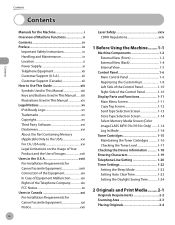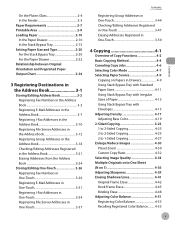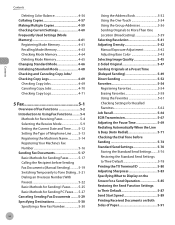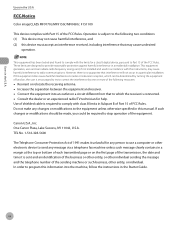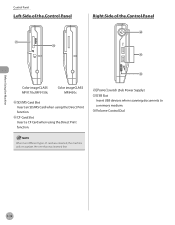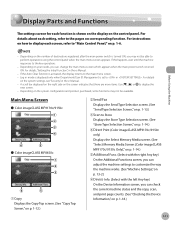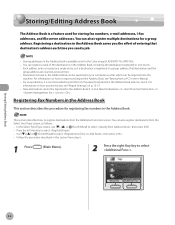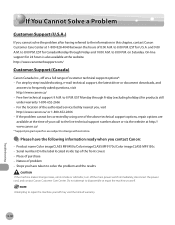Canon MF8450 Support Question
Find answers below for this question about Canon MF8450 - i-SENSYS Color Laser.Need a Canon MF8450 manual? We have 1 online manual for this item!
Question posted by jsmids on April 20th, 2016
Where Can I Find Serial Number
where can I find serial number
Current Answers
Related Canon MF8450 Manual Pages
Similar Questions
Replacement Toner Mf8450
after replacement toner cover cant close printer status offline
after replacement toner cover cant close printer status offline
(Posted by johny2819 10 years ago)
If I Change A Foser Film And Thermistors Can Serial Number Change
I have an IR2020 canon copier
I have an IR2020 canon copier
(Posted by rnforhb 10 years ago)
I Want To Buy The Fuser Assembly For Copier Canon Mf8450.i'm Not Credit Carte In
invoice the sum by western-union
invoice the sum by western-union
(Posted by fredchel24 10 years ago)
Where Can I Obtain A Windows (cd-1) Cd-rom For A Canon Mx700 Multifunction Devic
(Posted by jdebanne 11 years ago)
Serial Number And Model Number For Canon Mp180 Printer
I have a Canon PIXMA MP180 printer. Where EXACTLY can I find the serial number and the model number ...
I have a Canon PIXMA MP180 printer. Where EXACTLY can I find the serial number and the model number ...
(Posted by chris24norris 12 years ago)