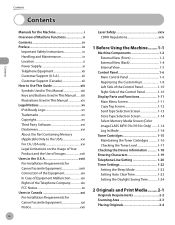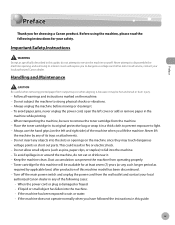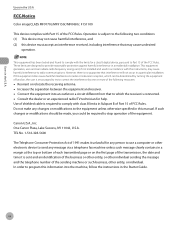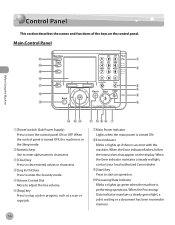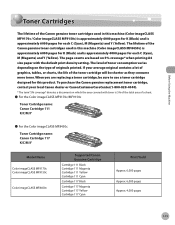Canon MF8450 Support Question
Find answers below for this question about Canon MF8450 - i-SENSYS Color Laser.Need a Canon MF8450 manual? We have 1 online manual for this item!
Question posted by fredchel24 on May 16th, 2013
I Want To Buy The Fuser Assembly For Copier Canon Mf8450.i'm Not Credit Carte In
invoice the sum by western-union
Current Answers
Answer #1: Posted by freginold on June 7th, 2013 9:49 AM
Hi, the following websites sell the fuser unit for this model:
- ItemIncOnline: $145.00 (110 volts)
- MindMachine: £119.60 (200-240 volts)
- TonerCare: £144.50 (220 volts)
- ItemIncOnline: $145.00 (110 volts)
- MindMachine: £119.60 (200-240 volts)
- TonerCare: £144.50 (220 volts)
Related Canon MF8450 Manual Pages
Similar Questions
Setting Ip Address
Hi I want to set the ip address, but I can not find it in the manual.Thanks
Hi I want to set the ip address, but I can not find it in the manual.Thanks
(Posted by amin12 6 years ago)
Reset Printer To Print On Letter-sized Paper.
I looked on-line to figure out how to print our logo on letter-sized envelopes and couldn't get it t...
I looked on-line to figure out how to print our logo on letter-sized envelopes and couldn't get it t...
(Posted by wmswms 9 years ago)
Replacement Toner Mf8450
after replacement toner cover cant close printer status offline
after replacement toner cover cant close printer status offline
(Posted by johny2819 10 years ago)
How To Replace Canon Imageclass Mf6550 Fuser Assembly
(Posted by knatoa 10 years ago)
Fuser Unit Of Mf8180 C, Do You Sell This?
I need a new fuser unit of the MF 8180 laser printer. Do you sell this?
I need a new fuser unit of the MF 8180 laser printer. Do you sell this?
(Posted by anneliesbakker 11 years ago)