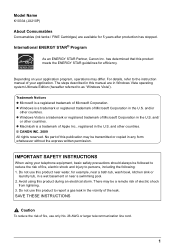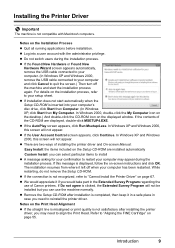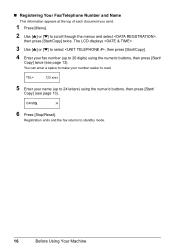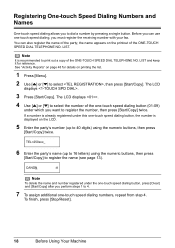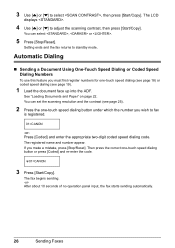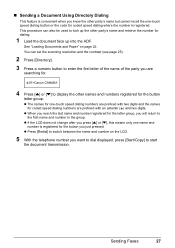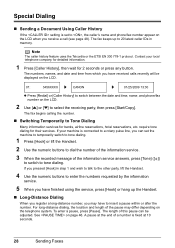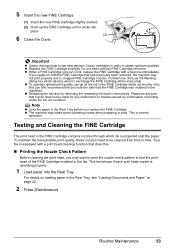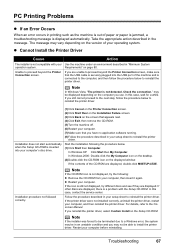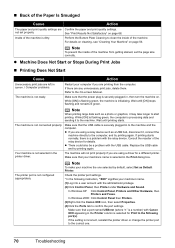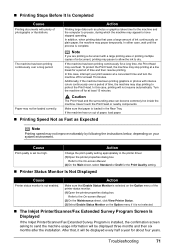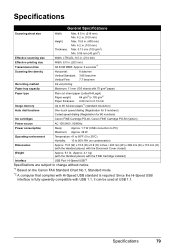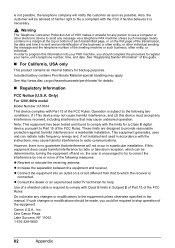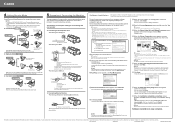Canon JX210P Support Question
Find answers below for this question about Canon JX210P - FAX B/W Inkjet.Need a Canon JX210P manual? We have 2 online manuals for this item!
Question posted by sjukursas on November 11th, 2011
Driver Canon Jx210p For Macintosh
i need canon JX210P driver for my macintosh
Current Answers
Answer #1: Posted by techie12330 on November 11th, 2011 5:58 PM
Try this website, you could download mac drivers for canon.
Answer #2: Posted by peter1627 on November 11th, 2011 5:25 PM
Hi I hope one of these links will help you
-
FAX-JX210P - Canon Download Centre - Canon Europe
software.canon-europe.com/.../0010723.asp - Isalin ang pahinang ito
Visit your Canon country website ... Windows Me, Windows 98, Windows 95, Windows NT, Mac OS X, Mac OS, Linux ... Available software for FAX-JX210P ... This is a driversoftware that allows your computer to interface with a Canon printer. ...
-
Canon U.S.A. : Consumer & Home Office : FAX-JX210P
usa.canon.com/...machines/...machines/fax_jx... - Isalin ang pahinang ito
Enter the FAX-JX210P with excellent fax quality on plain paper thanks to its PG-40 FINE Cartridge. ... Support & Drivers; |; Supplies & Accessories ... Windows Support · MacOS X Lion Support · Canon Digital Learning Center · Canon Live ...
-
Download Canon FAX-JX210P Printer Driver 2.25a Driver for ...
drivers.softpedia.com › ... › PRINTER › CANON - Isalin ang pahinang ito
7 Mar 2011 – Download Canon FAX-JX210P Printer Driver 2.25a. ... Homepage · Windows Games Drivers Mac Linux Scripts button Mobile Handheld News ...
-
Canon JX210P canon jx210p driver for mac
www.helpowl.com › ... › Products › Canon JX210P - Isalin ang pahinang ito
Canon JX210P canon jx210p driver for mac. Research for this Canon item. Add to My Products! Save this item to your list of products. Get support for Canon ...
-
Canon JX210P jx210p driver
www.helpowl.com › ... › Products › Canon JX210P - Isalin ang pahinang ito
Our system has returned the following pages from the Canon JX210P manuals ...
Magpakita ng higit pang mga resulta mula sa helpowl.com -
Canon FAX-JX210P drivers
driverscollection.com/?...JX21... - Estados Unidos - Isalin ang pahinang ito
16 Jun 2010 – Here are drivers for Canon FAX-JX210P for Windows 7, Windows 7 64-bit, Windows Vista, Windows Vista 64-bit, Windows XP, Windows XP ...
-
Download Canon FAX-JX210P Driver v.2.25 | FAX-JX210P ...
www.x-drivers.com/.../drivers/... - Estados Unidos - Isalin ang pahinang ito
4 Aug 2010 – Canon FAX-JX210P machine Driver v.2.25. ... Scan Your Computer For The Latest Faxe Canon Drivers ... Apple iTunes v.10.4.1 (Mac OS X) ...
-
Canon FAX-JX210P Printer Driver 2.25a x64 Printer driver download
drivers.brothersoft.com › ... › Canon drivers - Isalin ang pahinang ito
Canon FAX-JX210P Printer Driver 2.25a x64 Printer driver download from brothersoftdrivers. ... Windows; Mobile; Games; Mac; Webapps; Widgets; Drivers ...
-
Canon Inkjet JX210P Printer Driver 2.25a for Win 7, Win Vista, Win ...
downloadnew.org › Drivers › Printer - Isalin ang pahinang ito
22 Jul 2011 – The Canon Inkjet JX210P Printer Driver ► Canon Inkjet JX210P ...Canon Inkjet JX210P Printer Driver for Windows XP x64 2.25a by Canon ...
- Download Canon FAX-JX210P Printer Driver 2.25a Fixes: - Officially ... www.softepic.com/drivers/.../c... - Estados Unidos - Isalin ang pahinang ito Canon FAX-JX210P Printer Driver 2.25a Fixes: - Officially supports Windows 7. Please do not ... Canon PIXMA iX6520 CUPS Printer Driver for Mac OS 7.37.0 ...
Goodluck
Related Canon JX210P Manual Pages
Similar Questions
Jx210p Fax See Manual And Cheak Printer 5100 Pls Help Me
(Posted by dtechtelecom80 9 years ago)
Where Can I Obtain A Windows (cd-1) Cd-rom For A Canon Mx700 Multifunction Devic
(Posted by jdebanne 11 years ago)
Fax Confirmation
Is there a way to print a fax confirmation from a previous date. I need to print a confirmation from...
Is there a way to print a fax confirmation from a previous date. I need to print a confirmation from...
(Posted by thirdpartycollector 11 years ago)
Canon Fax /phone Jx210p Error Message Check Printer 6000.
I have a Canon Fax /phone JX210P. It won't print incoming faxes, and is displaying an error message ...
I have a Canon Fax /phone JX210P. It won't print incoming faxes, and is displaying an error message ...
(Posted by jaskar 11 years ago)
Canon Printer Jx210p Is Not Sending Or Receiving Faxes Chk Manual 5100 ?
(Posted by shaebt 12 years ago)