Canon MF6590 Support Question
Find answers below for this question about Canon MF6590 - ImageCLASS B/W Laser.Need a Canon MF6590 manual? We have 5 online manuals for this item!
Question posted by thirdpartycollector on August 1st, 2012
Fax Confirmation
Is there a way to print a fax confirmation from a previous date. I need to print a confirmation from march 2012.
Current Answers
There are currently no answers that have been posted for this question.
Be the first to post an answer! Remember that you can earn up to 1,100 points for every answer you submit. The better the quality of your answer, the better chance it has to be accepted.
Be the first to post an answer! Remember that you can earn up to 1,100 points for every answer you submit. The better the quality of your answer, the better chance it has to be accepted.
Related Canon MF6590 Manual Pages
imageCLASS MF6500 Series Starter Guide - Page 14


... mode ● Press [ ] or [ ] to move the cursor position. ● Press [Clear] to enter information in each input mode:
● Use the numeric keys to confirm the entry.
12 Set the Machine for Sending Faxes (MF6595cx/MF6595/MF6590 Only)
Entering Information
Use the following characters in the machine.
imageCLASS MF6500 Series Reference Guide - Page 32
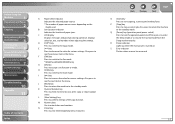
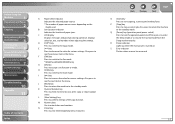
...Press to
see the previous item in the menu. N [Clear] key
Press to the standby mode. Back
Previous
Next
TOP
O [...FAX] key
Press to switch to the Fax mode.
* MF6595cx/MF6595/MF6590 only
G [OK] key
Press to stop a current job. Also press to confirm... the Sleep mode manually. I
[ ] key
Press to check fax transmission, print, copy, or report output
status.
K [System Monitor] key...
imageCLASS MF6500 Series Reference Guide - Page 86


...fax/telephone number. Talk through the handset to confirm the dial tone before entering a fax/telephone number.
Load the document in step 4, you can receive automatically.
- Back
Previous... and Receiving (MF6595cx/
MF6595/MF6590 Only)
4
Printing and
Scanning
5
Network (MF6595cx/MF6595/
6 MF6590/MF6540 Only)
Remote UI (MF6595cx/MF6595/
7 MF6590/MF6540 Only)
System Settings
8...
imageCLASS MF6500 Series Reference Guide - Page 91
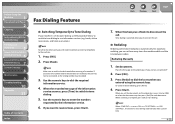
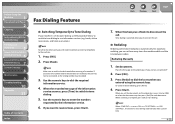
...
4. Use the numeric keys to confirm the dial tone before the dial ...MF6590 Only)
4
Printing and
Scanning
5
Network (MF6595cx/MF6595/
6 MF6590/MF6540 Only)
Remote UI (MF6595cx/MF6595/
7 MF6590/MF6540 Only)
System Settings
8
Maintenance
9
Troubleshooting
10
Appendix
11
Table of the information
service answers, press [Tone] to switch to tone dialing.
5. Press [FAX]. 2. If you will need...
imageCLASS MF6500 Series Reference Guide - Page 114
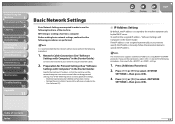
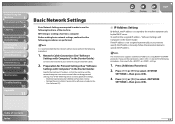
...Printing or sending a fax from a computer Before making basic network settings, confirm... in the
User Software CD)
Back
Previous
Next
TOP
˙ IP Address Setting... to specify the IP address.
NetSpot Device Installer (Canon utility software included in ...MF6590 Only)
4
Printing and
Scanning
5
Network (MF6595cx/MF6595/
6 MF6590/MF6540 Only)
Remote UI (MF6595cx/MF6595/
7 MF6590...
imageCLASS MF6500 Series Reference Guide - Page 213
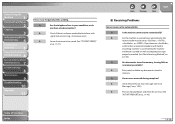
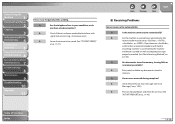
... REPORT," on p. 11-37.)
Back
Previous
Next
TOP
˙ Receiving Problems
Cannot receive a fax automatically.
Before Using the
Machine
1
Document and Paper
2
Copying
3
Sending and Receiving (MF6595cx/
MF6595/MF6590 Only)
4
Printing and
Scanning
5
Network (MF6595cx/MF6595/
6 MF6590/MF6540 Only)
Remote UI (MF6595cx/MF6595/
7 MF6590/MF6540 Only)
System Settings
8
Maintenance...
imageCLASS MF6500 Series Reference Guide - Page 269


...Report will not be printed automatically. ACCESS TO DEST.*
1. Sets whether to restrict jobs through the USB interface. - Disables confirmation of the following ...confirmation of the access to restrict sending faxes from a computer using the fax driver. - CHECKING THE LOG ON OFF
7. USE DEVICE USB
* MF6595cx/MF6595/MF6590 only **** MF6595cx/MF6595/MF6590/MF6540 only
Back
Previous...
imageCLASS MF6500 Series Reference Guide - Page 277


...Automatic Document Feeder (ADF) The device included in the Address Book saves you send a fax.
Refers to this group.
Automatic ... pairs of high grade twisted-pair cables. Back
Previous
Next
TOP
ASCII code ASCII (American Standard Code .../
MF6595/MF6590 Only)
4
Printing and
Scanning
5
Network (MF6595cx/MF6595/
6 MF6590/MF6540 Only)
Remote UI (MF6595cx/MF6595/
7 MF6590/MF6540 Only...
imageCLASS MF6500 Series Basic Operation Guide - Page 1


...
What Can I Do with This Machine?
Before Using the Machine
Document and Paper
Copying Sending Faxes (MF6595cx/MF6595/ MF6590 Only) Receiving Documents (MF6595cx/ MF6595/MF6590 Only) Printing
Scanning PC Faxing (MF6595cx/MF6595/MF6590 Only) Remote UI (MF6595cx/MF6595/MF6590/ MF6540 Only) Maintenance
Troubleshooting
Machine Settings
Appendix
Please read this guide before operating this guide...
imageCLASS MF6500 Series Basic Operation Guide - Page 29
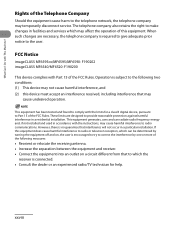
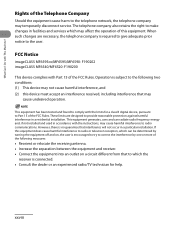
...receiver is connected. • Consult the dealer or an experienced radio/TV technician for a class B digital device, pursuant to the following measures:
• Reorient or relocate the receiving antenna. • Increase the separation ... cause harm to the user. FCC Notice
imageCLASS MF6595cx/MF6595/MF6590: F190202 imageCLASS MF6540/MF6520: F190200
This device complies with This Machine?
imageCLASS MF6500 Series Basic Operation Guide - Page 40


...and numbers.
R Main Power indicator Lights up
Press to return the machine to check fax transmission, print, copy, or
* The number of the copy function. Also press to stop a...Press to see the previous item in the menu. F [FAX] key Press to switch to the Fax mode. * MF6595cx/MF6595/MF6590 only
Q [Power] key (operation panel power switch) Press to confirm settings of paper sources...
imageCLASS MF6500 Series Basic Operation Guide - Page 135


Make sure to confirm the dial tone before the dial tone can be heard, the call may not connect, or the wrong number may be dialed.
4-34 If you enter the number before entering a fax/telephone number. Sending Faxes
4 Press [Hook] or pick up the handset of your external telephone. 5 Dial the recipient's fax/telephone number.
imageCLASS MF6500 Series Basic Operation Guide - Page 257


... settings. - OFF
6. OFF
Disables confirmation of the access to restrict sending faxes from a computer using [System Monitor]....all of logs using the fax driver. - FAX DRIVER TX
Sets whether to destinations.
1. ON
Enables confirmation of the following
conditions ...MF6590 only **** MF6595cx/MF6595/MF6590/MF6540 only
Machine Settings
12-32 OFF
5. Activity Report will not be printed...
imageCLASS MF6500 Series Advanced Guide - Page 18


...redials and the time between redials. Press [FAX].
2. When you
entered using the numeric keys.
Press [Additional Functions].
2. Use [ ] or [ ] to start dialing. Confirm that is complete, press [OK] to select...
then press [OK].
5. Table of redials the machine will make, then press [OK].
8.
Confirm that is set the documents on the platen glass, use [ ] or [ ] to in in , the ...
imageCLASS MF6500 Series Advanced Guide - Page 19
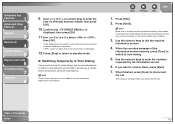
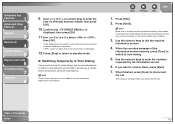
.... Press [FAX].
2. If you will need to connect an external telephone to enter the numbers
requested by automatic redialing is interrupted. : Does not redial when final transmission is
displayed, then press [OK].
11. When finished, press [Hook] to dial the required
information service.
4.
Confirm that is interrupted.
12. Use the numeric keys to...
imageCLASS MF6500 Series Advanced Guide - Page 25


...] or [ ] to select or ,
then press [OK].
: Prints a memory reception report. : Does not print a memory reception report.
10. Use [ ] or [ ] to...Fax
Features
1
Advanced Copy
Features
2
Network
3
Remote UI
4
System Monitor
5
Reports and Lists
6
Troubleshooting
7
Appendix
8
6. PASSWORD 1234567
8. Confirm that is
displayed, then press [OK].
15. Back
Previous Next
TOP
12. Confirm...
imageCLASS MF6500 Series Advanced Guide - Page 47
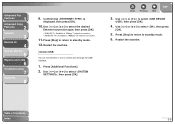
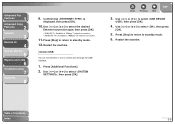
...network connection. : Establish a 100Base-TX network connection.
11. Restart the machine. Advanced Fax
Features
1
Advanced Copy
Features
2
Network
3
Remote UI
4
System Monitor
5
Reports and...Previous Next
TOP
3.
Press [Additional Functions]. 2. Use [ ] or [ ] to restrict jobs through the USB interface.
1. Device USB
You can set whether or not to select , then press [OK].
Confirm...
imageCLASS MF6500 Series Advanced Guide - Page 55
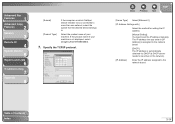
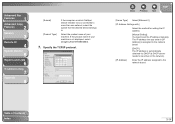
... automatically obtained via DHCP (a DHCP server needs to be active on which NetSpot Device Installer runs is connected to more than one network, select the subnet that you enter in [IP Address] is assigned to the network board.
[DHCP]: The IP address is not displayed, select [imageCLASS MF6580/6560].
7. Specify the TCP/IP...
imageCLASS MF6500 Series Advanced Guide - Page 123
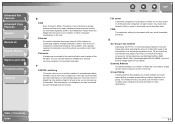
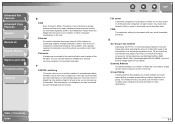
...packets. Back
Previous Next
TOP
File server
A personal computer or workstation to many destinations.
This means that needs to automatically detect whether a call is automatically received. Advanced Fax
Features
1
...of Contents
Index
8-4 ECM is most effective in place of the handset.
F
FAX/TEL switching
This option allows you can transmit one page in less than one telephone...
imageCLASS MF6500 Series Advanced Guide - Page 125
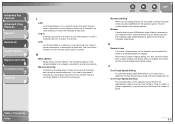
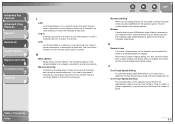
...device that may be registered as single or a group of receiving faxes in which are all incoming calls using the external telephone.
Table of a computer connected to dial a fax or telephone number by pressing [Redial] on the operation panel marked the same as a means of print...access to dial the entire number or group. Back
Previous Next
TOP
Manual redialing When you use the numeric ...
Similar Questions
Page Total For A Canon Mf6540 Imageclass B/w Laser
On a Canon imageClass MF6540 B/W Laser, how do find the total pages counter? The instructions for th...
On a Canon imageClass MF6540 B/W Laser, how do find the total pages counter? The instructions for th...
(Posted by PHCadmin 7 years ago)
How To Scan Using Mac In Canon Mf 6590
(Posted by shjvs1 9 years ago)
How To Get A Fax Log From A Canon Mf6590
(Posted by btirMELSOS 9 years ago)
Reprinting Faxes
Is there anyway to reprint the last couple of faxes that have been received? Thank you for your hel...
Is there anyway to reprint the last couple of faxes that have been received? Thank you for your hel...
(Posted by csemonian 13 years ago)

